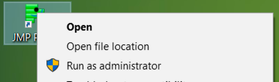- Subscribe to RSS Feed
- Mark Topic as New
- Mark Topic as Read
- Float this Topic for Current User
- Bookmark
- Subscribe
- Mute
- Printer Friendly Page
Discussions
Solve problems, and share tips and tricks with other JMP users.- JMP User Community
- :
- Discussions
- :
- How to stop JMP from opening a new Home window when a Home window is already ope...
- Mark as New
- Bookmark
- Subscribe
- Mute
- Subscribe to RSS Feed
- Get Direct Link
- Report Inappropriate Content
How to stop JMP from opening a new Home window when a Home window is already open?
A new Home window is opened when I open a JMP table even if a Home window is already open. So, after opening a couple of tables, I end up having several Home windows open as well. More importantly, the opened tables don't talk to each other so I cannot join/concatenate them. How to stop JMP from opening a new Home window when a Home window is already open?
- Mark as New
- Bookmark
- Subscribe
- Mute
- Subscribe to RSS Feed
- Get Direct Link
- Report Inappropriate Content
Re: How to stop JMP from opening a new Home window when a Home window is already open?
Try the recommendations in Problem Note 52261: New instance of JMP® is opened each time a new file is opened.
- Within JMP navigate to File ► Preferences ► Windows Specific and click Reset Associations. If successful, a message should appear saying "Associations reset successfully."[1]
- Right-click the JMP filetype and choose Open With ► Choose Default Program.... Make sure that the JMP application is selected and the box at the bottom of the screen for "Always use the selected program to open this kind of file" is checked.
- Navigate to Control Panel ► Programs ► Make a file type always open in a specific program. From here, you can choose which program opens the specific JMP filetypes.
[1] Note that the first option may require you to run JMP as an administrator. To do that right click on the JMP icon and choose, "Run as administrator."
- Mark as New
- Bookmark
- Subscribe
- Mute
- Subscribe to RSS Feed
- Get Direct Link
- Report Inappropriate Content
Re: How to stop JMP from opening a new Home window when a Home window is already open?
That fixed the issue! thanks !!
- Mark as New
- Bookmark
- Subscribe
- Mute
- Subscribe to RSS Feed
- Get Direct Link
- Report Inappropriate Content
Re: How to stop JMP from opening a new Home window when a Home window is already open?
hi,
still i face the issue, even i complete the procedure given above..
i request you to give alternate solution. my data table icon changed to home page icon
- Mark as New
- Bookmark
- Subscribe
- Mute
- Subscribe to RSS Feed
- Get Direct Link
- Report Inappropriate Content
Re: How to stop JMP from opening a new Home window when a Home window is already open?
It is best to send email to Tech Support (support@jmp.com) if you are still facing this problem. They are best positioned to help diagnose and correct whatever is going wrong here.
- Mark as New
- Bookmark
- Subscribe
- Mute
- Subscribe to RSS Feed
- Get Direct Link
- Report Inappropriate Content
Re: How to stop JMP from opening a new Home window when a Home window is already open?
OK. I am having this same problem, and it is not affected by any of the fixes. The problem started when I had two versions of JMP Pro, 16 and 15, and I uninstalled JMP 15. Any suggestions / ideas?
- Mark as New
- Bookmark
- Subscribe
- Mute
- Subscribe to RSS Feed
- Get Direct Link
- Report Inappropriate Content
Re: How to stop JMP from opening a new Home window when a Home window is already open?
OK . . . The JMP Install Checker gave an i a warning on a reboot flag in Registry. I did not save the exact message, but it indicated that a reboot was required. I used Google to search on the warning message, and found some instructions:
Error: "...pending system changes that require a reboot" when installing or upgrading Endpoint Prote...
First I followed up with the Registry Editor.
The "PendingFileRenameOperations" registry entry contains information about files that Windows has marked to replace after restarting the computer.
This entry is located in HKEY_LOCAL_MACHINE\SYSTEM\CurrentControlSet\Control\SessionManager\.
. . . If the error persists after you restart the computer, follow these steps: [as was my case]
Then I deleted certain files by going to settings-system-storage. And then I did another reboot. After the reboot, the JMP Install Checker did not give the warning, and also did not open additional home windows.
Recommended Articles
- © 2026 JMP Statistical Discovery LLC. All Rights Reserved.
- Terms of Use
- Privacy Statement
- Contact Us