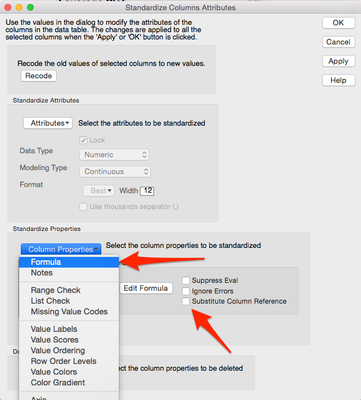- Subscribe to RSS Feed
- Mark Topic as New
- Mark Topic as Read
- Float this Topic for Current User
- Bookmark
- Subscribe
- Mute
- Printer Friendly Page
Discussions
Solve problems, and share tips and tricks with other JMP users.- JMP User Community
- :
- Discussions
- :
- Re: How to scale each column?
- Mark as New
- Bookmark
- Subscribe
- Mute
- Subscribe to RSS Feed
- Get Direct Link
- Report Inappropriate Content
How to scale each column?
Hello everyone,
I have a simple question, I want to scale each column in a data table. So that each value of the same column is divided by the standard deviation of the column.
Of course I can use the formula editor therefore if I have only a few columns, unfortunately I have over 1000 columns. So it would be great to have a function/tool in JMP which allows me to do that with all columns iterative. So that all values in column 2 are divided by the standard deviation of column 2 and so on.
I really searched for over 2 hours by myself to solve that problem, which can be solved in excel so easy. So I'm pretty sure there have to be an easy solution.
It would be great if someone can help me!
Greetings!
Accepted Solutions
- Mark as New
- Bookmark
- Subscribe
- Mute
- Subscribe to RSS Feed
- Get Direct Link
- Report Inappropriate Content
Re: How to scale each column?
You can use Cols->Standardize Attributes... to do this.
First, use Cols->Add Multiple Columns... to add all the columns you'll need to hold your transformations.
Then, select all the newly added columns and choose Cols->Standardize Attributes....
In the Standardize Attributes dialog choose Column Properties->Formula in the Standardize Properties section and check the Substitute Column Reference option.
Then click the Edit Formula button. You'll be creating the formula for the first column in the selected columns and JMP will substitute any column references you use in the formula based on the relative position of the columns in the data table.
-Jeff
- Mark as New
- Bookmark
- Subscribe
- Mute
- Subscribe to RSS Feed
- Get Direct Link
- Report Inappropriate Content
Re: How to scale each column?
You can use Cols->Standardize Attributes... to do this.
First, use Cols->Add Multiple Columns... to add all the columns you'll need to hold your transformations.
Then, select all the newly added columns and choose Cols->Standardize Attributes....
In the Standardize Attributes dialog choose Column Properties->Formula in the Standardize Properties section and check the Substitute Column Reference option.
Then click the Edit Formula button. You'll be creating the formula for the first column in the selected columns and JMP will substitute any column references you use in the formula based on the relative position of the columns in the data table.
-Jeff
- Mark as New
- Bookmark
- Subscribe
- Mute
- Subscribe to RSS Feed
- Get Direct Link
- Report Inappropriate Content
Re: How to scale each column?
thanks Jeff. A JSL-free solution!
- Mark as New
- Bookmark
- Subscribe
- Mute
- Subscribe to RSS Feed
- Get Direct Link
- Report Inappropriate Content
Re: How to scale each column?
Very Cool and easy. I have achieved similar results by "cheating", that is opening graph builder, transforming my columns and then adding the transformations into my tables. The advantage to that "cheat" is that you get column names. But still no scripting involved.
However, the "Substitute Column Reference" option is a gem. Just "fixed" 6 column formulas by "fixing" one!
- Mark as New
- Bookmark
- Subscribe
- Mute
- Subscribe to RSS Feed
- Get Direct Link
- Report Inappropriate Content
Re: How to scale each column?
Hi,
I also have similar problem. I want to divide all of the first 10 columns to Column 11 and multiply them with 100
Column 1 / Column 11*100,
Column 2 / Column 11*100
Column 3 / Column 11*100....
.
.
.
Column 10
Is there a simple way of doing this?
- Mark as New
- Bookmark
- Subscribe
- Mute
- Subscribe to RSS Feed
- Get Direct Link
- Report Inappropriate Content
Re: How to scale each column?
A bit late from my side, but thanks for the answer!
Recommended Articles
- © 2026 JMP Statistical Discovery LLC. All Rights Reserved.
- Terms of Use
- Privacy Statement
- Contact Us