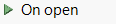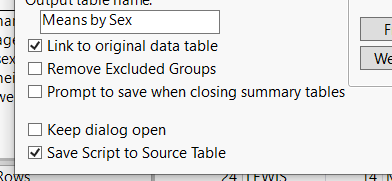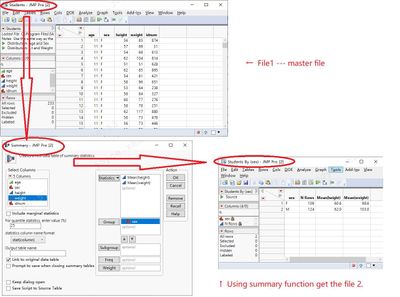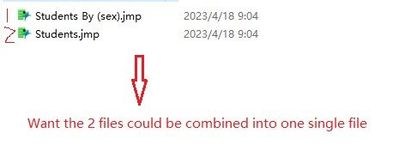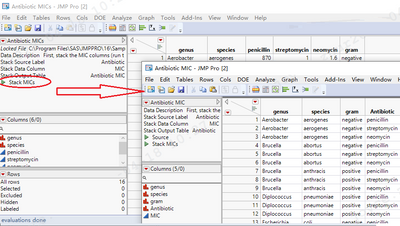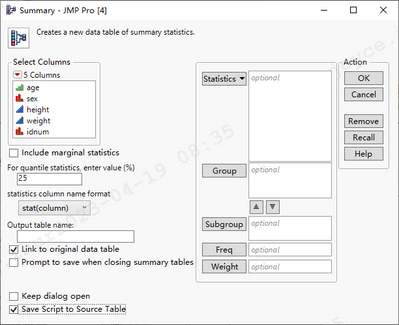- Subscribe to RSS Feed
- Mark Topic as New
- Mark Topic as Read
- Float this Topic for Current User
- Bookmark
- Subscribe
- Mute
- Printer Friendly Page
Discussions
Solve problems, and share tips and tricks with other JMP users.- JMP User Community
- :
- Discussions
- :
- How to save two JMP files as only one?
- Mark as New
- Bookmark
- Subscribe
- Mute
- Subscribe to RSS Feed
- Get Direct Link
- Report Inappropriate Content
How to save two JMP files as only one?
For example, there are 2 JMP files, while the 1st JMP is the master file, the 2nd is the new created file by summary function using the 1st file data. Then I want to share these 2 files together instead of the separated two, is it possible?
Accepted Solutions
- Mark as New
- Bookmark
- Subscribe
- Mute
- Subscribe to RSS Feed
- Get Direct Link
- Report Inappropriate Content
Re: How to save two JMP files as only one?
Hi @Joycezhur,
That is very easy to do.
There is an option in the lower left corner of the Summary dialog to "Save Script to Source Table". So you just need to check this option when you create the summary table and then save the source table for sharing with your colleagues.
If you wanted, you could adapt the saved script so that it runs and creates the summary table when the source table is opened. Just rename the saved script "On open".
I hope this helps,
Phil
- Mark as New
- Bookmark
- Subscribe
- Mute
- Subscribe to RSS Feed
- Get Direct Link
- Report Inappropriate Content
Re: How to save two JMP files as only one?
Quick answer: Yes.
Longer answer: Yes and there are many different ways that you could achieve this.
Rather than list all the different ways that you could do this, perhaps you could say a bit more about what you are trying to achieve so that the community can provide the most useful solution.
Where does the master file come from?
What kind of data is this?
How big is the master file and the summary?
Why do you want to save them as 1 file?
What will you and/or others use the final saved file?
Do you only need to do this once or will you need to repeat this for lots of different master files?
- Mark as New
- Bookmark
- Subscribe
- Mute
- Subscribe to RSS Feed
- Get Direct Link
- Report Inappropriate Content
Re: How to save two JMP files as only one?
and...does the other user have JMP? Or will you be sharing something like a .CSV file? Because if they have JMP you might just save the summary script as a table script and let them re-summarize the data.
Some of Phil's questions might be about different ways to join the data; a join might be huge unless it is a virtual join. But virtual joins have their own challenges because two tables are needed...
Some of the questions are about packaging; zip files, projects, JMP Live, journals, JMP Report files might all offer pros and cons.
And some of the questions are about whether combining the tables will be the most helpful thing to do.
- Mark as New
- Bookmark
- Subscribe
- Mute
- Subscribe to RSS Feed
- Get Direct Link
- Report Inappropriate Content
Re: How to save two JMP files as only one?
Thank you for your detailed feedback,I add some graph for further explain. Can you kindly to help it?
Because I often use the summary function to do some analysis, its better to send the single one instead of separated files, especially there are already a few master files, plus other new generated one... too many files...
P.S. I found there was a case in the help----it has a nested script(run --- Pop a jmp window), I want to know how it was realized...
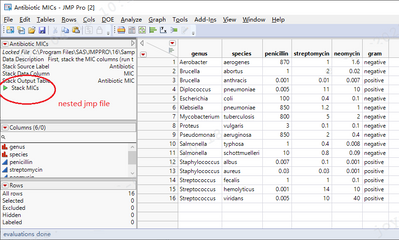
run the script
- Mark as New
- Bookmark
- Subscribe
- Mute
- Subscribe to RSS Feed
- Get Direct Link
- Report Inappropriate Content
Re: How to save two JMP files as only one?
Hi @Joycezhur,
That is very easy to do.
There is an option in the lower left corner of the Summary dialog to "Save Script to Source Table". So you just need to check this option when you create the summary table and then save the source table for sharing with your colleagues.
If you wanted, you could adapt the saved script so that it runs and creates the summary table when the source table is opened. Just rename the saved script "On open".
I hope this helps,
Phil
- Mark as New
- Bookmark
- Subscribe
- Mute
- Subscribe to RSS Feed
- Get Direct Link
- Report Inappropriate Content
Re: How to save two JMP files as only one?
Wow, that's exactly what I want, thank you for the tips~~
- Mark as New
- Bookmark
- Subscribe
- Mute
- Subscribe to RSS Feed
- Get Direct Link
- Report Inappropriate Content
Re: How to save two JMP files as only one?
@Joycezhur wrote:Because I often use the summary function to do some analysis, its better to send the single one instead of separated files, especially there are already a few master files, plus other new generated one... too many files...
As soon as I hear "too many files", the first thing that comes to mind is a JMP Project. A JMP Project can help you organize JMP tables and external files (like raw data files and reports). In addition, when you open data tables or run scripts, the windows stay contained within the project making it easier to stay organized.
Here is a nice overview of Projects
Recommended Articles
- © 2026 JMP Statistical Discovery LLC. All Rights Reserved.
- Terms of Use
- Privacy Statement
- Contact Us