- Subscribe to RSS Feed
- Mark Topic as New
- Mark Topic as Read
- Float this Topic for Current User
- Bookmark
- Subscribe
- Mute
- Printer Friendly Page
Discussions
Solve problems, and share tips and tricks with other JMP users.- JMP User Community
- :
- Discussions
- :
- Re: How to save a Journal to Powerpoint without a Script
- Mark as New
- Bookmark
- Subscribe
- Mute
- Subscribe to RSS Feed
- Get Direct Link
- Report Inappropriate Content
How to save a Journal to Powerpoint without a Script
I have a Journal with several graphs and tables. I'd like to save this to Powerpoint such that each table and graph is a different page. I know I can save the Graph direction to PPT or a Table directly to PPT. But when I save the Journal as a .ppt, it puts all graphs on one page. I've see several scripts to do this, but I don't want to use a script. I'm an infrequent JMP user. Thank you.
Accepted Solutions
- Mark as New
- Bookmark
- Subscribe
- Mute
- Subscribe to RSS Feed
- Get Direct Link
- Report Inappropriate Content
Re: How to save a Journal to Powerpoint without a Script
This works great! Many thanks for your help Stan.
- Mark as New
- Bookmark
- Subscribe
- Mute
- Subscribe to RSS Feed
- Get Direct Link
- Report Inappropriate Content
Re: How to save a Journal to Powerpoint without a Script
What version of JMP are you using?
If you're using JMP 12 or later you can save to PowerPoint directly and it puts one graph or table on each slide.
- Mark as New
- Bookmark
- Subscribe
- Mute
- Subscribe to RSS Feed
- Get Direct Link
- Report Inappropriate Content
Re: How to save a Journal to Powerpoint without a Script
I'm using JMP12. It does not put the graphs on seperate pages. All the graphs are on one page. See attached Journal and saved PPT.
- Mark as New
- Bookmark
- Subscribe
- Mute
- Subscribe to RSS Feed
- Get Direct Link
- Report Inappropriate Content
Re: How to save a Journal to Powerpoint without a Script
Thanks for sharing the journal and powerpoint. That helps a lot.
I see what's going on now. It looks like you're using Graph Builder with a column in the Page role and the Save to PowerPoint isn't considering each of those as a new graph. I think it should. I'll let our development team know and we'll see if we can address it in a future release.
Unfortunately, I don't have a good workaround at the moment but I'll keep looking at it to see if I can come up with one.
- Mark as New
- Bookmark
- Subscribe
- Mute
- Subscribe to RSS Feed
- Get Direct Link
- Report Inappropriate Content
Re: How to save a Journal to Powerpoint without a Script
Thank you for your help Jeff. Please let me know if/when this gets fixed.
- Mark as New
- Bookmark
- Subscribe
- Mute
- Subscribe to RSS Feed
- Get Direct Link
- Report Inappropriate Content
Re: How to save a Journal to Powerpoint without a Script
Hi,
If you use the dialog option. And then instead of the page role you can use the by role.
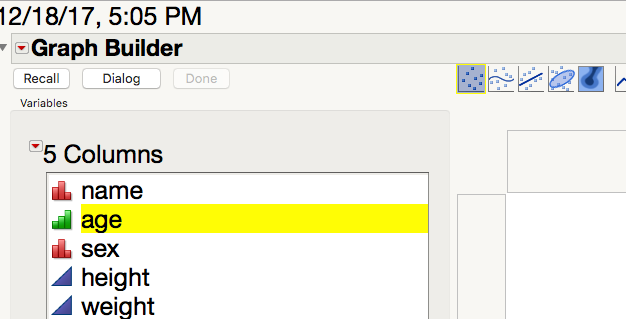
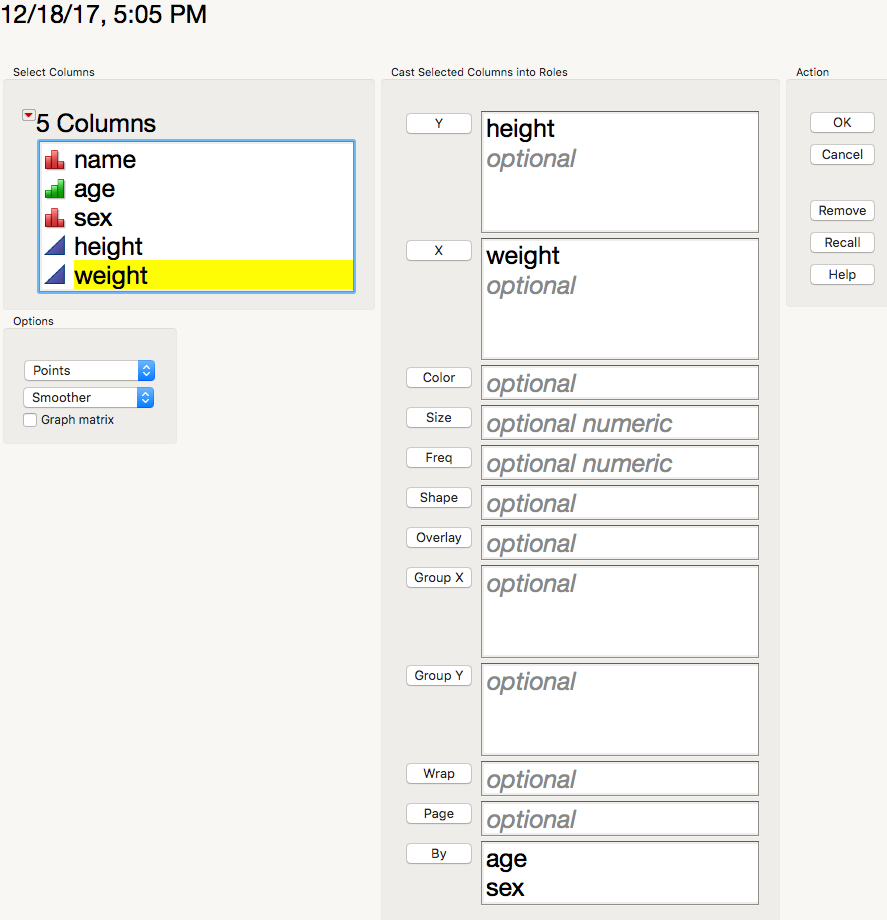
Now, if you journal the output and then export the journal to ppt this should give you what you want.
Stan
- Mark as New
- Bookmark
- Subscribe
- Mute
- Subscribe to RSS Feed
- Get Direct Link
- Report Inappropriate Content
Re: How to save a Journal to Powerpoint without a Script
This works great! Many thanks for your help Stan.
Recommended Articles
- © 2026 JMP Statistical Discovery LLC. All Rights Reserved.
- Terms of Use
- Privacy Statement
- Contact Us

