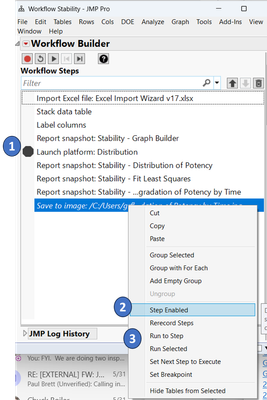- Subscribe to RSS Feed
- Mark Topic as New
- Mark Topic as Read
- Float this Topic for Current User
- Bookmark
- Subscribe
- Mute
- Printer Friendly Page
Discussions
Solve problems, and share tips and tricks with other JMP users.- JMP User Community
- :
- Discussions
- :
- Re: How to reuse/restart a workflow but keep the 1st table you worked on open
- Mark as New
- Bookmark
- Subscribe
- Mute
- Subscribe to RSS Feed
- Get Direct Link
- Report Inappropriate Content
How to reuse/restart a workflow but keep the 1st table you worked on open
Hi folks,
I have a workflow that I plan on using to parse data on a data table from a sample, then I want to keep that table open and repeat the workflow to open up another table and have it act on the data there. Is there a way I can do that?
Currently, everything I try results in the table being closed and everything is reset to the original state.
Thanks!
- Tags:
- windows
Accepted Solutions
- Mark as New
- Bookmark
- Subscribe
- Mute
- Subscribe to RSS Feed
- Get Direct Link
- Report Inappropriate Content
Re: How to reuse/restart a workflow but keep the 1st table you worked on open
You could create a subset of your table not within the workflow, but manually - or with a separate script:
current data table() << Subset( All rows, Selected columns only( 0 ) );This data table will stay open when the main table is closed by resetting the workflow.
- Mark as New
- Bookmark
- Subscribe
- Mute
- Subscribe to RSS Feed
- Get Direct Link
- Report Inappropriate Content
Re: How to reuse/restart a workflow but keep the 1st table you worked on open
Well, I figured it out on accident. Just add a dt << save("") in there to bring up the save dialog and then restarting the workflow doesn't look for that same table to work with. Then you can open a series of tables, do the wf, and work with the group of them as needed.
- Mark as New
- Bookmark
- Subscribe
- Mute
- Subscribe to RSS Feed
- Get Direct Link
- Report Inappropriate Content
Re: How to reuse/restart a workflow but keep the 1st table you worked on open
Great that you found an option RZ. Welcome as a new member!
There are many ways to control (limit) the scope of your workflow recorded steps. See annotated image below.
- can click and delete steps to trim scope of workflow...
1: click in left border to toggle a stop point (e.g. prior to file save/close), can proceed beyond with another click of "play" button
2: Right click on steps that you want to exclude and "Disable Step" (disabled step name format changes to Italics)
3: right click on temporary end point, and choose "run to step" to launch and cease at selected step
>>For more info- Check out this "mastering" session which has an overview of not just workflow, but also how it relates to the log and scripting. Mastering JMP: Automating Your Analysis Workflow Other info searchable at Learn JMP
- Mark as New
- Bookmark
- Subscribe
- Mute
- Subscribe to RSS Feed
- Get Direct Link
- Report Inappropriate Content
Re: How to reuse/restart a workflow but keep the 1st table you worked on open
Hi GregF_JMP!
Thanks for your kind welcome. Turns out that my solution didn't work. I tried it again and now when I hit play on the workflow it closes the prior data table again before running. There isn't really a stop point I can pick that will disable that, as it's not something I put into the script of the workflow. For now I'm sticking to the manual action of hitting play and then reopening the previous tables when I'm ready to work with them all.
- Mark as New
- Bookmark
- Subscribe
- Mute
- Subscribe to RSS Feed
- Get Direct Link
- Report Inappropriate Content
Re: How to reuse/restart a workflow but keep the 1st table you worked on open
You could create a subset of your table not within the workflow, but manually - or with a separate script:
current data table() << Subset( All rows, Selected columns only( 0 ) );This data table will stay open when the main table is closed by resetting the workflow.
Recommended Articles
- © 2026 JMP Statistical Discovery LLC. All Rights Reserved.
- Terms of Use
- Privacy Statement
- Contact Us