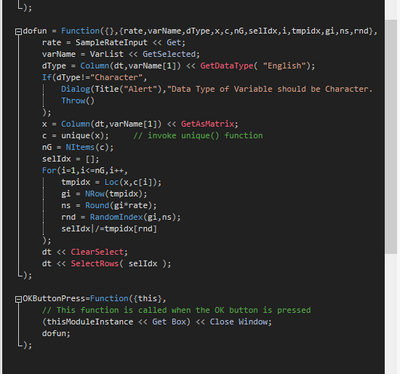- Subscribe to RSS Feed
- Mark Topic as New
- Mark Topic as Read
- Float this Topic for Current User
- Bookmark
- Subscribe
- Mute
- Printer Friendly Page
Discussions
Solve problems, and share tips and tricks with other JMP users.- JMP User Community
- :
- Discussions
- :
- Re: How to retrieve user-input values from a model dialog Application module win...
- Mark as New
- Bookmark
- Subscribe
- Mute
- Subscribe to RSS Feed
- Get Direct Link
- Report Inappropriate Content
How to retrieve user-input values from a model dialog Application module window?
Hi All,
I am developing a JMP Application that includes multiple module windows and extensive scripting with Python integration.
One of my modules has selections for different task options A, B, C, etc... Based on this selection, I have created additional module windows to pop up and ask the user to input some parameters required for completing each task (these inputs are Number Edit Boxes in the Application modules). In the property panel of the Application Builder, these popup parameter module windows are set as "Modal Dialogue".
When the user clicks the "OK" button, I want the modal window to dismiss and for the user inputs to be stored into variables so the application code can then do whatever work is required based on the selections. I have tried several different scripting options (such as "<< Get") but they have not been working.
Any advice is greatly appreciated.
Thank you!
- Estelle
Accepted Solutions
- Mark as New
- Bookmark
- Subscribe
- Mute
- Subscribe to RSS Feed
- Get Direct Link
- Report Inappropriate Content
Re: How to retrieve user-input values from a model dialog Application module window?
I haven't used Application builder myself, but based on Sample application "Data Table Application", << get should work just fine.
Changed Launcher to modal:
Ok button executes OkButtonPress
and OkButtonPress calls doFun function
which has
rate = SampleRateInput << Get;
- Mark as New
- Bookmark
- Subscribe
- Mute
- Subscribe to RSS Feed
- Get Direct Link
- Report Inappropriate Content
Re: How to retrieve user-input values from a model dialog Application module window?
I haven't used Application builder myself, but based on Sample application "Data Table Application", << get should work just fine.
Changed Launcher to modal:
Ok button executes OkButtonPress
and OkButtonPress calls doFun function
which has
rate = SampleRateInput << Get;
Recommended Articles
- © 2026 JMP Statistical Discovery LLC. All Rights Reserved.
- Terms of Use
- Privacy Statement
- Contact Us