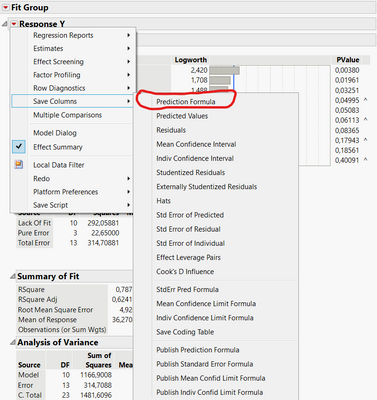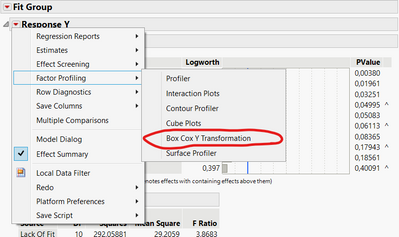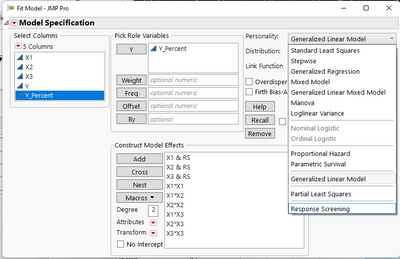- Subscribe to RSS Feed
- Mark Topic as New
- Mark Topic as Read
- Float this Topic for Current User
- Bookmark
- Subscribe
- Mute
- Printer Friendly Page
Discussions
Solve problems, and share tips and tricks with other JMP users.- JMP User Community
- :
- Discussions
- :
- How to restrict profiler to not predict negative values? extrapolation control n...
- Mark as New
- Bookmark
- Subscribe
- Mute
- Subscribe to RSS Feed
- Get Direct Link
- Report Inappropriate Content
How to restrict profiler to not predict negative values? extrapolation control not showing up
Hi all,
I am using the prediction profiler in JMP 16 Pro (DoE, Custom Design) and get negative values which are not reasonable in my case. I understood that limiting extrapolation could help, however I do not see the option in the drop down menu of the profiler. I also tried to save the prediction formula to a table, but could not find the function as well.
Accepted Solutions
- Mark as New
- Bookmark
- Subscribe
- Mute
- Subscribe to RSS Feed
- Get Direct Link
- Report Inappropriate Content
Re: How to restrict profiler to not predict negative values? extrapolation control not showing up
Hi @CompositeEdge95,
Welcome in the Community !
There might be several points linked to your question :
- About Extrapolation Control : In the red triangle next to "Prediction Profiler", there is indeed the possibility to add "Extrapolation Control" and set it on "On" (to restrict the range of the Prediction Profiler to only factors combinations that are not extrapolations) or "Warning On" (to display a warning message when you're extrapolating the predictions from the model). More infos can be found here : Prediction Profiler Options (jmp.com)
Notice that depending on your model and training data, the extrapolation control may not solve the problem of having negative values, as this may be due directly to the type of model/regression you're using and the associated response distribution. - About Prediction Formula : To save a prediction formula to a table, go to the red triangle next to the name of the response (example "Response Y"), and click on "Save Columns" and "Prediction Formula" :
- About predicted negative values : Finally, about your problem with negative values, maybe a response transformation could be used, for example a logit one (example from the Community here : Solved: Constraining Fit Model Output (or prediction profiler) to a Range - JMP User Community). There are other possible transformations available in the column formula that could help you (log, log x+1, exp, power, ...), or directly in the Model panel, for example a Box-Cox transformation if your assumptions for regression are not met, by going into "Factor Profiling" options, then "Box Cox Y Transformation" :
Have you looked at the residuals plot or actual vs. predicted ?
How good is the model already and how do you validate it ?
Do you have homoscedasticity ? Are there any patterns still present in the residuals that may have to be taken into account in the model ?
To learn more about the use of the Profiler, you can watch the serie : Using Prediction Profiling to Maximize Model Proficiency - Part 1 - JMP User Community
I hope this first answer will help you,
"It is not unusual for a well-designed experiment to analyze itself" (Box, Hunter and Hunter)
- Mark as New
- Bookmark
- Subscribe
- Mute
- Subscribe to RSS Feed
- Get Direct Link
- Report Inappropriate Content
Re: How to restrict profiler to not predict negative values? extrapolation control not showing up
Hi, in addition to @Victor_G 's excellent reply, if the reason negative numbers are not reasonable/appropriate is because you're trying to model different distributions (percentages, for example), the Generalized Regression (JMP Pro) and Generalized Linear Model personalities can be helpful. I've attached a sample data table with scripts saved to do the analysis with both of these personalities as well as the standard least squares.
- Mark as New
- Bookmark
- Subscribe
- Mute
- Subscribe to RSS Feed
- Get Direct Link
- Report Inappropriate Content
Re: How to restrict profiler to not predict negative values? extrapolation control not showing up
Hi @CompositeEdge95,
Welcome in the Community !
There might be several points linked to your question :
- About Extrapolation Control : In the red triangle next to "Prediction Profiler", there is indeed the possibility to add "Extrapolation Control" and set it on "On" (to restrict the range of the Prediction Profiler to only factors combinations that are not extrapolations) or "Warning On" (to display a warning message when you're extrapolating the predictions from the model). More infos can be found here : Prediction Profiler Options (jmp.com)
Notice that depending on your model and training data, the extrapolation control may not solve the problem of having negative values, as this may be due directly to the type of model/regression you're using and the associated response distribution. - About Prediction Formula : To save a prediction formula to a table, go to the red triangle next to the name of the response (example "Response Y"), and click on "Save Columns" and "Prediction Formula" :
- About predicted negative values : Finally, about your problem with negative values, maybe a response transformation could be used, for example a logit one (example from the Community here : Solved: Constraining Fit Model Output (or prediction profiler) to a Range - JMP User Community). There are other possible transformations available in the column formula that could help you (log, log x+1, exp, power, ...), or directly in the Model panel, for example a Box-Cox transformation if your assumptions for regression are not met, by going into "Factor Profiling" options, then "Box Cox Y Transformation" :
Have you looked at the residuals plot or actual vs. predicted ?
How good is the model already and how do you validate it ?
Do you have homoscedasticity ? Are there any patterns still present in the residuals that may have to be taken into account in the model ?
To learn more about the use of the Profiler, you can watch the serie : Using Prediction Profiling to Maximize Model Proficiency - Part 1 - JMP User Community
I hope this first answer will help you,
"It is not unusual for a well-designed experiment to analyze itself" (Box, Hunter and Hunter)
- Mark as New
- Bookmark
- Subscribe
- Mute
- Subscribe to RSS Feed
- Get Direct Link
- Report Inappropriate Content
Re: How to restrict profiler to not predict negative values? extrapolation control not showing up
Hi, in addition to @Victor_G 's excellent reply, if the reason negative numbers are not reasonable/appropriate is because you're trying to model different distributions (percentages, for example), the Generalized Regression (JMP Pro) and Generalized Linear Model personalities can be helpful. I've attached a sample data table with scripts saved to do the analysis with both of these personalities as well as the standard least squares.
- Mark as New
- Bookmark
- Subscribe
- Mute
- Subscribe to RSS Feed
- Get Direct Link
- Report Inappropriate Content
Re: How to restrict profiler to not predict negative values? extrapolation control not showing up
The profiler is doing it's job - helping you interpret the behaviour of your model. So if the predictions are not meaningful, thats a problem with your model, not the profiler.
One possible solution is to change the response of the model from Y to Log(Y) ... select the transform option in the model dialog.
There are other transformations that might be more appropriate e.g. if you have percentage data.
Recommended Articles
- © 2026 JMP Statistical Discovery LLC. All Rights Reserved.
- Terms of Use
- Privacy Statement
- Contact Us