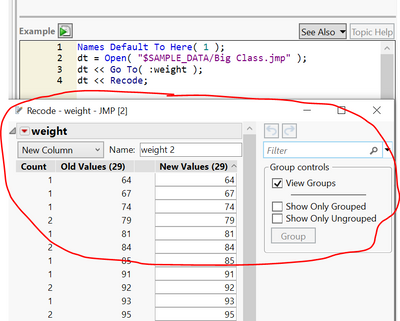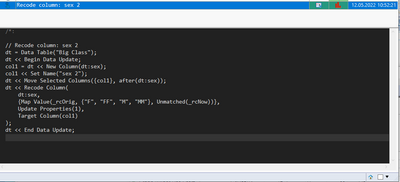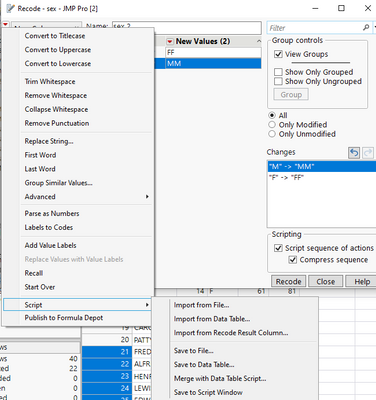Turn on suggestions
Auto-suggest helps you quickly narrow down your search results by suggesting possible matches as you type.
Options
- Subscribe to RSS Feed
- Mark Topic as New
- Mark Topic as Read
- Float this Topic for Current User
- Bookmark
- Subscribe
- Mute
- Printer Friendly Page
Discussions
Solve problems, and share tips and tricks with other JMP users.- JMP User Community
- :
- Discussions
- :
- How to recode without prompt
- Mark as New
- Bookmark
- Subscribe
- Mute
- Subscribe to RSS Feed
- Get Direct Link
- Report Inappropriate Content
How to recode without prompt
Created:
May 12, 2022 02:04 AM
| Last Modified: Jun 10, 2023 1:50 PM
(1396 views)
1 ACCEPTED SOLUTION
Accepted Solutions
- Mark as New
- Bookmark
- Subscribe
- Mute
- Subscribe to RSS Feed
- Get Direct Link
- Report Inappropriate Content
Re: How to recode without prompt
Let JMP script for you. If you have JMP16 run recode once and use enhanced log to capture the script:
or you could check if red triangle option allows you to save the script to script window for example:
Names Default To Here(1);
dt = Data Table("Big Class");
dt << Begin Data Update;
col1 = dt << New Column(dt:sex);
col1 << Set Name("sex 2");
dt << Move Selected Columns({col1}, after(dt:sex));
dt << Recode Column(
dt:sex,
{Map Value(_rcOrig, {"F", "FF", "M", "MM"}, Unmatched(_rcNow))},
Update Properties(1),
Target Column(col1)
);
dt << End Data Update;
-Jarmo
1 REPLY 1
- Mark as New
- Bookmark
- Subscribe
- Mute
- Subscribe to RSS Feed
- Get Direct Link
- Report Inappropriate Content
Re: How to recode without prompt
Let JMP script for you. If you have JMP16 run recode once and use enhanced log to capture the script:
or you could check if red triangle option allows you to save the script to script window for example:
Names Default To Here(1);
dt = Data Table("Big Class");
dt << Begin Data Update;
col1 = dt << New Column(dt:sex);
col1 << Set Name("sex 2");
dt << Move Selected Columns({col1}, after(dt:sex));
dt << Recode Column(
dt:sex,
{Map Value(_rcOrig, {"F", "FF", "M", "MM"}, Unmatched(_rcNow))},
Update Properties(1),
Target Column(col1)
);
dt << End Data Update;
-Jarmo
Recommended Articles
- © 2026 JMP Statistical Discovery LLC. All Rights Reserved.
- Terms of Use
- Privacy Statement
- Contact Us