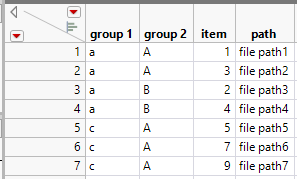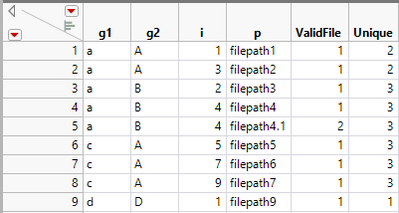- Due to inclement weather, JMP support response times may be slower than usual during the week of January 26.
To submit a request for support, please send email to support@jmp.com.
We appreciate your patience at this time. - Register to see how to import and prepare Excel data on Jan. 30 from 2 to 3 p.m. ET.
- Subscribe to RSS Feed
- Mark Topic as New
- Mark Topic as Read
- Float this Topic for Current User
- Bookmark
- Subscribe
- Mute
- Printer Friendly Page
Discussions
Solve problems, and share tips and tricks with other JMP users.- JMP User Community
- :
- Discussions
- :
- Re: How to loop through rows from groups created by 2 columns
- Mark as New
- Bookmark
- Subscribe
- Mute
- Subscribe to RSS Feed
- Get Direct Link
- Report Inappropriate Content
How to loop through rows from groups created by 2 columns
Hi all,
i have a pretty simple question but unable to find the exact answer from the forum. Here's my sample data table:
Basically it has 4 columns, and i need to loop through each of combination items generating from "group 1" and "group 2", but if and only when "item" # is different then open the all file path in "path" column. For example on first 2 rows, we have the combination is "aA", and because items also different so the script need to open both file path 1 and 2.
- Mark as New
- Bookmark
- Subscribe
- Mute
- Subscribe to RSS Feed
- Get Direct Link
- Report Inappropriate Content
Re: How to loop through rows from groups created by 2 columns
I manage to find one by create another column, "Unique":
new_col = dt << New Column("Unique", Numeric, Continuous, << Set Each Value(
Col Sum(1, :g1, :g2);
));
rows_to_open = dt << Get Rows Where(:ValidFile == 1 & :Unique != 1);
- Mark as New
- Bookmark
- Subscribe
- Mute
- Subscribe to RSS Feed
- Get Direct Link
- Report Inappropriate Content
Re: How to loop through rows from groups created by 2 columns
You will have to modify the ValidFile calculations and possibly the row selection depending on how you build the ValidFile check.
new_col = dt << New Column("ValidFile", Numeric, Continuous, << Set Each Value(
If(Col Sum(1, :g1, :g2, :i) == 1 & Col Number(:i, :g1, :g2) > 1,
1
,
0
);
));- Mark as New
- Bookmark
- Subscribe
- Mute
- Subscribe to RSS Feed
- Get Direct Link
- Report Inappropriate Content
Re: How to loop through rows from groups created by 2 columns
@jthi, I just want to ask a few questions with regards to the last part of the code, i.e., I don't understand it.
file_list = {};
For Each({file_path}, filepaths_to_open,
Insert Into(file_list, Open(file_path));
);
file_list = {};
This is an empty list. The loop will fill this up via the Insert Into(file_list, Open(file_path)). Why can't one just use the list already contained in filepaths_to_open? Also, I don't understand how the Open(file_path) will insert something into the list. Isn't this just a function to open a file? How can at it all contribute to a list?
{file_path}This, I also don't understand. Is this just a placeholder for the actual filepaths?
Maybe you have a reference explaining these things? Thank you very much already in advance.
- Mark as New
- Bookmark
- Subscribe
- Mute
- Subscribe to RSS Feed
- Get Direct Link
- Report Inappropriate Content
Re: How to loop through rows from groups created by 2 columns
I think those are easiest to understand by writing a demo script ( I modified For Each a bit to add idx, it might make it a bit easier to understand how it works)
Names Default To Here(1);
filepaths_to_open = {"$SAMPLE_DATA/Big Class.jmp", "$SAMPLE_DATA/Probe.jmp", "$SAMPLE_DATA/Iris.jmp"};
show(filepaths_to_open);
file_list = {};
show(file_list);
For Each({file_path, idx}, filepaths_to_open,
show(idx, file_path);
Insert Into(file_list, Open(file_path));
show(file_list);
);
- I use file_list to collect the references to the data tables which are opened (I don't need the filepaths as I already have them in the filepaths_to_open, but I don't have references)
- Open(file_path) will return a reference to the opened file and Insert Into will then add that reference to the file_list.
- The {filepath} comes from how For Each function should be used. Basically it will loop over filepaths_to_open and will return each element (one by one) in file_path variable.
filepaths_to_open = {"$SAMPLE_DATA/Big Class.jmp", "$SAMPLE_DATA/Probe.jmp", "$SAMPLE_DATA/Iris.jmp"};
file_list = {};
idx = 1;
file_path = "$SAMPLE_DATA/Big Class.jmp";
file_list = {DataTable("Big Class")};
idx = 2;
file_path = "$SAMPLE_DATA/Probe.jmp";
file_list = {DataTable("Big Class"), DataTable("Probe")};
idx = 3;
file_path = "$SAMPLE_DATA/Iris.jmp";
file_list = {DataTable("Big Class"), DataTable("Probe"), DataTable("Iris")};Hopefully answer some of the questions.
- Mark as New
- Bookmark
- Subscribe
- Mute
- Subscribe to RSS Feed
- Get Direct Link
- Report Inappropriate Content
Re: How to loop through rows from groups created by 2 columns
Yes, that was actually very useful. The file_list variable was confusing, since it is not strictly needed to open to the files (but; I take it; that it is useful later on when closing all files again (?), for example, or some other manipulation). I have to admit that it also took me some time to wrap my head around the "file_path" variable, which is assigned to a different file path at every iteration, and that it doesn't matter what it is called. (In my head, I just interpret it now as a vehicle that picks one file path after the other from the filepaths_to_open list and lets the user do "something" with it.)
Thank you! Every week a tiny growth of knowledge is better that none at all.
P.s.: The below I was only able to write based on my understanding of your explanations. Again, very useful.
Names Default To Here( 1 );
filepaths_to_open = {"$SAMPLE_DATA/Big Class.jmp", "$SAMPLE_DATA/Probe.jmp", "$SAMPLE_DATA/Iris.jmp"};
For Each( {file_path}, filepaths_to_open, Open( file_path ) );
- « Previous
-
- 1
- 2
- Next »
Recommended Articles
- © 2026 JMP Statistical Discovery LLC. All Rights Reserved.
- Terms of Use
- Privacy Statement
- Contact Us