Here is a simple example using JMP 15 syntax
Names Default To Here( 1 );
dt =
// Open Data Table: semiconductor capability.jmp
// → Data Table( "semiconductor capability" )
Open( "$SAMPLE_DATA/semiconductor capability.jmp" );
// Get a list of all of the parameter columns
colList = dt << get column names( continuous, string );
// Use only the first 10 columns for this example
Remove From( colList, 11, Length( colList ) - 10 );
// Create a Journal to be used for the creation of the .ppt
jr = New Window( "The Journal", <<journal, vlb = V List Box() );
// Loop across the columns and create the Variability Charts and
// place them into the journal with new names
For( i = 1, i <= Length( colList ), i++,
vc = Variability Chart( invisible,
Y( Column( colList[i] ) ),
X( :wafer ),
Model( "Main Effect" ),
Std Dev Chart( 0 )
);
Report( vc )[Outline Box( 2 )] << set title( colList[i] );
vlb << append( Report( vc )[Outline Box( 2 )] );
vc << close window;
);
// Save the journal to a PowerPoint
jr << Save Presentation( "$TEMP/jmp_example.pptx" );
// Close the Journal
jr << close window;
// Open the PowerPoint document
Open( "$TEMP/jmp_example.pptx" );
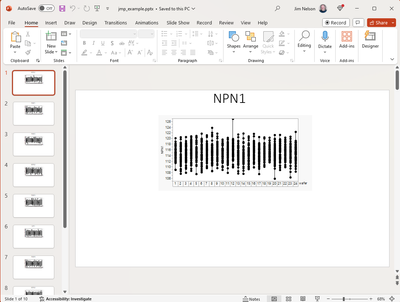
Jim