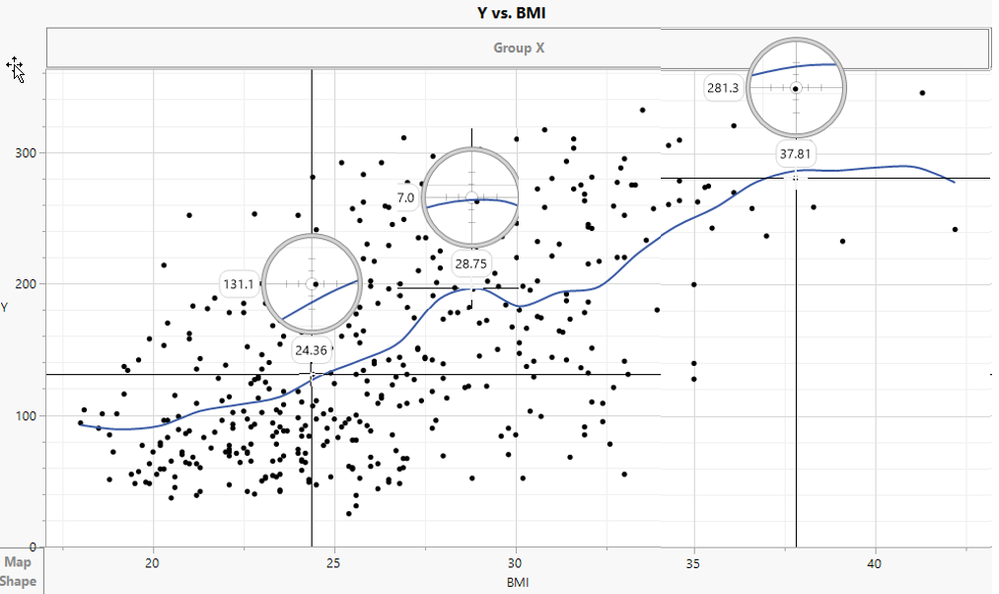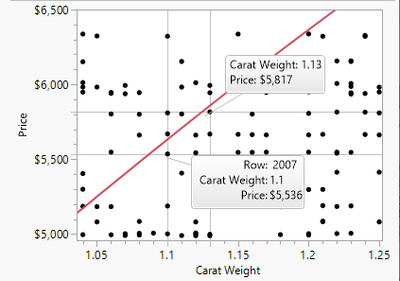- JMP User Community
- :
- Discussions
- :
- How to lock Crosshair in Graph Builder?
- Subscribe to RSS Feed
- Mark Topic as New
- Mark Topic as Read
- Float this Topic for Current User
- Bookmark
- Subscribe
- Printer Friendly Page
- Mark as New
- Bookmark
- Subscribe
- Mute
- Subscribe to RSS Feed
- Get Direct Link
- Report Inappropriate Content
How to lock Crosshair in Graph Builder?
Hi All,
Is it possible to lock crosshair in graph builder? And is it possible to perform another crosshair while locking?
I am using JMP 11.0.0. Thanks.
- Mark as New
- Bookmark
- Subscribe
- Mute
- Subscribe to RSS Feed
- Get Direct Link
- Report Inappropriate Content
Re: How to lock Crosshair in Graph Builder?
Hello fitri, did you receive an answer to this question? I searched JMP Discussions and found your question. I have the same type of question.
I'm using crosshairs in Graph Builder. I would like to highlight multiple locations on the graph with the crosshairs. I happen to be looking at a resonance data plot and I want to highlight the peaks of the bode plot. So, I'd like to put a crosshairs on each of the peaks in the plot.
Is it possible to put multiple crosshairs on the graph?
- Mark as New
- Bookmark
- Subscribe
- Mute
- Subscribe to RSS Feed
- Get Direct Link
- Report Inappropriate Content
Re: How to lock Crosshair in Graph Builder?
Maybe not ideal, but you could use the crosshairs to get the value, then add the requisite reference lines to the horizontal axis to mark the peak positions.
- Mark as New
- Bookmark
- Subscribe
- Mute
- Subscribe to RSS Feed
- Get Direct Link
- Report Inappropriate Content
Re: How to lock Crosshair in Graph Builder?
Thank you for the suggestion.
This graph is kinda what I'm trying to achieve. The ability to have multiple crosshairs on the same graph to highlight multiple areas.
It would be fun if we could do this in Graph Builder. Any other suggestions?
- Mark as New
- Bookmark
- Subscribe
- Mute
- Subscribe to RSS Feed
- Get Direct Link
- Report Inappropriate Content
Re: How to lock Crosshair in Graph Builder?
This won't look much like your image, but it may achieve part of the goal. If you want to display the X and Y coordinates of particular points, you could pin the hover labels. I've used "Replace Text..." from the pinned hover label's context menu(right click) on the upper hover label to remove the row number. If needed, further customization can be done when using 'Replace Text'.
I've also used Ian's idea to add reference lines using the numbers in the pinned hover labels.
With the crosshair tool, the accuracy of the X and Y values are dependent on how well you center the crosshair over a point. Pinned hover labels will show you the actual data value.
I hope this helps,
- John
- Mark as New
- Bookmark
- Subscribe
- Mute
- Subscribe to RSS Feed
- Get Direct Link
- Report Inappropriate Content
Re: How to lock Crosshair in Graph Builder?
- © 2024 JMP Statistical Discovery LLC. All Rights Reserved.
- Terms of Use
- Privacy Statement
- About JMP
- JMP Software
- JMP User Community
- Contact