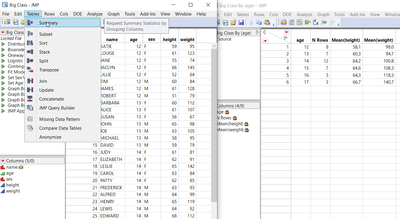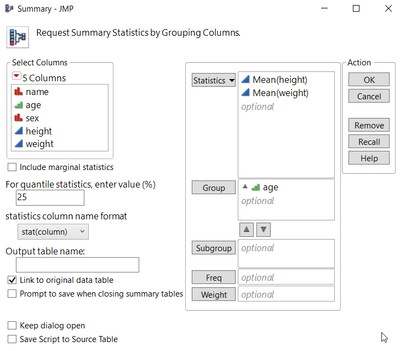Turn on suggestions
Auto-suggest helps you quickly narrow down your search results by suggesting possible matches as you type.
Options
- Subscribe to RSS Feed
- Mark Topic as New
- Mark Topic as Read
- Float this Topic for Current User
- Bookmark
- Subscribe
- Mute
- Printer Friendly Page
Discussions
Solve problems, and share tips and tricks with other JMP users.- JMP User Community
- :
- Discussions
- :
- Re: How to generate a summary average of multiple csv files?
- Mark as New
- Bookmark
- Subscribe
- Mute
- Subscribe to RSS Feed
- Get Direct Link
- Report Inappropriate Content
How to generate a summary average of multiple csv files?
Created:
Nov 28, 2020 10:23 AM
| Last Modified: Jun 10, 2023 4:22 PM
(9991 views)
I have multiple csv files in the attached format in a particular folder , how do I generate a new file which contains the summary of the average of all the columns A, B, C, D of each csv file in the below format:
| filename | A | B | C | D |
| avg_colA_file1 | avg_colB_file1 | avg_colC_file1 | avg_colC_file1 | |
| avg_colA_file2 | avg_colB_file2 | avg_colC_file2 | avg_colC_file2 | |
I know to generate the average of each csv file using table summary but how can we do the same for multiple csv files using a single script?
13 REPLIES 13
- Mark as New
- Bookmark
- Subscribe
- Mute
- Subscribe to RSS Feed
- Get Direct Link
- Report Inappropriate Content
Re: How to generate a summary average of multiple csv files?
Sure but I could not find my answer there because close( dtx, nosave ); closes both the data table and summary table. I wanted to close only the data table & keep the summary table open, is that possible?
- Mark as New
- Bookmark
- Subscribe
- Mute
- Subscribe to RSS Feed
- Get Direct Link
- Report Inappropriate Content
Re: How to generate a summary average of multiple csv files?
The reason for it closing the summary table is that you specified to Link the summary table to the original table. Change or add
Link to Original Data Table(0)
Link to Original Data Table(0)
Jim
- Mark as New
- Bookmark
- Subscribe
- Mute
- Subscribe to RSS Feed
- Get Direct Link
- Report Inappropriate Content
Re: How to generate a summary average of multiple csv files?
Thanks a lot really appreciate your inputs!
- Mark as New
- Bookmark
- Subscribe
- Mute
- Subscribe to RSS Feed
- Get Direct Link
- Report Inappropriate Content
Re: How to generate a summary average of multiple csv files?
Did you try if Tables -> Summary function is doing the job you want?
- « Previous
-
- 1
- 2
- Next »
Recommended Articles
- © 2026 JMP Statistical Discovery LLC. All Rights Reserved.
- Terms of Use
- Privacy Statement
- Contact Us