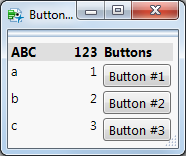- Subscribe to RSS Feed
- Mark Topic as New
- Mark Topic as Read
- Float this Topic for Current User
- Bookmark
- Subscribe
- Mute
- Printer Friendly Page
Discussions
Solve problems, and share tips and tricks with other JMP users.- JMP User Community
- :
- Discussions
- :
- Re: How to dynamically create a column of buttons
- Mark as New
- Bookmark
- Subscribe
- Mute
- Subscribe to RSS Feed
- Get Direct Link
- Report Inappropriate Content
How to dynamically create a column of buttons
Hi all,
I`m trying to create a dashboard where i will have a DT and in the end of each row/last column i will have a button that refers to that specific row. Tried to create a list of buttons but it's not working.
m1 = Button Box("m1", x=3;);
m2 = Button Box("m2", x=3;);
list = {m1,m2};
mm =H List Box();
for(i=1, i<3, i++,
mm << Append(eval(list[i]));
);
sr=New Window("Summary Results",
TableBox(
stringColBox("Layer",layerList),
stringColBox("Param",rezparamList),
stringColBox("Test Criteria",crtList),
stringColBox("Flag",flagList),
stringColBox("button",List)
));
Accepted Solutions
- Mark as New
- Bookmark
- Subscribe
- Mute
- Subscribe to RSS Feed
- Get Direct Link
- Report Inappropriate Content
Re: How to dynamically create a column of buttons
You can use colbox to add buttons, or pretty much anything.
alist = {"a", "b", "c"};
nlist = {1, 2, 3};
nw = new window("Buttons in Tablebox",
tb = tablebox(
stringcolbox("ABC", alist),
numbercolbox("123", nlist),
bb = colbox("Buttons")
)
);
bblist = {};
for (i = 1, i <= nitems(alist), i++,
bb_expr = evalinsert("\[bblist[i] = buttonbox("Button #" || char(i), print(^i^))]\");
eval(parse(bb_expr));
bb << append(bblist[i]);
);
I had to create an expression or the action printed out the current value of i, namely 4.
- Mark as New
- Bookmark
- Subscribe
- Mute
- Subscribe to RSS Feed
- Get Direct Link
- Report Inappropriate Content
Re: How to dynamically create a column of buttons
I am not aware of any way to add a Button Box() to a Table Box(), in the same manner in which a Radio Box() can be added. (Maybe some other user is aware of such a method).
I can envision that you could use a Radio Button() that when selected would do what you want a Button Box() to do. I can also envision just using the Table Box() selection capability to trigger the same functionality.
See correct response below in Pete's response
- Mark as New
- Bookmark
- Subscribe
- Mute
- Subscribe to RSS Feed
- Get Direct Link
- Report Inappropriate Content
Re: How to dynamically create a column of buttons
You can use colbox to add buttons, or pretty much anything.
alist = {"a", "b", "c"};
nlist = {1, 2, 3};
nw = new window("Buttons in Tablebox",
tb = tablebox(
stringcolbox("ABC", alist),
numbercolbox("123", nlist),
bb = colbox("Buttons")
)
);
bblist = {};
for (i = 1, i <= nitems(alist), i++,
bb_expr = evalinsert("\[bblist[i] = buttonbox("Button #" || char(i), print(^i^))]\");
eval(parse(bb_expr));
bb << append(bblist[i]);
);
I had to create an expression or the action printed out the current value of i, namely 4.
- Mark as New
- Bookmark
- Subscribe
- Mute
- Subscribe to RSS Feed
- Get Direct Link
- Report Inappropriate Content
Re: How to dynamically create a column of buttons
The colbox solution is just what i was looking for.
Didn't know about the Table Box() selection option and it was perfect to different project.
Thank you!!
Recommended Articles
- © 2026 JMP Statistical Discovery LLC. All Rights Reserved.
- Terms of Use
- Privacy Statement
- Contact Us