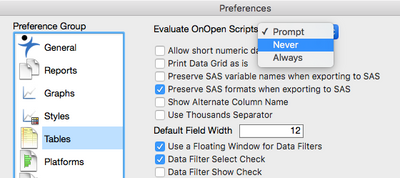- Subscribe to RSS Feed
- Mark Topic as New
- Mark Topic as Read
- Float this Topic for Current User
- Bookmark
- Subscribe
- Mute
- Printer Friendly Page
Discussions
Solve problems, and share tips and tricks with other JMP users.- JMP User Community
- :
- Discussions
- :
- How to disable jmp alert messages?
- Mark as New
- Bookmark
- Subscribe
- Mute
- Subscribe to RSS Feed
- Get Direct Link
- Report Inappropriate Content
How to disable jmp alert messages?
Hi,
I want to create a script that runs automatically when opening the jmp file and will save a graphbuild as image.
The issue is i keep receiving an alert message from a dialogue box. The alert is a warning that an "on open" script is trying to autosave, and requires to click OK.
How can I bypass that? Any suggestion?
- Mark as New
- Bookmark
- Subscribe
- Mute
- Subscribe to RSS Feed
- Get Direct Link
- Report Inappropriate Content
Re: How to disable jmp alert messages?
This may or may not fix your particular issue, but it's worth checking your Preferences:
- Mark as New
- Bookmark
- Subscribe
- Mute
- Subscribe to RSS Feed
- Get Direct Link
- Report Inappropriate Content
Re: How to disable jmp alert messages?
Hi Ian,
Changing the OnOpen Evaluation to Never simply stops the scripts from auto running, which is opposite of what I want to do.
I found this information on the JMP website:
If you save a script to a data table and name it OnOpen or On Open, JMP can automatically run the script whenever you open the data table. On Open scripts that execute other programs are never run. Select Always to allow On Open scripts to run without prompting. Select Never to prevent On Open scripts from automatically running when a data table is opened. |
On Open scripts that execute other programs are never run.
Which explains why I am blocked with the prompted message below.
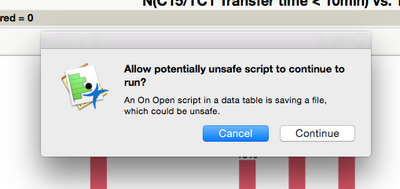
Any alternative to run On Open a script?
- Mark as New
- Bookmark
- Subscribe
- Mute
- Subscribe to RSS Feed
- Get Direct Link
- Report Inappropriate Content
Re: How to disable jmp alert messages?
I'm sorry, I didn't know about that restriction, but I understand why it's there.
As for an alternative, I think that will depend on the workflow you envisage.
- Mark as New
- Bookmark
- Subscribe
- Mute
- Subscribe to RSS Feed
- Get Direct Link
- Report Inappropriate Content
Re: How to disable jmp alert messages?
as an alternative to an Onopen script, you could add the open function to the startup script.
Create a script called jmpstart.jsl and save it in the folder C:\Users\<username>\
Recommended Articles
- © 2026 JMP Statistical Discovery LLC. All Rights Reserved.
- Terms of Use
- Privacy Statement
- Contact Us