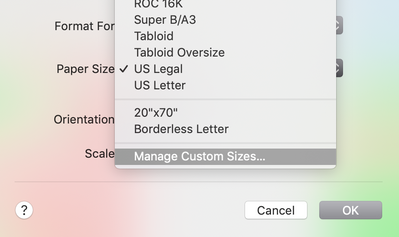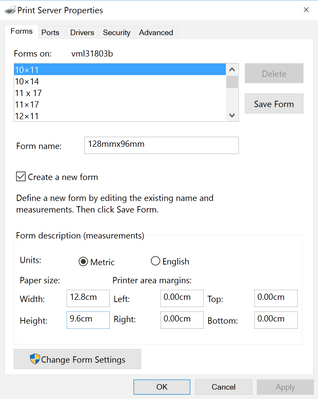- Subscribe to RSS Feed
- Mark Topic as New
- Mark Topic as Read
- Float this Topic for Current User
- Bookmark
- Subscribe
- Mute
- Printer Friendly Page
Discussions
Solve problems, and share tips and tricks with other JMP users.- JMP User Community
- :
- Discussions
- :
- How to customize Paper Size in Page Setup to generate pdf plots for Beamer slide...
- Mark as New
- Bookmark
- Subscribe
- Mute
- Subscribe to RSS Feed
- Get Direct Link
- Report Inappropriate Content
How to customize Paper Size in Page Setup to generate pdf plots for Beamer slides?
Hi,
I am trying to customize the page setup and change the paper size to save the Graph Builder output as PDF plots for using them in Beamer Slides. The size of a Beamer slide is 128mm by 96mm. I failed to use the function set page setup, since I think one can use only the sizes which are already specified.
Are there any thoughts on how I could proceed this step?
Many thanks!
Accepted Solutions
- Mark as New
- Bookmark
- Subscribe
- Mute
- Subscribe to RSS Feed
- Get Direct Link
- Report Inappropriate Content
Re: How to customize Paper Size in Page Setup to generate pdf plots for Beamer slides?
Hi @Aziza,
Are you using a Mac or Windows computer?
If on a mac, you can add a custom paper size after going to File > Page Setup right inside jmp. Click on the Paper Size drop-down list, and select Manage Custom Sizes:
On a Windows machine the process is a little bit more complicated. Open the Devices and Printers control panel app, select your printer/device (I'm guessing you're using an Adobe PDF renderer or another print-to-pdf device), then select Print Server Properties in the menu bar. Once there, check the box for Create New Form, and you can enter your dimensions.
- Mark as New
- Bookmark
- Subscribe
- Mute
- Subscribe to RSS Feed
- Get Direct Link
- Report Inappropriate Content
Re: How to customize Paper Size in Page Setup to generate pdf plots for Beamer slides?
Hi @Aziza,
I'm glad you were able to create the new paper size! What is "obj" in this situation? Journals and reports can receive a Set Page Setup message, so if you have the result of a platform call as "obj" you will need to wrap it in Report() to send the message to the report layer.
Additionally, as I understand it, Set Page Setup() refers to the settings used when using <<Save PDF. So, your changes won't be reflected in File > Page Setup, but will be used when using << Save PDF. Here's an example of the workflow:
Open("$SAMPLE_DATA\Big Class.jmp");
//Create some output
obj = Distribution( Column( :height ));
//Set the page settings for the report containing the distribution output
report(obj) << Set page setup(margins( 0.2, 0.4, 0, 0 ),scale( 0.75),portrait( 0 ), paper size( "Beamer" ));
//To view the settings use Get Page Setup()
//report(obj) << Get Page Setup
//Save the PDF
report(obj) << Save PDF( "$DOCUMENTS\example.pdf" );- Mark as New
- Bookmark
- Subscribe
- Mute
- Subscribe to RSS Feed
- Get Direct Link
- Report Inappropriate Content
Re: How to customize Paper Size in Page Setup to generate pdf plots for Beamer slides?
Hi @Aziza,
Are you using a Mac or Windows computer?
If on a mac, you can add a custom paper size after going to File > Page Setup right inside jmp. Click on the Paper Size drop-down list, and select Manage Custom Sizes:
On a Windows machine the process is a little bit more complicated. Open the Devices and Printers control panel app, select your printer/device (I'm guessing you're using an Adobe PDF renderer or another print-to-pdf device), then select Print Server Properties in the menu bar. Once there, check the box for Create New Form, and you can enter your dimensions.
- Mark as New
- Bookmark
- Subscribe
- Mute
- Subscribe to RSS Feed
- Get Direct Link
- Report Inappropriate Content
Re: How to customize Paper Size in Page Setup to generate pdf plots for Beamer slides?
Hi @julian , thank you for your help. I am a Windows user. I was able to create a "Beamer" form following your instructions. It was not obvious, since I am using Windows 10. Anyway, I can now choose it manually and set it up from the File Menu. The script is not responding though, when I use "Beamer". Do you know what am I doing wrong? Thank you.
obj<< Set page setup(margins( 0.2, 0.4, 0, 0 ),scale( 0.75),portrait( 0 ), paper size( "Beamer" ));- Mark as New
- Bookmark
- Subscribe
- Mute
- Subscribe to RSS Feed
- Get Direct Link
- Report Inappropriate Content
Re: How to customize Paper Size in Page Setup to generate pdf plots for Beamer slides?
Hi @Aziza,
I'm glad you were able to create the new paper size! What is "obj" in this situation? Journals and reports can receive a Set Page Setup message, so if you have the result of a platform call as "obj" you will need to wrap it in Report() to send the message to the report layer.
Additionally, as I understand it, Set Page Setup() refers to the settings used when using <<Save PDF. So, your changes won't be reflected in File > Page Setup, but will be used when using << Save PDF. Here's an example of the workflow:
Open("$SAMPLE_DATA\Big Class.jmp");
//Create some output
obj = Distribution( Column( :height ));
//Set the page settings for the report containing the distribution output
report(obj) << Set page setup(margins( 0.2, 0.4, 0, 0 ),scale( 0.75),portrait( 0 ), paper size( "Beamer" ));
//To view the settings use Get Page Setup()
//report(obj) << Get Page Setup
//Save the PDF
report(obj) << Save PDF( "$DOCUMENTS\example.pdf" );- Mark as New
- Bookmark
- Subscribe
- Mute
- Subscribe to RSS Feed
- Get Direct Link
- Report Inappropriate Content
Re: How to customize Paper Size in Page Setup to generate pdf plots for Beamer slides?
Thank you, @julian, it worked fine! I learned smth new again!!! :D
Recommended Articles
- © 2026 JMP Statistical Discovery LLC. All Rights Reserved.
- Terms of Use
- Privacy Statement
- Contact Us