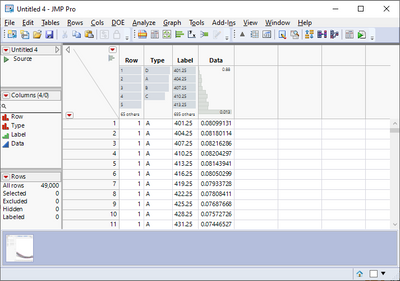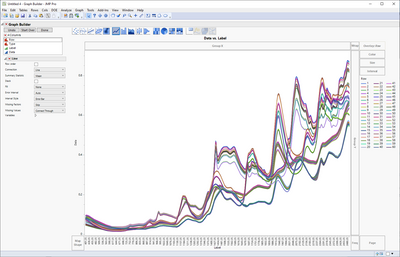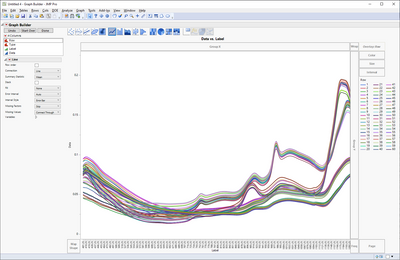- Subscribe to RSS Feed
- Mark Topic as New
- Mark Topic as Read
- Float this Topic for Current User
- Bookmark
- Subscribe
- Mute
- Printer Friendly Page
Discussions
Solve problems, and share tips and tricks with other JMP users.- JMP User Community
- :
- Discussions
- :
- How to create a curve from a line ?
- Mark as New
- Bookmark
- Subscribe
- Mute
- Subscribe to RSS Feed
- Get Direct Link
- Report Inappropriate Content
How to create a curve from a line ?
Hi all,
I'm using JMP 13.1.0.
I have a dataset with each sample being a spectrum and each column being a wavelength.
I would like to plot all the samples within one graph, just what I get within Excel, but I can't find the way to do that.
I'm aware that there is a spectra tool developed for version 16, but anyway, I would like to do so in my version 13.
I attached the datafile in JMP as well as the output in Excel, which I would like to have also within JMP !
Thanks for your help,
Eric
Accepted Solutions
- Mark as New
- Bookmark
- Subscribe
- Mute
- Subscribe to RSS Feed
- Get Direct Link
- Report Inappropriate Content
Re: How to create a curve from a line ?
1. Create new column which indicates the row number
2. stack your numerical columns
3. Create graph builder with your new data
using row as overlay and label as x-axis (change data/modeling types as you want them to be)
scaled to quite similar as your excel image
- Mark as New
- Bookmark
- Subscribe
- Mute
- Subscribe to RSS Feed
- Get Direct Link
- Report Inappropriate Content
Re: How to create a curve from a line ?
You might consider using the Functional Data Explorer in JMP Pro. It is designed to work with functional data, curves, profiles, and such data. This tool plots the curves, provides many useful pre-processing steps, and fits several models that are then used to extract functional principal components for further analysis in the X or Y role. For example, as Y, you can perform functional DOE to determine how to set factors to optimize the curve shape.
- Mark as New
- Bookmark
- Subscribe
- Mute
- Subscribe to RSS Feed
- Get Direct Link
- Report Inappropriate Content
Re: How to create a curve from a line ?
1. Create new column which indicates the row number
2. stack your numerical columns
3. Create graph builder with your new data
using row as overlay and label as x-axis (change data/modeling types as you want them to be)
scaled to quite similar as your excel image
- Mark as New
- Bookmark
- Subscribe
- Mute
- Subscribe to RSS Feed
- Get Direct Link
- Report Inappropriate Content
Re: How to create a curve from a line ?
You might consider using the Functional Data Explorer in JMP Pro. It is designed to work with functional data, curves, profiles, and such data. This tool plots the curves, provides many useful pre-processing steps, and fits several models that are then used to extract functional principal components for further analysis in the X or Y role. For example, as Y, you can perform functional DOE to determine how to set factors to optimize the curve shape.
Recommended Articles
- © 2026 JMP Statistical Discovery LLC. All Rights Reserved.
- Terms of Use
- Privacy Statement
- Contact Us