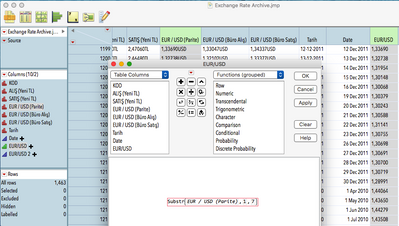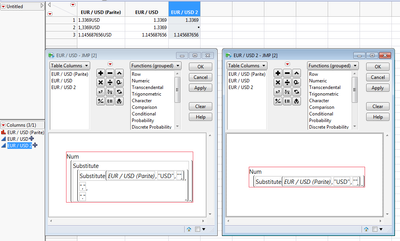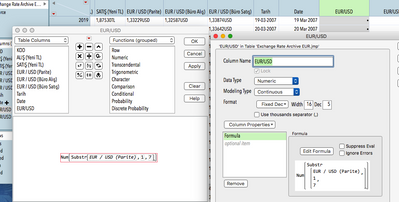- Subscribe to RSS Feed
- Mark Topic as New
- Mark Topic as Read
- Float this Topic for Current User
- Bookmark
- Subscribe
- Mute
- Printer Friendly Page
Discussions
Solve problems, and share tips and tricks with other JMP users.- JMP User Community
- :
- Discussions
- :
- Re: How to convert char to num
- Mark as New
- Bookmark
- Subscribe
- Mute
- Subscribe to RSS Feed
- Get Direct Link
- Report Inappropriate Content
How to convert char to num
Dear All,
I have the data as follows and whatever I tried I can't make the new formula column a numeric one.
Could someone help please?
many thanks in advance
Accepted Solutions
- Mark as New
- Bookmark
- Subscribe
- Mute
- Subscribe to RSS Feed
- Get Direct Link
- Report Inappropriate Content
Re: How to convert char to num
Your decimal place separator is a comma, you may need to change it to a full stop for num() to work. I have to, being in the UK. Your local preferences may allow you to work with the comma.
Also, using substr() will work only if all your parity values have the same number of digits. If the number of digits increases, it will crop the value, and if the number of digits decreases, the substr() will keep some of the USD characters and num() won't work at all. I suggest you use substitute() instead of substr() to replace "USD" by nothing, and replace "," by "."
- Mark as New
- Bookmark
- Subscribe
- Mute
- Subscribe to RSS Feed
- Get Direct Link
- Report Inappropriate Content
Re: How to convert char to num
Saitcopuroglu,
You need to take the "USD" out of the data in the rows. JMP sees this as character data and will not allow you to change to numeric. You will need to a Find and replace or a Recode to try and make the change a little easier on yourself with over 1400 rows.
Best,
Bill
- Mark as New
- Bookmark
- Subscribe
- Mute
- Subscribe to RSS Feed
- Get Direct Link
- Report Inappropriate Content
Re: How to convert char to num
Thank you, I did it already bu substracting the first 7 digits (which are supposed to be numbers) but cant change the new formula column from char to num
- Mark as New
- Bookmark
- Subscribe
- Mute
- Subscribe to RSS Feed
- Get Direct Link
- Report Inappropriate Content
Re: How to convert char to num
I believe that all you need to do is use the 'Num' command in front of your 'Substr' command and it Neill convert to a numeric:
Num(Substr( your column here, 1,7))
Hope this fixes your problem.
Dave
- Mark as New
- Bookmark
- Subscribe
- Mute
- Subscribe to RSS Feed
- Get Direct Link
- Report Inappropriate Content
Re: How to convert char to num
Surround what you have with num(). That will convert a string to a number.
- Mark as New
- Bookmark
- Subscribe
- Mute
- Subscribe to RSS Feed
- Get Direct Link
- Report Inappropriate Content
Re: How to convert char to num
diplays missing data
- Mark as New
- Bookmark
- Subscribe
- Mute
- Subscribe to RSS Feed
- Get Direct Link
- Report Inappropriate Content
Re: How to convert char to num
And if you want to add the currency, just go to column info and add to column property "Units" the value "USD", you will get the Units in brackets after the column Name.
- Mark as New
- Bookmark
- Subscribe
- Mute
- Subscribe to RSS Feed
- Get Direct Link
- Report Inappropriate Content
Re: How to convert char to num
Your decimal place separator is a comma, you may need to change it to a full stop for num() to work. I have to, being in the UK. Your local preferences may allow you to work with the comma.
Also, using substr() will work only if all your parity values have the same number of digits. If the number of digits increases, it will crop the value, and if the number of digits decreases, the substr() will keep some of the USD characters and num() won't work at all. I suggest you use substitute() instead of substr() to replace "USD" by nothing, and replace "," by "."
- Mark as New
- Bookmark
- Subscribe
- Mute
- Subscribe to RSS Feed
- Get Direct Link
- Report Inappropriate Content
Re: How to convert char to num
Exactly!
Only changing all the commas to full stops solved the problem on its own with substract function but with substitute function it is safer in case shorter than 5 decimals displayed data (1.50000 »» 1.5).
Many many thanks to all input owners for your support ! (And I will change my local preferences from UK to US)
- Mark as New
- Bookmark
- Subscribe
- Mute
- Subscribe to RSS Feed
- Get Direct Link
- Report Inappropriate Content
Re: How to convert char to num
Not to beat a dead horse but you can still use the Num(Substr(….) option by doing the following.
Recommended Articles
- © 2026 JMP Statistical Discovery LLC. All Rights Reserved.
- Terms of Use
- Privacy Statement
- Contact Us