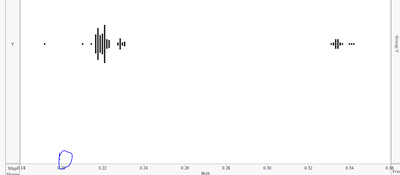- Subscribe to RSS Feed
- Mark Topic as New
- Mark Topic as Read
- Float this Topic for Current User
- Bookmark
- Subscribe
- Mute
- Printer Friendly Page
Discussions
Solve problems, and share tips and tricks with other JMP users.- JMP User Community
- :
- Discussions
- :
- How to change the thickness of the tick mark or is there any way to make it look...
- Mark as New
- Bookmark
- Subscribe
- Mute
- Subscribe to RSS Feed
- Get Direct Link
- Report Inappropriate Content
How to change the thickness of the tick mark or is there any way to make it look darker?
My manager does not like the thin gray tick mark in the plot. I cannot find a way to change it. Please help if you know how to make the tick mark thicker or darker.
Thanks!
Accepted Solutions
- Mark as New
- Bookmark
- Subscribe
- Mute
- Subscribe to RSS Feed
- Get Direct Link
- Report Inappropriate Content
Re: How to change the thickness of the tick mark or is there any way to make it look darker?
Hi @ks_SES,
The color of the tick marks are linked to the frame color within the Styles preference group.
JMP-->Preferences-->Styles.
I don't see a setting to adjust the thickness of the tick mark for an individual axis.
But if you change the Window Background Color and the Frame Color you might be able to get the desired effect you are looking to achieve.
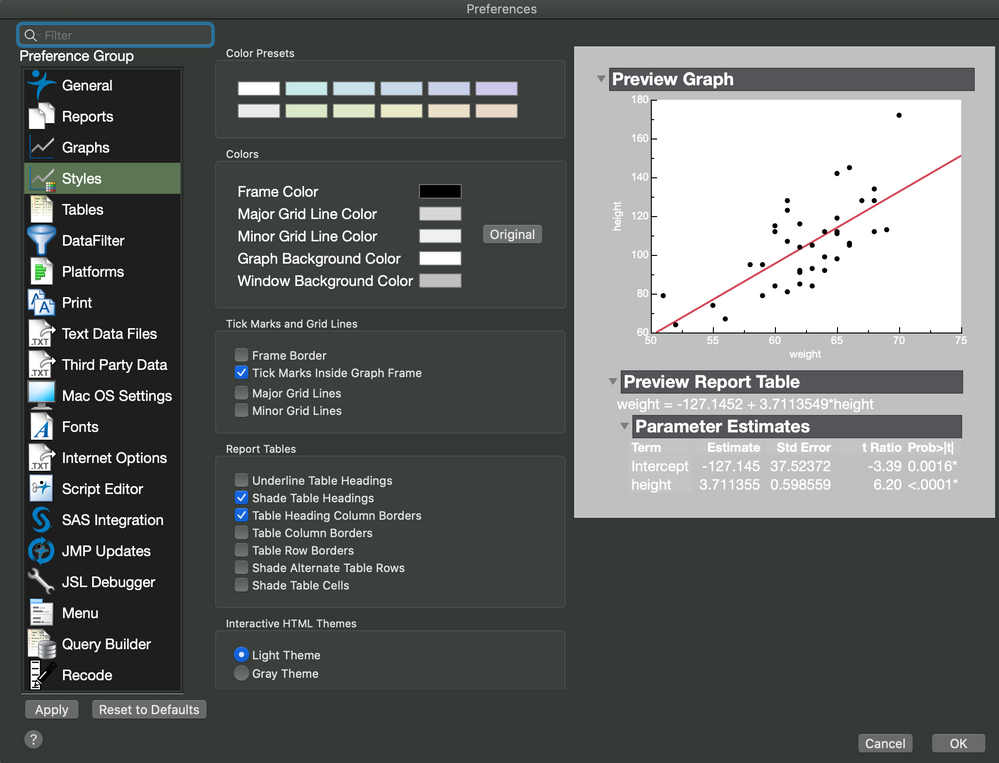
cheers,
Stan
- Mark as New
- Bookmark
- Subscribe
- Mute
- Subscribe to RSS Feed
- Get Direct Link
- Report Inappropriate Content
Re: How to change the thickness of the tick mark or is there any way to make it look darker?
Hi @ks_SES,
You can double-click on an axis to bring up the axis modification dialog.
Here you can make the changes you seek.
Right-click on background to change background color.
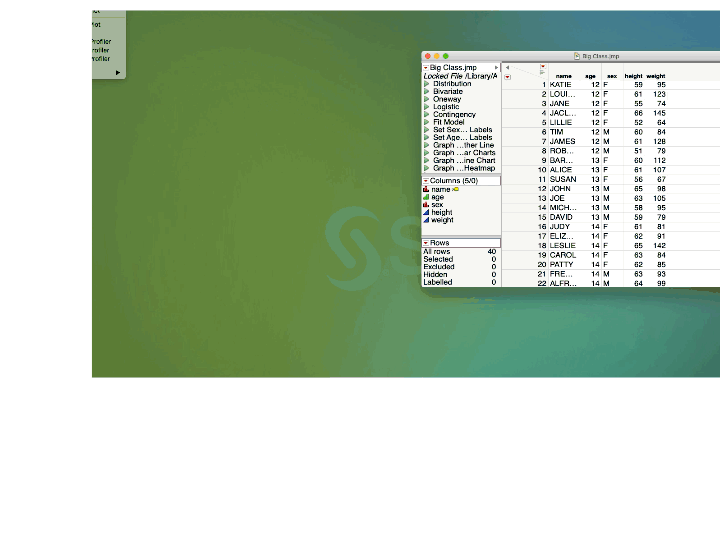
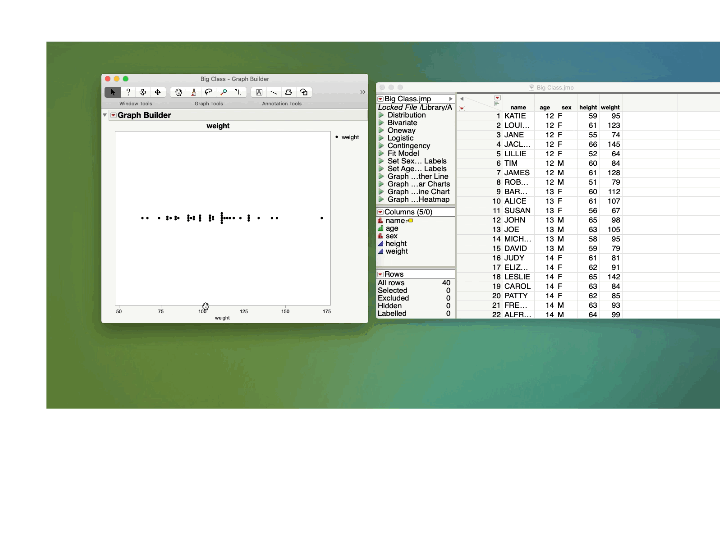
Double-click on an axis to remove axis label as shown below.
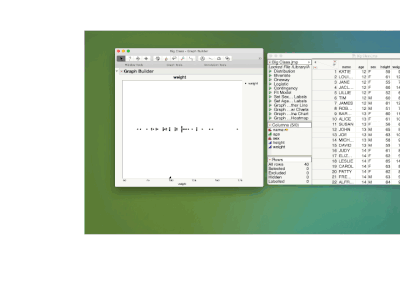
cheers,
Stan
- Mark as New
- Bookmark
- Subscribe
- Mute
- Subscribe to RSS Feed
- Get Direct Link
- Report Inappropriate Content
Re: How to change the thickness of the tick mark or is there any way to make it look darker?
Thanks! Stan. I am able to reach the axis modification window, but there seems to be now way to change the display of the tick mark. I wish I can change the color of tick mark from gray to black but I could not find anything after I almost tried everything possible.
- Mark as New
- Bookmark
- Subscribe
- Mute
- Subscribe to RSS Feed
- Get Direct Link
- Report Inappropriate Content
Re: How to change the thickness of the tick mark or is there any way to make it look darker?
Hi @ks_SES,
The color of the tick marks are linked to the frame color within the Styles preference group.
JMP-->Preferences-->Styles.
I don't see a setting to adjust the thickness of the tick mark for an individual axis.
But if you change the Window Background Color and the Frame Color you might be able to get the desired effect you are looking to achieve.
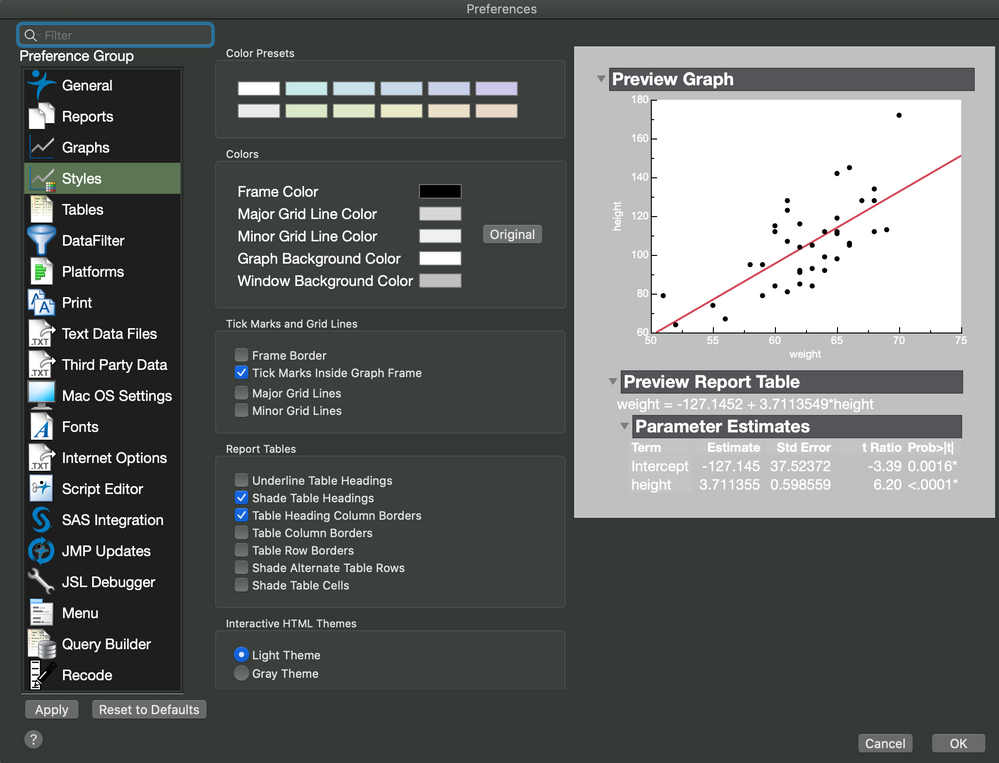
cheers,
Stan
- Mark as New
- Bookmark
- Subscribe
- Mute
- Subscribe to RSS Feed
- Get Direct Link
- Report Inappropriate Content
Re: How to change the thickness of the tick mark or is there any way to make it look darker?
Hi, Stan, Thank you very much!
Recommended Articles
- © 2026 JMP Statistical Discovery LLC. All Rights Reserved.
- Terms of Use
- Privacy Statement
- Contact Us