- Subscribe to RSS Feed
- Mark Topic as New
- Mark Topic as Read
- Float this Topic for Current User
- Bookmark
- Subscribe
- Mute
- Printer Friendly Page
Discussions
Solve problems, and share tips and tricks with other JMP users.- JMP User Community
- :
- Discussions
- :
- Re: How to change order of labels on nominal x-axis?
- Mark as New
- Bookmark
- Subscribe
- Mute
- Subscribe to RSS Feed
- Get Direct Link
- Report Inappropriate Content
How to change order of labels on nominal x-axis?
Hi -
I have data compared across summer, fall, winter and spring that I would like to plot according to the categories. However, the default is to put the categories in alphabetical order along the x-axis (fall, spring, summer, winter). I would like to place these in order (winter, spring, summer, fall) so it is more logical to the viewer, but I cannot find a means by which to do this. Is there a mechanism for reordering categories along the x-axis?
Thank you,
Dorian
Accepted Solutions
- Mark as New
- Bookmark
- Subscribe
- Mute
- Subscribe to RSS Feed
- Get Direct Link
- Report Inappropriate Content
Re: How to change order of labels on nominal x-axis?
Hi Dorian,
Go your column header with the seasonal names and then right click. Click on column properties and then Value Ordering. Go to the lower window and move the seasons into the order that you want them to be displayed.
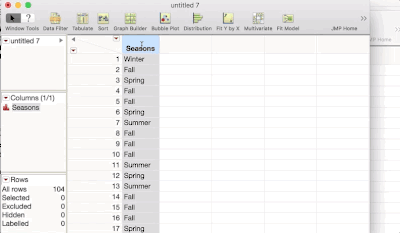
- Mark as New
- Bookmark
- Subscribe
- Mute
- Subscribe to RSS Feed
- Get Direct Link
- Report Inappropriate Content
Re: How to change order of labels on nominal x-axis?
Hi Dorian,
Go your column header with the seasonal names and then right click. Click on column properties and then Value Ordering. Go to the lower window and move the seasons into the order that you want them to be displayed.
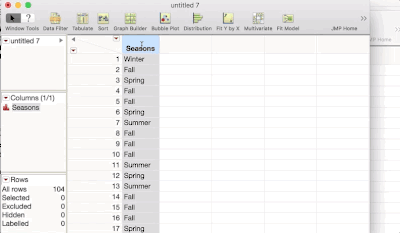
- Mark as New
- Bookmark
- Subscribe
- Mute
- Subscribe to RSS Feed
- Get Direct Link
- Report Inappropriate Content
Re: How to change order of labels on nominal x-axis?
Many thanks
Ahmed
- Mark as New
- Bookmark
- Subscribe
- Mute
- Subscribe to RSS Feed
- Get Direct Link
- Report Inappropriate Content
Re: How to change order of labels on nominal x-axis?
- Mark as New
- Bookmark
- Subscribe
- Mute
- Subscribe to RSS Feed
- Get Direct Link
- Report Inappropriate Content
Re: How to change order of labels on nominal x-axis?
You're a genius! Thank you.
Recommended Articles
- © 2026 JMP Statistical Discovery LLC. All Rights Reserved.
- Terms of Use
- Privacy Statement
- Contact Us

