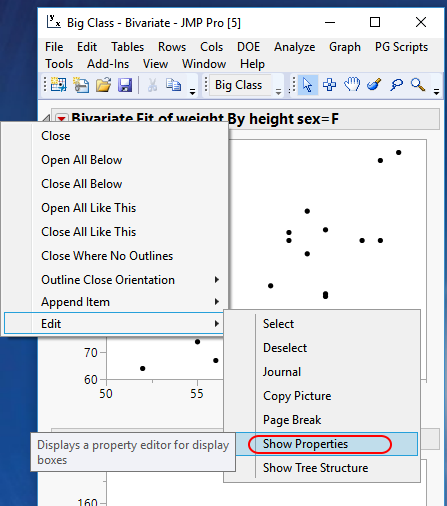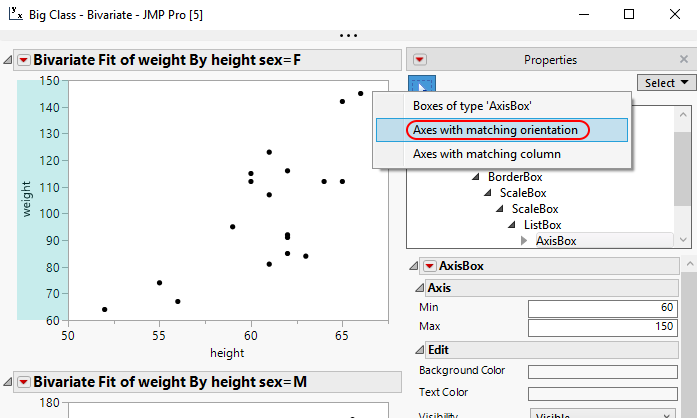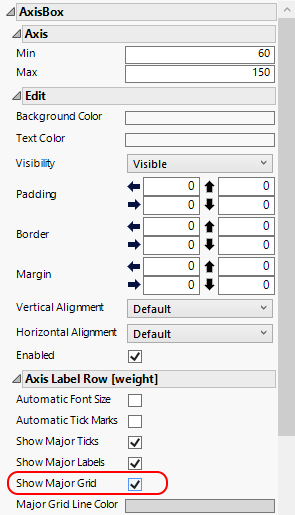- Subscribe to RSS Feed
- Mark Topic as New
- Mark Topic as Read
- Float this Topic for Current User
- Bookmark
- Subscribe
- Mute
- Printer Friendly Page
Discussions
Solve problems, and share tips and tricks with other JMP users.- JMP User Community
- :
- Discussions
- :
- Re: How to apply display options to multiple results(figures)
- Mark as New
- Bookmark
- Subscribe
- Mute
- Subscribe to RSS Feed
- Get Direct Link
- Report Inappropriate Content
How to apply display options to multiple results(figures)
(I am new to JMP and do not have much experiences with R or S language)
What is the easiest way to apply the same display option to multiple figures at once?
For example, I have 20 histograms from one Distribution analysis result view, and want to apply "Show Counts" from Histogram options to all 20 histograms.
Other example is, I have 45 fit Y by X figures, and want to apply "Box Plots" from Display options to all 45 figures.
Is there any way to apply the options at once, instead of clicking the red downward arrow on each figure title?
I appreciate any input. Thank you for your help!
(JMP 12.2.0 Mac OSX 10.10.5)
Accepted Solutions
- Mark as New
- Bookmark
- Subscribe
- Mute
- Subscribe to RSS Feed
- Get Direct Link
- Report Inappropriate Content
Re: How to apply display options to multiple results(figures)
If you hold down the control key when you make the selection, it will apply the settings to all displayed objects within the display window.
- Mark as New
- Bookmark
- Subscribe
- Mute
- Subscribe to RSS Feed
- Get Direct Link
- Report Inappropriate Content
Re: How to apply display options to multiple results(figures)
If you hold down the control key when you make the selection, it will apply the settings to all displayed objects within the display window.
- Mark as New
- Bookmark
- Subscribe
- Mute
- Subscribe to RSS Feed
- Get Direct Link
- Report Inappropriate Content
Re: How to apply display options to multiple results(figures)
Thank you very much for your quick response!
It worked, though for Mac, it was command key, not control.
Anyhow, it helps me from hours of repetitive work... Thank you! !
- Mark as New
- Bookmark
- Subscribe
- Mute
- Subscribe to RSS Feed
- Get Direct Link
- Report Inappropriate Content
Re: How to apply display options to multiple results(figures)
Hi,
I have used the control key pressed down for applying horizontal (and vertical) grids across all figures (Fit X by Y), however it just generated the grid on the active figure used for setting/selecting the grid option. I had to manually apply the grid for each figure separately.
Any idea why this didn't work for me? I'm using JMP 15.
Thanks,
- Dean
- Mark as New
- Bookmark
- Subscribe
- Mute
- Subscribe to RSS Feed
- Get Direct Link
- Report Inappropriate Content
Re: How to apply display options to multiple results(figures)
The grid line feature is part of the Axis Settings. Because the specifics of axes, the CNTL feature is not supported for these settings.
However, I am on your side when it come to the Grid Lines. They could be under the CNTL capability. I suggest that you put in a request in JMP Wish List, to have grid lines supported in such a way.
- Mark as New
- Bookmark
- Subscribe
- Mute
- Subscribe to RSS Feed
- Get Direct Link
- Report Inappropriate Content
Re: How to apply display options to multiple results(figures)
@txnelson is correct that holding the CTRL key (Windows) or Command key (Macintosh) will not help 'broadcast' the change to all the other similar objects. On the other hand, it will broadcast the Paste Axis Settings command:
- Change the axis for one plot to the desired settings.
- Right-click the axis and select Edit > Copy Axis Settings.
- Press and hold the CTRL or Command key.
- Right-click on the axis in another plot and select Edit > Paste Axis Settings.
NOTE: the copy and paste operations affect ALL the settings, so this approach might not be appropriate in every situation.
- Mark as New
- Bookmark
- Subscribe
- Mute
- Subscribe to RSS Feed
- Get Direct Link
- Report Inappropriate Content
Re: How to apply display options to multiple results(figures)
Another way that you can edit multiple objects is through the property editor. Right-click on the outline disclosure icon to bring up the property panel:
Select one of the axes, and then use the "Select" menu to select all matching axes either by orientation or by column:
In the property panel below, you can change any property and have it apply to all selected objects:
Note that behaviors will vary with JMP version - the property panel has been around for several releases, but multi-select for editing multiple objects was added in JMP 14, and multi-select for editing the Axis Label Row sub-objects is new in JMP 15.
I hope that helps!
- Mark as New
- Bookmark
- Subscribe
- Mute
- Subscribe to RSS Feed
- Get Direct Link
- Report Inappropriate Content
Re: How to apply display options to multiple results(figures)
That's a very helpful tip. Thanks!
- Mark as New
- Bookmark
- Subscribe
- Mute
- Subscribe to RSS Feed
- Get Direct Link
- Report Inappropriate Content
Re: How to apply display options to multiple results(figures)
for even more time saving try pressing the Alt and ctrl keys together while clicking on the red triangle.
in addition, you are able to change preferences for the platforms to make them defaults on your machine.
- Mark as New
- Bookmark
- Subscribe
- Mute
- Subscribe to RSS Feed
- Get Direct Link
- Report Inappropriate Content
Re: How to apply display options to multiple results(figures)
Thank you so much for the additional information!
Recommended Articles
- © 2026 JMP Statistical Discovery LLC. All Rights Reserved.
- Terms of Use
- Privacy Statement
- Contact Us