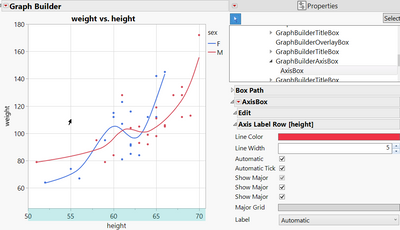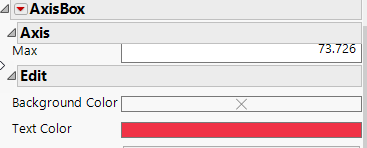- Subscribe to RSS Feed
- Mark Topic as New
- Mark Topic as Read
- Float this Topic for Current User
- Bookmark
- Subscribe
- Mute
- Printer Friendly Page
Discussions
Solve problems, and share tips and tricks with other JMP users.- JMP User Community
- :
- Discussions
- :
- How to apply changed properties to the Report?
- Mark as New
- Bookmark
- Subscribe
- Mute
- Subscribe to RSS Feed
- Get Direct Link
- Report Inappropriate Content
How to apply changed properties to the Report?
The properties menu on the right allows a very elegant way to change settings of a report.
But:
The settings in the properties pane don't trigger an auto-update of the Graph, right?
What do I have to do to apply the changes to the graph?
Sometimes out of a sudden they are applied - most of the time I lose my changes by clicking some wrong spot before the changes got applied.
I guess there is a Trick to do this well-controlled, but I couldn't find out how ....
Example:
- Properties menu on the right shows red Axes labels, Line width 5.
- the plot on the left still shows the standard settings.
- Mark as New
- Bookmark
- Subscribe
- Mute
- Subscribe to RSS Feed
- Get Direct Link
- Report Inappropriate Content
Re: How to apply changed properties to the Report?
@Mark_Bailey - do you know how to trigger the update?
- Mark as New
- Bookmark
- Subscribe
- Mute
- Subscribe to RSS Feed
- Get Direct Link
- Report Inappropriate Content
Re: How to apply changed properties to the Report?
I just noticed that changing the text color has an immediate effect on the graph:
Changing Line color, Grid Color etc. doesn't have an immediate effect.
So, is the expected behavior: the change is applied immediately without any additional click by the user.
- and the fact that the change is not applied for Line Color, Grid color etc. is not expected like this (i.e. a bug)?
- Mark as New
- Bookmark
- Subscribe
- Mute
- Subscribe to RSS Feed
- Get Direct Link
- Report Inappropriate Content
Re: How to apply changed properties to the Report?
Hi @hogi - I believe you are correct that this is a bug. The intention is for the property panel changes to take effect immediately. I think the axis properties work correctly in other platforms, but there are issues with some Graph Builder reports.
-Dan
- Mark as New
- Bookmark
- Subscribe
- Mute
- Subscribe to RSS Feed
- Get Direct Link
- Report Inappropriate Content
Re: How to apply changed properties to the Report?
Seems that this issue gets fixed with Jmp18 :)
Recommended Articles
- © 2026 JMP Statistical Discovery LLC. All Rights Reserved.
- Terms of Use
- Privacy Statement
- Contact Us