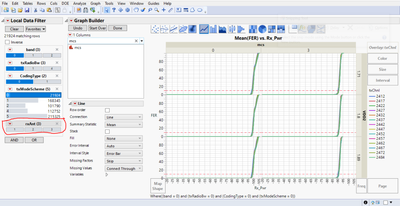- Subscribe to RSS Feed
- Mark Topic as New
- Mark Topic as Read
- Float this Topic for Current User
- Bookmark
- Subscribe
- Mute
- Printer Friendly Page
Discussions
Solve problems, and share tips and tricks with other JMP users.- JMP User Community
- :
- Discussions
- :
- Re: How to Overlay more than one variable in Graph Builder? JMP16
- Mark as New
- Bookmark
- Subscribe
- Mute
- Subscribe to RSS Feed
- Get Direct Link
- Report Inappropriate Content
How to Overlay more than one variable in Graph Builder? JMP16
I am trying to analyze the data wherein we can overlay more than one variable.
For example, in below plot, I have overlaid 'txChnl' field. I also want to overlay 'rxAnt' variable circled in Red.
Is it possible to do so in JMP Graph builder?
- Tags:
- windows
- Mark as New
- Bookmark
- Subscribe
- Mute
- Subscribe to RSS Feed
- Get Direct Link
- Report Inappropriate Content
Re: How to Overlay more than one variable in Graph Builder? JMP16
I think you might have to create new column which is combination of these both if you want to use them in Graph Builder as overlay.
- Mark as New
- Bookmark
- Subscribe
- Mute
- Subscribe to RSS Feed
- Get Direct Link
- Report Inappropriate Content
Re: How to Overlay more than one variable in Graph Builder? JMP16
Hey there,
There may be another option for you:
1. generate the graph above
2. set one variable to "color"
3. set the other variable to "overlay"
4. the "overlay" variable will turn into different shapes, while the "color" will have different colors
This may look a little messy, but it may help to play around with this option to see if it gives you what you need.
- Mark as New
- Bookmark
- Subscribe
- Mute
- Subscribe to RSS Feed
- Get Direct Link
- Report Inappropriate Content
Re: How to Overlay more than one variable in Graph Builder? JMP16
Unfortunately, GraphBuilder just accepts a single column as Overlay and 2 columns as Color (one can add 3 column to color, 2 can be used).
For most of the graphs, this is sufficient. But the really fancy once cannot be generated.
If you want more flexibility, please vote:
Recommended Articles
- © 2026 JMP Statistical Discovery LLC. All Rights Reserved.
- Terms of Use
- Privacy Statement
- Contact Us