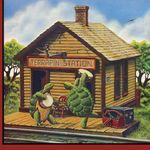Turn on suggestions
Auto-suggest helps you quickly narrow down your search results by suggesting possible matches as you type.
Options
- Subscribe to RSS Feed
- Mark Topic as New
- Mark Topic as Read
- Float this Topic for Current User
- Bookmark
- Subscribe
- Mute
- Printer Friendly Page
Discussions
Solve problems, and share tips and tricks with other JMP users.- JMP User Community
- :
- Discussions
- :
- How to Call Script From Button Box?
- Mark as New
- Bookmark
- Subscribe
- Mute
- Subscribe to RSS Feed
- Get Direct Link
- Report Inappropriate Content
How to Call Script From Button Box?
Created:
Jun 30, 2010 02:16 PM
| Last Modified: Sep 18, 2017 7:48 AM
(12591 views)
I'm writing some code that will create a new window that contains several Button Boxes. Each Button Box will execute some jsl code located in some directory. I've tried many different ways to call these jsl files but can't get them to work. Any suggestions on how to accomplish this would be appreciated.
regress = "C:\script_a.jsl";
ov1 = "C:\script_b.jsl";
dlg1 = New Window ( "Title",
Lineup Box( Spacing ( 10, 10 ),
Button Box ( " Plot Data ", ov1 ),
Button Box ( " Regress Selected Data ", regress ),
Button Box ( " Close Dialog ", dlg1 << Close Window ),
)
);
1 ACCEPTED SOLUTION
Accepted Solutions
- Mark as New
- Bookmark
- Subscribe
- Mute
- Subscribe to RSS Feed
- Get Direct Link
- Report Inappropriate Content
Re: How Call Script From Button Box?
2 REPLIES 2
- Mark as New
- Bookmark
- Subscribe
- Mute
- Subscribe to RSS Feed
- Get Direct Link
- Report Inappropriate Content
Re: How Call Script From Button Box?
You need to include the file and it will work.
- Mark as New
- Bookmark
- Subscribe
- Mute
- Subscribe to RSS Feed
- Get Direct Link
- Report Inappropriate Content
Re: How Call Script From Button Box?
Thanks for the solution. I've used the include command before but got hung up on the syntax the JMP scripting guide listed for using a Button Box and didn't even think about the include command.
Recommended Articles
- © 2026 JMP Statistical Discovery LLC. All Rights Reserved.
- Terms of Use
- Privacy Statement
- Contact Us