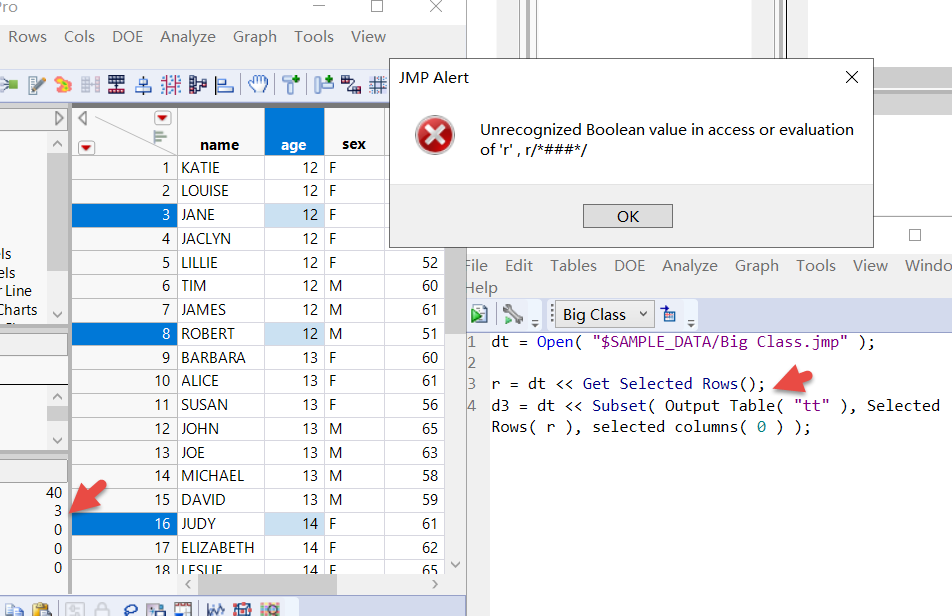Turn on suggestions
Auto-suggest helps you quickly narrow down your search results by suggesting possible matches as you type.
Options
- Subscribe to RSS Feed
- Mark Topic as New
- Mark Topic as Read
- Float this Topic for Current User
- Bookmark
- Subscribe
- Mute
- Printer Friendly Page
Discussions
Solve problems, and share tips and tricks with other JMP users.- JMP User Community
- :
- Discussions
- :
- How does JSL extract a subset of selected rows for a column in a data table?
- Mark as New
- Bookmark
- Subscribe
- Mute
- Subscribe to RSS Feed
- Get Direct Link
- Report Inappropriate Content
How does JSL extract a subset of selected rows for a column in a data table?
Apr 22, 2024 09:24 PM
(1783 views)
It seemed like a simple question, but I didn't succeed.
This selected line number is already selected by other scripts.
Thanks!
dt = Open( "$SAMPLE_DATA/Big Class.jmp" );
r = dt << Get Selected Rows();
d3 = dt << Subset( Output Table( "tt" ), Selected Rows( r ), selected columns( 0 ) );- Tags:
- windows
2 ACCEPTED SOLUTIONS
Accepted Solutions
- Mark as New
- Bookmark
- Subscribe
- Mute
- Subscribe to RSS Feed
- Get Direct Link
- Report Inappropriate Content
Re: How does JSL extract a subset of selected rows for a column in a data table?
selected rows() expects a boolean value, either 0 or 1. In your example you would specify
selected rows( 1 )which indicates to the platform to use selected rows for the subset.
Jim
- Mark as New
- Bookmark
- Subscribe
- Mute
- Subscribe to RSS Feed
- Get Direct Link
- Report Inappropriate Content
Re: How does JSL extract a subset of selected rows for a column in a data table?
Thank Jim!
d3 = dt << Subset(
Output Table( "tt" ),
Selected Rows( 0 ),
Rows( dt << Get Selected Rows() ),
Selected columns only( 0 )
);I press manual operation to modify.
3 REPLIES 3
- Mark as New
- Bookmark
- Subscribe
- Mute
- Subscribe to RSS Feed
- Get Direct Link
- Report Inappropriate Content
Re: How does JSL extract a subset of selected rows for a column in a data table?
selected rows() expects a boolean value, either 0 or 1. In your example you would specify
selected rows( 1 )which indicates to the platform to use selected rows for the subset.
Jim
- Mark as New
- Bookmark
- Subscribe
- Mute
- Subscribe to RSS Feed
- Get Direct Link
- Report Inappropriate Content
Re: How does JSL extract a subset of selected rows for a column in a data table?
Thank Jim!
d3 = dt << Subset(
Output Table( "tt" ),
Selected Rows( 0 ),
Rows( dt << Get Selected Rows() ),
Selected columns only( 0 )
);I press manual operation to modify.
- Mark as New
- Bookmark
- Subscribe
- Mute
- Subscribe to RSS Feed
- Get Direct Link
- Report Inappropriate Content
Re: How does JSL extract a subset of selected rows for a column in a data table?
This works too
Jim
Recommended Articles
- © 2026 JMP Statistical Discovery LLC. All Rights Reserved.
- Terms of Use
- Privacy Statement
- Contact Us