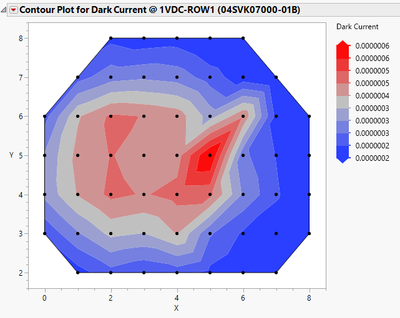Turn on suggestions
Auto-suggest helps you quickly narrow down your search results by suggesting possible matches as you type.
Options
- Subscribe to RSS Feed
- Mark Topic as New
- Mark Topic as Read
- Float this Topic for Current User
- Bookmark
- Subscribe
- Mute
- Printer Friendly Page
Discussions
Solve problems, and share tips and tricks with other JMP users.- JMP User Community
- :
- Discussions
- :
- How do you modify a contour plot legend number format?
- Mark as New
- Bookmark
- Subscribe
- Mute
- Subscribe to RSS Feed
- Get Direct Link
- Report Inappropriate Content
How do you modify a contour plot legend number format?
Created:
Aug 16, 2022 11:45 AM
| Last Modified: Jun 11, 2023 4:27 AM
(2168 views)
It appears there is no menu option to modify the number format on a contour plot legend.
When you have very small numbers that are better represented with scientific notation, you cannot directly plot them without creating another column and scaling the value appropriately.
1 ACCEPTED SOLUTION
Accepted Solutions
- Mark as New
- Bookmark
- Subscribe
- Mute
- Subscribe to RSS Feed
- Get Direct Link
- Report Inappropriate Content
Re: How do you modify a contour plot legend number format?
Select the column, then select Cols > Column Info. The format you want is one of the attributes you can change. The default format is Best (JMP chooses) but you can over-ride this format by choosing your own.
1 REPLY 1
- Mark as New
- Bookmark
- Subscribe
- Mute
- Subscribe to RSS Feed
- Get Direct Link
- Report Inappropriate Content
Re: How do you modify a contour plot legend number format?
Select the column, then select Cols > Column Info. The format you want is one of the attributes you can change. The default format is Best (JMP chooses) but you can over-ride this format by choosing your own.
Recommended Articles
- © 2026 JMP Statistical Discovery LLC. All Rights Reserved.
- Terms of Use
- Privacy Statement
- Contact Us