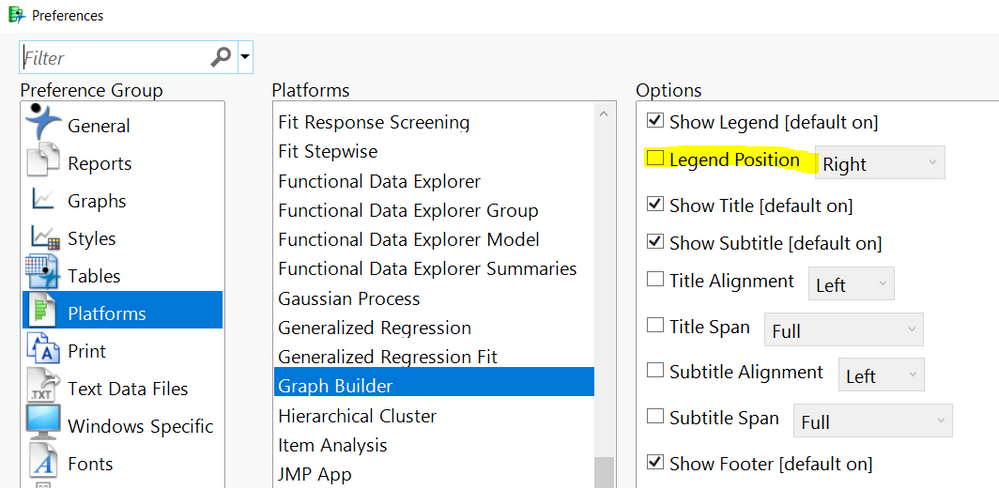- Subscribe to RSS Feed
- Mark Topic as New
- Mark Topic as Read
- Float this Topic for Current User
- Bookmark
- Subscribe
- Mute
- Printer Friendly Page
Discussions
Solve problems, and share tips and tricks with other JMP users.- JMP User Community
- :
- Discussions
- :
- Re: How do you change graph builder default legend settings?
- Mark as New
- Bookmark
- Subscribe
- Mute
- Subscribe to RSS Feed
- Get Direct Link
- Report Inappropriate Content
How do you change graph builder default legend settings?
Hi all,
I have so far been able to alter the default settings of most parts of graph builder - font, marker size, ect.
However, I have been unable to do this for the legend. I essentially use the same legend style for every legend: white back ground, black border, placed somewhere on the graph itself out of the way of the data. That way I can make graphs as large as possible without losing a strip of space to a legend in say a word document.
Is there a way I can set that up as the default setting so I can save myself some time.
Thanks
Accepted Solutions
- Mark as New
- Bookmark
- Subscribe
- Mute
- Subscribe to RSS Feed
- Get Direct Link
- Report Inappropriate Content
Re: How do you change graph builder default legend settings?
File > Preferences (or Ctrl+K) > Platforms > Graph Builder. Its the second option at the top:
- Mark as New
- Bookmark
- Subscribe
- Mute
- Subscribe to RSS Feed
- Get Direct Link
- Report Inappropriate Content
Re: How do you change graph builder default legend settings?
Hi @AGM,
As far as I can tell, the only preference you can set for the legend and Graph Builder is the legend position. It would be nice to have that capability. Might be worthwhile adding that to the wish list.
- Mark as New
- Bookmark
- Subscribe
- Mute
- Subscribe to RSS Feed
- Get Direct Link
- Report Inappropriate Content
Re: How do you change graph builder default legend settings?
Hi
That would be one less thing to do, how do you do it?
I couldn't how to do it in the preferences last time I checked.
Thanks
- Mark as New
- Bookmark
- Subscribe
- Mute
- Subscribe to RSS Feed
- Get Direct Link
- Report Inappropriate Content
Re: How do you change graph builder default legend settings?
File > Preferences (or Ctrl+K) > Platforms > Graph Builder. Its the second option at the top:
- Mark as New
- Bookmark
- Subscribe
- Mute
- Subscribe to RSS Feed
- Get Direct Link
- Report Inappropriate Content
Re: How do you change graph builder default legend settings?
Thanks for your help, that worked for the legend position.
I'll give it a day or so, if no-one comes up with any more suggestions then I'll put you response as the answer.
- Mark as New
- Bookmark
- Subscribe
- Mute
- Subscribe to RSS Feed
- Get Direct Link
- Report Inappropriate Content
Re: How do you change graph builder default legend settings?
Hi @AGM, had the same problem, I need the legend to be by default on top left, horizontal layout and without title. I managed to do it by creating a button that applies these three options at once to the "current graph". I have to press the button for every new graph (or you can give it a shortcut), but helps me a lot. The code is based on various tutorials, and some of it may be redundant, but I was in a hurry, once I got it to work I didn't touch it...:)
- JMP-create menu items and toolbar buttons
- insert the code below in the "run this JSL" box when creating a button
Any issues or feedback, let me knowlocal({first_gb}, Try( first_gb = (Current Window() << XPath( "//OutlineBox[@helpKey = 'Graph Builder']" ))[1] << Get Scriptable Object; first_gb << show legend (!(Report(first_gb)[LegendBox( 1 )] << Set Title( "" ););); )); local({first_gb}, Try( first_gb = (Current Window() << XPath( "//OutlineBox[@helpKey = 'Graph Builder']" ))[1] << Get Scriptable Object; first_gb << show legend (!(Report(first_gb)[LegendBox( 1 )] << Orientation( "horizontal" ););); ) ); local({first_gb}, Try( first_gb = (Current Window() << XPath( "//OutlineBox[@helpKey = 'Graph Builder']" ))[1] << Get Scriptable Object; first_gb << Legend Position( "Inside Left" );););
Recommended Articles
- © 2026 JMP Statistical Discovery LLC. All Rights Reserved.
- Terms of Use
- Privacy Statement
- Contact Us