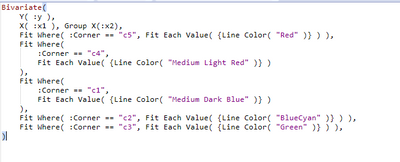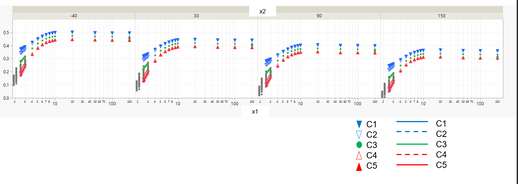- Subscribe to RSS Feed
- Mark Topic as New
- Mark Topic as Read
- Float this Topic for Current User
- Bookmark
- Subscribe
- Mute
- Printer Friendly Page
Discussions
Solve problems, and share tips and tricks with other JMP users.- JMP User Community
- :
- Discussions
- :
- How do modify markers into lines/curves similar to excel
- Mark as New
- Bookmark
- Subscribe
- Mute
- Subscribe to RSS Feed
- Get Direct Link
- Report Inappropriate Content
How do modify markers into lines/curves similar to excel
Hello,
I am creating the following plots via Graph builder and I was wondering if it would allow me to modify some markers into lines.
FOr instance
c1 solid blue lower triange -> SOlid Blue line.
c2 hollow blue lower triange -> Dashed Blue line.
c3 solid green circle-> SOlid green line.
c4 solid red upper triangle-> SOlid Redline.
c5 hollow red upper triangle-> Dashed Red line.
The gray circles and other symbols stay the same.
I tried line(x,y,legend(11)) instead of points(x,y,legend(11)) but that just plotted the mean of all the data.
I tried Fit Each Value via bivariate plot but I cannot generate this composite plot which plots several of them grouped by x2 together.
Graph Builder(
Size( 1395, 3390 ),
Show Control Panel( 0 ),
Variables( X( :x1 ), Y( :z ), Page( :x3 ), Group X( :x2 ) ),
Elements( Points( X, Y, Legend( 11 ) ) ),
SendToReport(
Dispatch(
{},
"ldrawn",
ScaleBox( 2 ),
{Scale( "Log" ), Format( "Best", 6 ), Min( 1.8 ), Max( 250 ), Inc( 1 ),
Minor Ticks( 1 ), Label Row(
{Major Grid Line Color( -15658734 ), Show Major Grid( 1 ),
Show Minor Grid( 1 )}
)}
),
Dispatch(
{},
"ldrawn",
ScaleBox( 3 ),
{Scale( "Log" ), Format( "Best", 6 ), Min( 1.8 ), Max( 250 ), Inc( 1 ),
Minor Ticks( 1 ), Label Row(
{Major Grid Line Color( -15658734 ), Show Major Grid( 1 ),
Show Minor Grid( 1 )}
)}
),
Dispatch(
{},
"ldrawn",
ScaleBox( 4 ),
{Scale( "Log" ), Format( "Best", 6 ), Min( 1.8 ), Max( 250 ), Inc( 1 ),
Minor Ticks( 1 ), Label Row(
{Major Grid Line Color( -15658734 ), Show Major Grid( 1 ),
Show Minor Grid( 1 )}
)}
),
Dispatch(
{},
"ldrawn",
ScaleBox( 5 ),
{Scale( "Log" ), Format( "Best", 6 ), Min( 1.8 ), Max( 250 ), Inc( 1 ),
Minor Ticks( 1 ), Label Row(
{Major Grid Line Color( -15658734 ), Show Major Grid( 1 ),
Show Minor Grid( 1 )}
)}
),
Dispatch(
{},
"ldrawn",
ScaleBox( 6 ),
{Scale( "Log" ), Format( "Best", 6 ), Min( 1.8 ), Max( 250 ), Inc( 1 ),
Minor Ticks( 1 ), Label Row(
{Major Grid Line Color( -15658734 ), Show Major Grid( 1 ),
Show Minor Grid( 1 )}
)}
),
Dispatch(
{},
"ldrawn",
ScaleBox( 7 ),
{Scale( "Log" ), Format( "Best", 6 ), Min( 1.8 ), Max( 250 ), Inc( 1 ),
Minor Ticks( 1 ), Label Row(
{Major Grid Line Color( -15658734 ), Show Major Grid( 1 ),
Show Minor Grid( 1 )}
)}
),
Dispatch(
{},
"ldrawn",
ScaleBox( 8 ),
{Scale( "Log" ), Format( "Best", 6 ), Min( 1.8 ), Max( 250 ), Inc( 1 ),
Minor Ticks( 1 ), Label Row(
{Major Grid Line Color( -15658734 ), Show Major Grid( 1 ),
Show Minor Grid( 1 )}
)}
),
Dispatch(
{},
"ldrawn",
ScaleBox( 9 ),
{Scale( "Log" ), Format( "Best", 6 ), Min( 1.8 ), Max( 250 ), Inc( 1 ),
Minor Ticks( 1 ), Label Row(
{Major Grid Line Color( -15658734 ), Show Major Grid( 1 ),
Show Minor Grid( 1 )}
)}
),
Dispatch(
{},
"ldrawn",
ScaleBox( 10 ),
{Scale( "Log" ), Format( "Best", 6 ), Min( 1.8 ), Max( 250 ), Inc( 1 ),
Minor Ticks( 1 ), Label Row(
{Major Grid Line Color( -15658734 ), Show Major Grid( 1 ),
Show Minor Grid( 1 )}
)}
),
Dispatch(
{},
"ldrawn",
ScaleBox( 11 ),
{Scale( "Log" ), Format( "Best", 6 ), Min( 1.8 ), Max( 250 ), Inc( 1 ),
Minor Ticks( 1 ), Label Row(
{Major Grid Line Color( -15658734 ), Show Major Grid( 1 ),
Show Minor Grid( 1 )}
)}
),
Dispatch(
{},
"z",
ScaleBox( 2 ),
{Min( 0.0 ), Max( 0.56 ), Inc( 0.1 ), Minor Ticks( 0 ),
Label Row(
{Major Grid Line Color( -15921906 ), Show Major Grid( 1 ),
Show Minor Grid( 1 )}
)}
),
Dispatch(
{},
"z",
ScaleBox( 3 ),
{Format( "Fixed Dec", 12, 1 ), Min( 0.0 ), Max( 0.56 ), Inc( 0.1 ),
Minor Ticks( 0 ), Label Row(
{Major Grid Line Color( -15921906 ), Show Major Grid( 1 ),
Show Minor Grid( 1 )}
)}
),
Dispatch(
{},
"z",
ScaleBox( 4 ),
{Format( "Fixed Dec", 12, 1 ), Min( 0.0 ), Max( 0.56 ), Inc( 0.1 ),
Minor Ticks( 0 ), Label Row(
{Major Grid Line Color( -15921906 ), Show Major Grid( 1 ),
Show Minor Grid( 1 )}
)}
),
Dispatch(
{},
"z",
ScaleBox( 6 ),
{Format( "Fixed Dec", 12, 1 ), Min( 0.0 ), Max( 0.56 ), Inc( 0.1 ),
Minor Ticks( 0 ), Label Row(
{Major Grid Line Color( -15921906 ), Show Major Grid( 1 ),
Show Minor Grid( 1 )}
)}
),
Dispatch(
{},
"z",
ScaleBox( 7 ),
{Format( "Fixed Dec", 12, 1 ), Min( 0.0 ), Max( 0.56 ), Inc( 0.1 ),
Minor Ticks( 0 ), Label Row(
{Major Grid Line Color( -15921906 ), Show Major Grid( 1 ),
Show Minor Grid( 1 )}
)}
),
Dispatch(
{},
"z",
ScaleBox( 8 ),
{Format( "Fixed Dec", 12, 1 ), Min( 0.0 ), Max( 0.56 ), Inc( 0.1 ),
Minor Ticks( 0 ), Label Row(
{Major Grid Line Color( -15921906 ), Show Major Grid( 1 ),
Show Minor Grid( 1 )}
)}
),
Dispatch(
{},
"z",
ScaleBox( 9 ),
{Format( "Fixed Dec", 12, 1 ), Min( 0.0 ), Max( 0.56 ), Inc( 0.1 ),
Minor Ticks( 0 ), Label Row(
{Major Grid Line Color( -15921906 ), Show Major Grid( 1 ),
Show Minor Grid( 1 )}
)}
),
Dispatch(
{},
"z",
ScaleBox( 10 ),
{Format( "Fixed Dec", 12, 1 ), Min( 0.0 ), Max( 0.56 ), Inc( 0.1 ),
Minor Ticks( 0 ), Label Row(
{Major Grid Line Color( -15921906 ), Show Major Grid( 1 ),
Show Minor Grid( 1 )}
)}
),
Dispatch(
{},
"z",
ScaleBox( 11 ),
{Min( 0.0 ), Max( 0.56 ), Inc( 0.1 ), Minor Ticks( 0 ),
Label Row(
{Major Grid Line Color( -15921906 ), Show Major Grid( 1 ),
Show Minor Grid( 1 )}
)}
)
)
);- Mark as New
- Bookmark
- Subscribe
- Mute
- Subscribe to RSS Feed
- Get Direct Link
- Report Inappropriate Content
Re: How do modify markers into lines/curves similar to excel
Hi,
I am not sure if I understand your question, but it might be as simple as turning off the Scatter Plot visualization (top menu first icon from the left) and turning on the Line visualization (top menu, 6th icon from the left).
Best,
TS
- Mark as New
- Bookmark
- Subscribe
- Mute
- Subscribe to RSS Feed
- Get Direct Link
- Report Inappropriate Content
Re: How do modify markers into lines/curves similar to excel
And if you hold the shift key while selecting the line element, you will have both points and lines.
Recommended Articles
- © 2026 JMP Statistical Discovery LLC. All Rights Reserved.
- Terms of Use
- Privacy Statement
- Contact Us