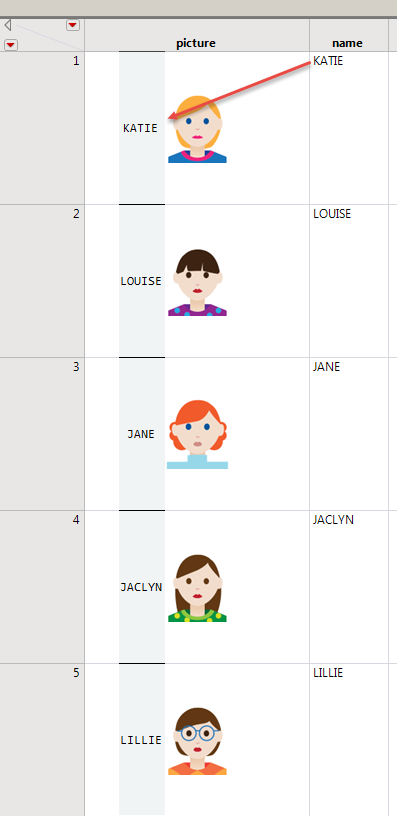Turn on suggestions
Auto-suggest helps you quickly narrow down your search results by suggesting possible matches as you type.
Options
- Subscribe to RSS Feed
- Mark Topic as New
- Mark Topic as Read
- Float this Topic for Current User
- Bookmark
- Subscribe
- Mute
- Printer Friendly Page
Discussions
Solve problems, and share tips and tricks with other JMP users.- JMP User Community
- :
- Discussions
- :
- Re: How do add text to a cell that has an image loaded?
- Mark as New
- Bookmark
- Subscribe
- Mute
- Subscribe to RSS Feed
- Get Direct Link
- Report Inappropriate Content
How do add text to a cell that has an image loaded?
Created:
Jun 20, 2022 10:09 AM
| Last Modified: Jun 9, 2023 10:01 AM
(5535 views)
12 REPLIES 12
- Mark as New
- Bookmark
- Subscribe
- Mute
- Subscribe to RSS Feed
- Get Direct Link
- Report Inappropriate Content
Re: How do add text to a cell that has an image loaded?
dt = Open( "$SAMPLE_DATA/Big Class Families.jmp" );
For( iRow = 1, iRow <= N Rows( dt ), irow += 1,
// open the original
original = dt:picture[iRow];
{xSize, ySize} = original << size;
// use a frame to do the drawing, make the original fit the frame exactly
gb = Graph Box(
<<backgroundcolor( "orange" ), // to see errors better
FrameSize( xSize + 1, ySize + 1 ), // the +1 is required, 4 times
X Scale( 0, xSize + 1 ),
Y Scale( 0, ySize + 1 ),
// apparently x and y are different. this is correct in 17EA.
<<Add Image( image( original ), bounds( top( 0 ), Left( 1 ), bottom( ySize ), Right( xSize + 1 ) ) ),
// draw something on top of the image
Text( Center Justified, {xSize / 2, 10}, dt:name[irow] );
);
// capture an updated image
updated = gb[framebox( 1 )] << getpicture;
// crop added border. "updated" is the final image.
updated << crop( Left( 1 ), top( 1 ), Right( xSize + 1 ), bottom( ySize + 1 ) );
dt:picture[irow]=updated;
);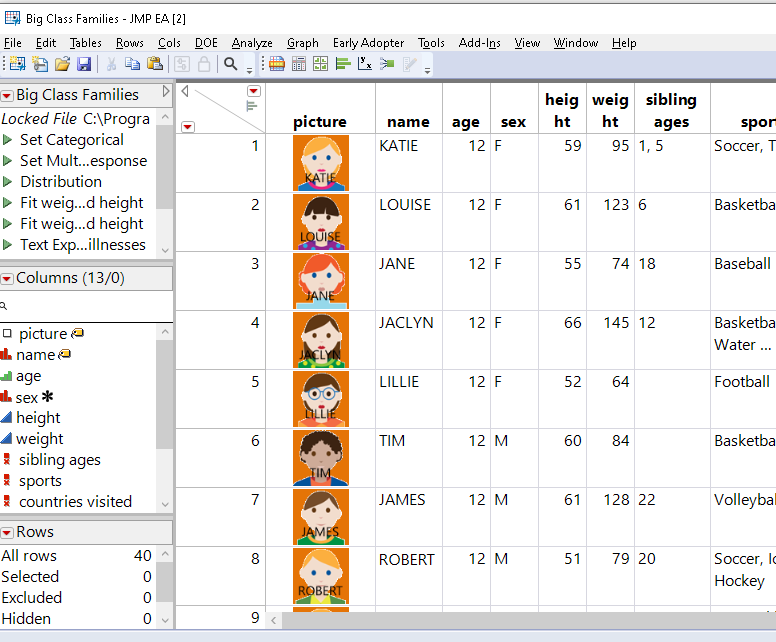
Craige
- Mark as New
- Bookmark
- Subscribe
- Mute
- Subscribe to RSS Feed
- Get Direct Link
- Report Inappropriate Content
Re: How do add text to a cell that has an image loaded?
...and the orange background is because those images have transparent pixels. Your images probably don't have transparent pixels, so you probably won't see that. Preserving the transparency while adding text is a lot harder.
Craige
- Mark as New
- Bookmark
- Subscribe
- Mute
- Subscribe to RSS Feed
- Get Direct Link
- Report Inappropriate Content
Re: How do add text to a cell that has an image loaded?
Thanks!
I see!
- « Previous
-
- 1
- 2
- Next »
Recommended Articles
- © 2026 JMP Statistical Discovery LLC. All Rights Reserved.
- Terms of Use
- Privacy Statement
- Contact Us