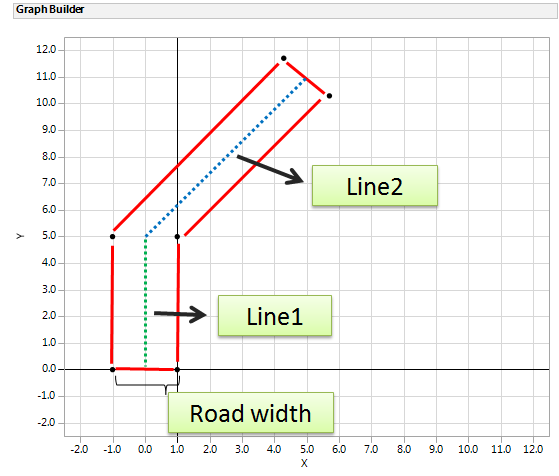- Subscribe to RSS Feed
- Mark Topic as New
- Mark Topic as Read
- Float this Topic for Current User
- Bookmark
- Subscribe
- Mute
- Printer Friendly Page
Discussions
Solve problems, and share tips and tricks with other JMP users.- JMP User Community
- :
- Discussions
- :
- How do I make a map shape?
- Mark as New
- Bookmark
- Subscribe
- Mute
- Subscribe to RSS Feed
- Get Direct Link
- Report Inappropriate Content
How do I make a map shape?
My data as below:
| Line | Start_X | Start_Y | End_X | End_Y | Road width |
| Line1 | 0 | 0 | 0 | 5 | 2 |
| Line2 | 0 | 5 | 5 | 11 | 2 |
We would like to make a map shape(Name.jmp and XY.jmp) like the Red frame in following picture.
How do I deal with those end point with script? The line could be in any direction. Any advice will be helpful, thanks.
Accepted Solutions
- Mark as New
- Bookmark
- Subscribe
- Mute
- Subscribe to RSS Feed
- Get Direct Link
- Report Inappropriate Content
Re: How do I make a map shape?
There are previous discussions about creating your own shapes. There is also an add-in that makes it easy to do. Search in discussions and in the file exchange.
- Mark as New
- Bookmark
- Subscribe
- Mute
- Subscribe to RSS Feed
- Get Direct Link
- Report Inappropriate Content
Re: How do I make a map shape?
There are previous discussions about creating your own shapes. There is also an add-in that makes it easy to do. Search in discussions and in the file exchange.
- Mark as New
- Bookmark
- Subscribe
- Mute
- Subscribe to RSS Feed
- Get Direct Link
- Report Inappropriate Content
Re: How do I make a map shape?
Mark, thanks for your response. I have searched in discussions before post it. unfortunately, there is nothing relative to my questin. Allow me to make it clear:
1. How to create end points for each road
2. How to order these points in map file (it must be clockwise or anticlockwise)
- Mark as New
- Bookmark
- Subscribe
- Mute
- Subscribe to RSS Feed
- Get Direct Link
- Report Inappropriate Content
Re: How do I make a map shape?
The Custom Map Creator add-in is what you need here. With it you can click on your image file (like the one from your original post) and it will automatically create the shape files for you.
- Mark as New
- Bookmark
- Subscribe
- Mute
- Subscribe to RSS Feed
- Get Direct Link
- Report Inappropriate Content
Re: How do I make a map shape?
Don't think about lines. Think about polygons. Each part of a shape is defined by the vertices of a polygon. For example, I used 31 vertices to define a part that appears to be a round circle. JMP automatically closes the polygon, so the first vertex is not the same as the last vertex. You leave it open and JMP closes it.
The XY shape file identifies the shape, part, and (x,y) coordinates of these vertices. (Most cases I have seen require only one part per shape.) See the blog post I cited previously for an example you can study.
- Mark as New
- Bookmark
- Subscribe
- Mute
- Subscribe to RSS Feed
- Get Direct Link
- Report Inappropriate Content
Re: How do I make a map shape?
If you are talking about simply adding a graphic, see Help > Books > Scripting Guide for information about the graphics functions for drawing polygon and polygon segments.
- Mark as New
- Bookmark
- Subscribe
- Mute
- Subscribe to RSS Feed
- Get Direct Link
- Report Inappropriate Content
Re: How do I make a map shape?
Here is a link to a blog post about custom shape files.
Recommended Articles
- © 2026 JMP Statistical Discovery LLC. All Rights Reserved.
- Terms of Use
- Privacy Statement
- Contact Us