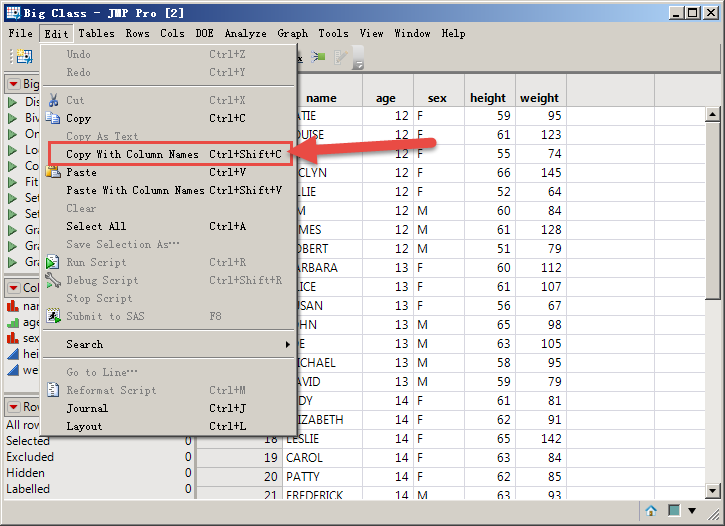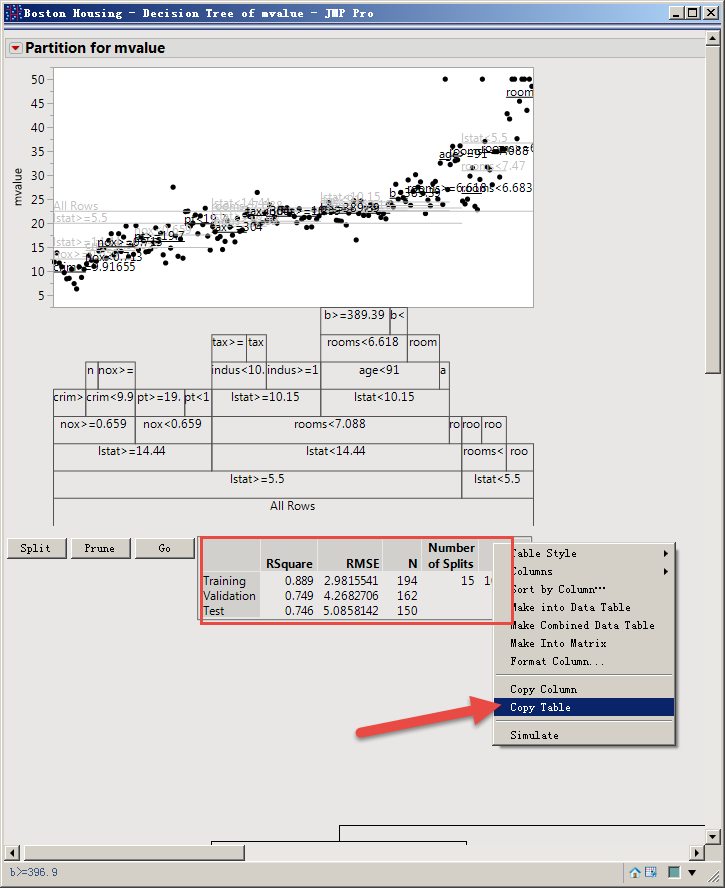- Subscribe to RSS Feed
- Mark Topic as New
- Mark Topic as Read
- Float this Topic for Current User
- Bookmark
- Subscribe
- Mute
- Printer Friendly Page
Discussions
Solve problems, and share tips and tricks with other JMP users.- JMP User Community
- :
- Discussions
- :
- Re: How do I implement this "Copy With Column Names" operation with JSL?
- Mark as New
- Bookmark
- Subscribe
- Mute
- Subscribe to RSS Feed
- Get Direct Link
- Report Inappropriate Content
How do I implement this "Copy With Column Names" operation with JSL?
I did not find the manual. I tried:
dt << GetEditCopyLabel;
dt << GetEditCopyWithColumnNames;
but it was not successful.Thank you very much!
Accepted Solutions
- Mark as New
- Bookmark
- Subscribe
- Mute
- Subscribe to RSS Feed
- Get Direct Link
- Report Inappropriate Content
Re: How do I implement this "Copy With Column Names" operation with JSL?
Main Menu() should work. But before execution the data table must be moved to the front. Otherwise, "copy with column names" is not available in the Edit Menu.
Try this! (works in JMP 14 for Mac, possibly in other versions too)
// Before running, select columns and rows of interest, or deselect all to copy the whole table to clipboard
Current Data Table() << Bring Window To Front;
Wait(0);
Main Menu("Copy With Column Names");
- Mark as New
- Bookmark
- Subscribe
- Mute
- Subscribe to RSS Feed
- Get Direct Link
- Report Inappropriate Content
Re: How do I implement this "Copy With Column Names" operation with JSL?
With luck, @ms may have a method using Main Menu().
However, the Copy Table option from a Table Box() is a universal option in JMP for any given table box in a report output. And in many cases, there are multiple table boxes in a given display. The method that I use to access a particular table box from a given report output from a JMP Platform, is to reference the Tree Structure table box that I need information from, and then sent it the message "<< Copy Data" (See Help==>Books==>Scripting Index==>Display Trees). The JSL below illustrates that method
Names Default To Here( 1 );
dt = Open( "$SAMPLE_DATA\Boston Housing.jmp" );
pp = dt << Partition(
Y( :mvalue ),
X(
:crim,
:zn,
:indus,
:chas,
:nox,
:rooms,
:age,
:distance,
:radial,
:tax,
:pt,
:b,
:lstat
),
Split Best( 3 )
);
Report( pp )[Table Box( 1 )] << copy data;- Mark as New
- Bookmark
- Subscribe
- Mute
- Subscribe to RSS Feed
- Get Direct Link
- Report Inappropriate Content
Re: How do I implement this "Copy With Column Names" operation with JSL?
- Mark as New
- Bookmark
- Subscribe
- Mute
- Subscribe to RSS Feed
- Get Direct Link
- Report Inappropriate Content
Re: How do I implement this "Copy With Column Names" operation with JSL?
I searched the Scripting Index for possible commands Copy with Column Names, and did not find an answer
Help==>Scripting Index==>Clipboard
I also tried using the Main Menu() function, that will bring up many of the commands from the Pull Down menus, but it did not work either.(See MS response below)
What are you planning to use the information you have copied into the Clipboard? There may be a solution if you could explain what you are going to be doing.
- Mark as New
- Bookmark
- Subscribe
- Mute
- Subscribe to RSS Feed
- Get Direct Link
- Report Inappropriate Content
Re: How do I implement this "Copy With Column Names" operation with JSL?
I am ready to transfer the results of JMP processing to excel and use VBA to further extract the desired results. VBA is very skilled.
Thank Jim!
- Mark as New
- Bookmark
- Subscribe
- Mute
- Subscribe to RSS Feed
- Get Direct Link
- Report Inappropriate Content
Re: How do I implement this "Copy With Column Names" operation with JSL?
As Jim stated, it is not clear what you are trying to do.
If you want a copy of the entire table:
- CTRL+SHIFT+C , then CTRL+N (for a new table), then CTRL+SHIFT+V (simultaneous) keystrokes.
- Table Subset can subset all rows and all columns Main Menu>Subset or using a script
current data table() << subset(All Rows, All Columns);
- Mark as New
- Bookmark
- Subscribe
- Mute
- Subscribe to RSS Feed
- Get Direct Link
- Report Inappropriate Content
Re: How do I implement this "Copy With Column Names" operation with JSL?
Main Menu() should work. But before execution the data table must be moved to the front. Otherwise, "copy with column names" is not available in the Edit Menu.
Try this! (works in JMP 14 for Mac, possibly in other versions too)
// Before running, select columns and rows of interest, or deselect all to copy the whole table to clipboard
Current Data Table() << Bring Window To Front;
Wait(0);
Main Menu("Copy With Column Names");
- Mark as New
- Bookmark
- Subscribe
- Mute
- Subscribe to RSS Feed
- Get Direct Link
- Report Inappropriate Content
Re: How do I implement this "Copy With Column Names" operation with JSL?
- Mark as New
- Bookmark
- Subscribe
- Mute
- Subscribe to RSS Feed
- Get Direct Link
- Report Inappropriate Content
Re: How do I implement this "Copy With Column Names" operation with JSL?
Please give me the guidance again:
How to copy R square data table in this decision tree report in the form of Main Menu(), thank you!
- Mark as New
- Bookmark
- Subscribe
- Mute
- Subscribe to RSS Feed
- Get Direct Link
- Report Inappropriate Content
Re: How do I implement this "Copy With Column Names" operation with JSL?
With luck, @ms may have a method using Main Menu().
However, the Copy Table option from a Table Box() is a universal option in JMP for any given table box in a report output. And in many cases, there are multiple table boxes in a given display. The method that I use to access a particular table box from a given report output from a JMP Platform, is to reference the Tree Structure table box that I need information from, and then sent it the message "<< Copy Data" (See Help==>Books==>Scripting Index==>Display Trees). The JSL below illustrates that method
Names Default To Here( 1 );
dt = Open( "$SAMPLE_DATA\Boston Housing.jmp" );
pp = dt << Partition(
Y( :mvalue ),
X(
:crim,
:zn,
:indus,
:chas,
:nox,
:rooms,
:age,
:distance,
:radial,
:tax,
:pt,
:b,
:lstat
),
Split Best( 3 )
);
Report( pp )[Table Box( 1 )] << copy data;- Mark as New
- Bookmark
- Subscribe
- Mute
- Subscribe to RSS Feed
- Get Direct Link
- Report Inappropriate Content
Re: How do I implement this "Copy With Column Names" operation with JSL?
Recommended Articles
- © 2026 JMP Statistical Discovery LLC. All Rights Reserved.
- Terms of Use
- Privacy Statement
- Contact Us