- Due to inclement weather, JMP support response times may be slower than usual during the week of January 26.
To submit a request for support, please send email to support@jmp.com.
We appreciate your patience at this time. - Register to see how to import and prepare Excel data on Jan. 30 from 2 to 3 p.m. ET.
- Subscribe to RSS Feed
- Mark Topic as New
- Mark Topic as Read
- Float this Topic for Current User
- Bookmark
- Subscribe
- Mute
- Printer Friendly Page
Discussions
Solve problems, and share tips and tricks with other JMP users.- JMP User Community
- :
- Discussions
- :
- Re: How do I get only the rows of a data table (without headers) into a journal ...
- Mark as New
- Bookmark
- Subscribe
- Mute
- Subscribe to RSS Feed
- Get Direct Link
- Report Inappropriate Content
How do I get only the rows of a data table (without headers) into a journal with JSL
At the end of a scripted analysis I would like to get my datatable into the journal. Since it is a template file import from excel, the column names are meaningless so I would like to not see those in the journal. Any way to dump just the rows and column contents, without the column names into the journal?
Accepted Solutions
- Mark as New
- Bookmark
- Subscribe
- Mute
- Subscribe to RSS Feed
- Get Direct Link
- Report Inappropriate Content
Re: How do I get only the rows of a data table (without headers) into a journal with JSL
dt = Open( "$sample_data/big class.jmp" );
table = dt << GetAsReport;
(table << XPath( "//TableBox/*" )) << SetHeading( "" );
table << Journal;Extending your idea: Use GetAsReport to operate on the tree before journaling it. Then broadcast the SetHeading to all the table box children that XPath returns. Table is a display box tree that can be used in a NewWindow(...) or journaled.
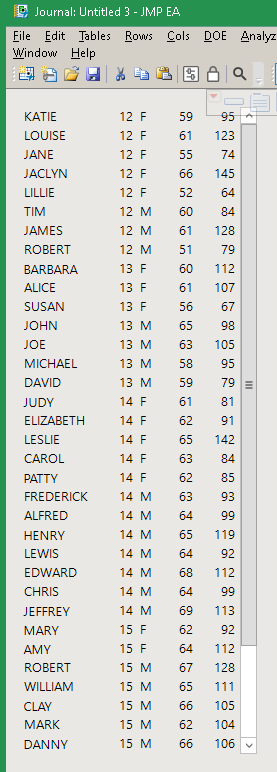
- Mark as New
- Bookmark
- Subscribe
- Mute
- Subscribe to RSS Feed
- Get Direct Link
- Report Inappropriate Content
Re: How do I get only the rows of a data table (without headers) into a journal with JSL
This bit of code will do it, but is there a more elegant solution? It makes the header dissapear only on the last table in the journal.
current data table() << journal;
current data table() << journal;
current data table() << journal;
TableNumber = n items(Current Journal() <<xpath("//TableBox"));
boxes = Current Journal()[TableBox(TableNumber)] <<xpath("//StringColBox");
For(i=1, i<= nitems(boxes), i++,
boxes[i] << set heading("")
);
boxes = Current Journal()[TableBox(TableNumber)] <<xpath("//NumberColBox");
For(i=1, i<= nitems(boxes), i++,
boxes[i] << set heading("")
);
- Mark as New
- Bookmark
- Subscribe
- Mute
- Subscribe to RSS Feed
- Get Direct Link
- Report Inappropriate Content
Re: How do I get only the rows of a data table (without headers) into a journal with JSL
dt = Open( "$sample_data/big class.jmp" );
table = dt << GetAsReport;
(table << XPath( "//TableBox/*" )) << SetHeading( "" );
table << Journal;Extending your idea: Use GetAsReport to operate on the tree before journaling it. Then broadcast the SetHeading to all the table box children that XPath returns. Table is a display box tree that can be used in a NewWindow(...) or journaled.
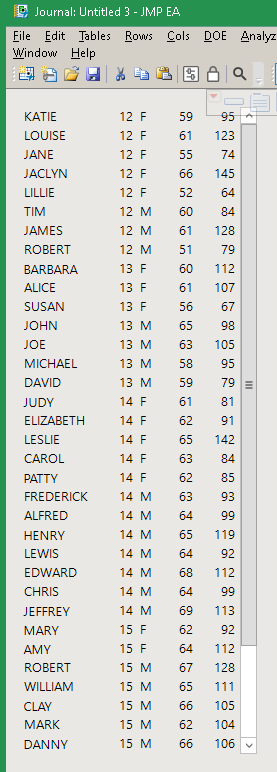
Recommended Articles
- © 2026 JMP Statistical Discovery LLC. All Rights Reserved.
- Terms of Use
- Privacy Statement
- Contact Us

