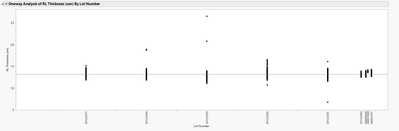Turn on suggestions
Auto-suggest helps you quickly narrow down your search results by suggesting possible matches as you type.
Options
- Subscribe to RSS Feed
- Mark Topic as New
- Mark Topic as Read
- Float this Topic for Current User
- Bookmark
- Subscribe
- Mute
- Printer Friendly Page
Discussions
Solve problems, and share tips and tricks with other JMP users.- JMP User Community
- :
- Discussions
- :
- How do I get my graph to be evenly spaced on the X axis for a oneway analysis?
- Mark as New
- Bookmark
- Subscribe
- Mute
- Subscribe to RSS Feed
- Get Direct Link
- Report Inappropriate Content
How do I get my graph to be evenly spaced on the X axis for a oneway analysis?
Nov 19, 2024 07:00 PM
(1311 views)
Hello, I am trying to plot a thickness measurement on the y axis and the x axis is varying lot numbers (nominal character data). For some reason when i go to do my Anova analysis the highest lot numbers are squeezed to the side and I am unable to figure out how to space them apart evenly like the others. The quantity of data for these lots is smaller, however, i need them to be evenly spaced on the X axis. I am working on JMP 17.
- Tags:
- windows
1 ACCEPTED SOLUTION
Accepted Solutions
- Mark as New
- Bookmark
- Subscribe
- Mute
- Subscribe to RSS Feed
- Get Direct Link
- Report Inappropriate Content
Re: How do I get my graph to be evenly spaced on the X axis for a oneway analysis?
From the Oneway analysis click the red triangle, select Display Options and turn off X Axis Proportional.
1 REPLY 1
- Mark as New
- Bookmark
- Subscribe
- Mute
- Subscribe to RSS Feed
- Get Direct Link
- Report Inappropriate Content
Re: How do I get my graph to be evenly spaced on the X axis for a oneway analysis?
From the Oneway analysis click the red triangle, select Display Options and turn off X Axis Proportional.
Recommended Articles
- © 2026 JMP Statistical Discovery LLC. All Rights Reserved.
- Terms of Use
- Privacy Statement
- Contact Us