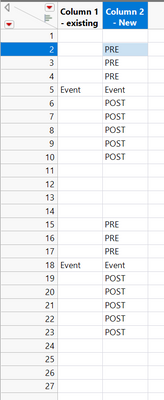- Subscribe to RSS Feed
- Mark Topic as New
- Mark Topic as Read
- Float this Topic for Current User
- Bookmark
- Subscribe
- Mute
- Printer Friendly Page
Discussions
Solve problems, and share tips and tricks with other JMP users.- JMP User Community
- :
- Discussions
- :
- How do I create a new column and insert a text x-rows before an 'event' and y-ro...
- Mark as New
- Bookmark
- Subscribe
- Mute
- Subscribe to RSS Feed
- Get Direct Link
- Report Inappropriate Content
How do I create a new column and insert a text x-rows before an 'event' and y-rows after the 'event'
Hi JMP Community, I am working with a table with thousands of rows. In one column certain rows are marked 'event' (e.g. an out-of-spec lot on a particular day). How can I create a new column where the x rows before an 'event' are marker PRE and the y rows after the event are marked POST. In the example below x=3 and y=5.
Thank you for your help!
Accepted Solutions
- Mark as New
- Bookmark
- Subscribe
- Mute
- Subscribe to RSS Feed
- Get Direct Link
- Report Inappropriate Content
Re: How do I create a new column and insert a text x-rows before an 'event' and y-rows after the 'event'
Here is a formula that is a real brut force method. It looks more complex than it really is, because of your choice of having a minus sign "-" as part of the column name, forces the code to use the :Name() function around the column name.
If(
:Name( "Column 1 -Existing" )[Row() + 1] == "Event" |
:Name( "Column 1 -Existing" )[Row() + 2] == "Event" |
:Name( "Column 1 -Existing" )[Row() + 3] == "Event", "PRE",
:Name( "Column 1 -Existing" )[Row() - 1] == "Event" |
:Name( "Column 1 -Existing" )[Row() - 2] == "Event" |
:Name( "Column 1 -Existing" )[Row() - 3] == "Event" |
:Name( "Column 1 -Existing" )[Row() - 4] == "Event" |
:Name( "Column 1 -Existing" )[Row() - 5] == "Event", "POST",
:Name( "Column 1 -Existing" )[Row()] == "Event", "Event"
)Attached is your sample data table with the new column added
- Mark as New
- Bookmark
- Subscribe
- Mute
- Subscribe to RSS Feed
- Get Direct Link
- Report Inappropriate Content
Re: How do I create a new column and insert a text x-rows before an 'event' and y-rows after the 'event'
A little adjustment for your additional logic and the following JSL I believe gives you what you want
If(
:Name( "Column 1 -Existing" )[Row()] == "Event", "Event",
(:Name( "Column 1 -Existing" )[Row() - 1] == "Event" |
:Name( "Column 1 -Existing" )[Row() - 2] == "Event" |
:Name( "Column 1 -Existing" )[Row() - 3] == "Event" |
:Name( "Column 1 -Existing" )[Row() - 4] == "Event" |
:Name( "Column 1 -Existing" )[Row() - 5] == "Event") &
:Name( "Column 1 -Existing" )[Row()] == "", "POST",
(:Name( "Column 1 -Existing" )[Row() + 1] == "Event" |
:Name( "Column 1 -Existing" )[Row() + 2] == "Event" |
:Name( "Column 1 -Existing" )[Row() + 3] == "Event") &
:Name( "Column 1 -Existing" )[Row()] == "", "PRE"
)- Mark as New
- Bookmark
- Subscribe
- Mute
- Subscribe to RSS Feed
- Get Direct Link
- Report Inappropriate Content
Re: How do I create a new column and insert a text x-rows before an 'event' and y-rows after the 'event'
It's not clear from your example when the next "PRE" should start. Can you provide a small example dataset?
- Mark as New
- Bookmark
- Subscribe
- Mute
- Subscribe to RSS Feed
- Get Direct Link
- Report Inappropriate Content
Re: How do I create a new column and insert a text x-rows before an 'event' and y-rows after the 'event'
@pmroz Please find attached brief example.
Each 'PRE' should start (in this example) 3 rows before the 'Event'-row and stop 1 row before the 'Event'
Each 'POST' should start 1 row after the event and stop 5 rows after the 'Event'
Thank you!
- Mark as New
- Bookmark
- Subscribe
- Mute
- Subscribe to RSS Feed
- Get Direct Link
- Report Inappropriate Content
Re: How do I create a new column and insert a text x-rows before an 'event' and y-rows after the 'event'
This should do it:
/* Each 'PRE' should start (in this example) 3 rows before the 'Event'-row and
stop 1 row before the 'Event'
Each 'POST' should start 1 row after the event and stop 5 rows after the 'Event'
Thank you! */
dt = New Table( "pre-post example", Add Rows( 23 ),
New Column( "Column 1", Character, "Nominal",
Set Values(
{"", "", "", "", "Event", "", "", "", "", "", "", "", "", "", "", "", "",
"Event", "", "", "", "", ""}
)
),
New Column( "Column 2", Character, "Nominal",
Set Values(
{"", "", "", "", "", "", "", "", "", "", "", "", "", "", "", "", "", "",
"", "", "", "", ""}
)
)
);
event_rows = dt << get rows where(dt:Column 1 == "Event");
nr = nrows(event_rows);
if (nr > 0,
for (i = 1, i <= nr, i++,
start_row = maximum(event_rows[i] - 3, 1); // Keep from trying to set a negative row
for (k = start_row, k < event_rows[i] , k++,
dt:column 2[k] = "PRE";
);
end_row = minimum(event_rows[i] + 5, nrows(dt)); // Prevent setting higher rows than are in the table
for (k = event_rows[i] + 1, k <= end_row, k++,
dt:column 2[k] = "POST";
);
dt:column 2[event_rows[i]] = "Event";
);
);- Mark as New
- Bookmark
- Subscribe
- Mute
- Subscribe to RSS Feed
- Get Direct Link
- Report Inappropriate Content
Re: How do I create a new column and insert a text x-rows before an 'event' and y-rows after the 'event'
- Mark as New
- Bookmark
- Subscribe
- Mute
- Subscribe to RSS Feed
- Get Direct Link
- Report Inappropriate Content
Re: How do I create a new column and insert a text x-rows before an 'event' and y-rows after the 'event'
Here is a formula that is a real brut force method. It looks more complex than it really is, because of your choice of having a minus sign "-" as part of the column name, forces the code to use the :Name() function around the column name.
If(
:Name( "Column 1 -Existing" )[Row() + 1] == "Event" |
:Name( "Column 1 -Existing" )[Row() + 2] == "Event" |
:Name( "Column 1 -Existing" )[Row() + 3] == "Event", "PRE",
:Name( "Column 1 -Existing" )[Row() - 1] == "Event" |
:Name( "Column 1 -Existing" )[Row() - 2] == "Event" |
:Name( "Column 1 -Existing" )[Row() - 3] == "Event" |
:Name( "Column 1 -Existing" )[Row() - 4] == "Event" |
:Name( "Column 1 -Existing" )[Row() - 5] == "Event", "POST",
:Name( "Column 1 -Existing" )[Row()] == "Event", "Event"
)Attached is your sample data table with the new column added
- Mark as New
- Bookmark
- Subscribe
- Mute
- Subscribe to RSS Feed
- Get Direct Link
- Report Inappropriate Content
Re: How do I create a new column and insert a text x-rows before an 'event' and y-rows after the 'event'
Dear Jim (@ txnelson ) ,
Thank you for offering this solution, which does exactly what I was asking.
Playing around with it, I learned that I overlooked one challenge in my original question: when 'Event'-s come too close after each other, below rules may overwrite previous outcomes.
Is there a way to further fine-tune your solution by embedding following prioritization rules:
- 1st priority: An 'Event' row, always copy in the new column as an 'Event' row and cannot be overwritten by 'POST' or 'PRE';
- 2nd priority: A 'POST' outcome can never be overwritten by a 'PRE'
- Mark as New
- Bookmark
- Subscribe
- Mute
- Subscribe to RSS Feed
- Get Direct Link
- Report Inappropriate Content
Re: How do I create a new column and insert a text x-rows before an 'event' and y-rows after the 'event'
A little adjustment for your additional logic and the following JSL I believe gives you what you want
If(
:Name( "Column 1 -Existing" )[Row()] == "Event", "Event",
(:Name( "Column 1 -Existing" )[Row() - 1] == "Event" |
:Name( "Column 1 -Existing" )[Row() - 2] == "Event" |
:Name( "Column 1 -Existing" )[Row() - 3] == "Event" |
:Name( "Column 1 -Existing" )[Row() - 4] == "Event" |
:Name( "Column 1 -Existing" )[Row() - 5] == "Event") &
:Name( "Column 1 -Existing" )[Row()] == "", "POST",
(:Name( "Column 1 -Existing" )[Row() + 1] == "Event" |
:Name( "Column 1 -Existing" )[Row() + 2] == "Event" |
:Name( "Column 1 -Existing" )[Row() + 3] == "Event") &
:Name( "Column 1 -Existing" )[Row()] == "", "PRE"
)- Mark as New
- Bookmark
- Subscribe
- Mute
- Subscribe to RSS Feed
- Get Direct Link
- Report Inappropriate Content
Re: How do I create a new column and insert a text x-rows before an 'event' and y-rows after the 'event'
Recommended Articles
- © 2026 JMP Statistical Discovery LLC. All Rights Reserved.
- Terms of Use
- Privacy Statement
- Contact Us