- Subscribe to RSS Feed
- Mark Topic as New
- Mark Topic as Read
- Float this Topic for Current User
- Bookmark
- Subscribe
- Mute
- Printer Friendly Page
Discussions
Solve problems, and share tips and tricks with other JMP users.- JMP User Community
- :
- Discussions
- :
- Re: How do I change the title of my figure in chart builder?
- Mark as New
- Bookmark
- Subscribe
- Mute
- Subscribe to RSS Feed
- Get Direct Link
- Report Inappropriate Content
How do I change the title of my figure in chart builder?
Accepted Solutions
- Mark as New
- Bookmark
- Subscribe
- Mute
- Subscribe to RSS Feed
- Get Direct Link
- Report Inappropriate Content
Re: How do I change the title of my figure in chart builder?
Once you click "Done" you can edit the title.
- Mark as New
- Bookmark
- Subscribe
- Mute
- Subscribe to RSS Feed
- Get Direct Link
- Report Inappropriate Content
Re: How do I change the title of my figure in chart builder?
In graph builder just double click on the title and type away. Using Graph > Chart you would do something similar - double click on the word "Chart" next to the red triangle.
- Mark as New
- Bookmark
- Subscribe
- Mute
- Subscribe to RSS Feed
- Get Direct Link
- Report Inappropriate Content
Re: How do I change the title of my figure in chart builder?
That doesnt seem to be working for me. Double (or tripple) clicking on the title just highlight the title. I cant edit it. Screenshot below.
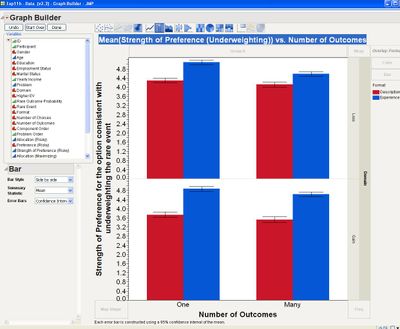
- Mark as New
- Bookmark
- Subscribe
- Mute
- Subscribe to RSS Feed
- Get Direct Link
- Report Inappropriate Content
Re: How do I change the title of my figure in chart builder?
Once you click "Done" you can edit the title.
- Mark as New
- Bookmark
- Subscribe
- Mute
- Subscribe to RSS Feed
- Get Direct Link
- Report Inappropriate Content
Re: How do I change the title of my figure in chart builder?
Thanks!
And how do you change the font size of the axis titles (e.g, in my attached "Number of Outcomes") and labels without changing default preferences in the JMP File/Preferences menu?
Cheers,
Adrian
- Mark as New
- Bookmark
- Subscribe
- Mute
- Subscribe to RSS Feed
- Get Direct Link
- Report Inappropriate Content
Re: How do I change the title of my figure in chart builder?
Double-click on the desired axis and you'll get a dialog box that allows you to change most things, including the font size and labels.
- Mark as New
- Bookmark
- Subscribe
- Mute
- Subscribe to RSS Feed
- Get Direct Link
- Report Inappropriate Content
Re: How do I change the title of my figure in chart builder?
Thanks - this allows me to change the font size of the axis numbers, but not the title?
- Mark as New
- Bookmark
- Subscribe
- Mute
- Subscribe to RSS Feed
- Get Direct Link
- Report Inappropriate Content
Re: How do I change the title of my figure in chart builder?
Click directly on the title and you can change it.
- Mark as New
- Bookmark
- Subscribe
- Mute
- Subscribe to RSS Feed
- Get Direct Link
- Report Inappropriate Content
Re: How do I change the title of my figure in chart builder?
When I click on the axis title I can change the words but not the font size?
- Mark as New
- Bookmark
- Subscribe
- Mute
- Subscribe to RSS Feed
- Get Direct Link
- Report Inappropriate Content
Re: How do I change the title of my figure in chart builder?
The following will allow you to change the font size of the x and y labels. I don't know how to change the legend font size though, it doesn't work the same way.
Open("$SAMPLE_DATA\Big Class.jmp");
Graph Builder(
Variables( X( :height ), Y( :age ) ),
Elements( Points( X, Y, Legend( 1 ), Jitter( 1 ) ), Smoother( X, Y, Legend( 2 ) ) ),
SendToReport( Dispatch( {}, "X title", TextEditBox, {Set Font Size( 20 )} ), ),
SendToReport( Dispatch( {}, "Y title", TextEditBox, {Set Font Size( 20 )} ), )
);
Recommended Articles
- © 2026 JMP Statistical Discovery LLC. All Rights Reserved.
- Terms of Use
- Privacy Statement
- Contact Us
