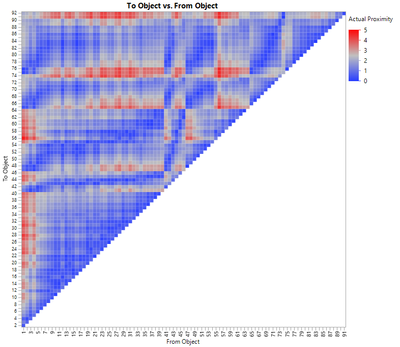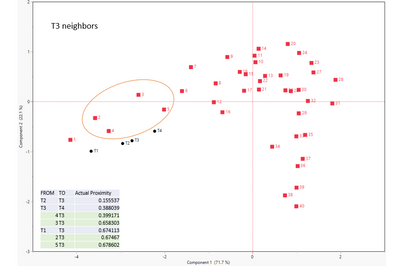- Subscribe to RSS Feed
- Mark Topic as New
- Mark Topic as Read
- Float this Topic for Current User
- Bookmark
- Subscribe
- Mute
- Printer Friendly Page
Discussions
Solve problems, and share tips and tricks with other JMP users.- JMP User Community
- :
- Discussions
- :
- How do I calculate distance between new cases and PCA model datapoints using PCA...
- Mark as New
- Bookmark
- Subscribe
- Mute
- Subscribe to RSS Feed
- Get Direct Link
- Report Inappropriate Content
How do I calculate distance between new cases and PCA model datapoints using PCA1 and PCA2 values
I created a simple PCA model with 2 components PCA1 and PCA2 from 3 variables of 40 objects. From very helpful guidance here, the model set was given weight=1 so that the location of new cases (weight=0) could be visualized relative to the model objects.
Question: Is there a way to find the distance between the new objects (n=51) and each of the 40 model set objects? I found an add-in for image measurements but couldn't find an interactive solution. I am attaching the file. The black points seen in the biplot are the new cases. My intention is to find the top 3 model set objects for each new object.
Thank you in advance for your guidance.
Accepted Solutions
- Mark as New
- Bookmark
- Subscribe
- Mute
- Subscribe to RSS Feed
- Get Direct Link
- Report Inappropriate Content
Re: How do I calculate distance between new cases and PCA model datapoints using PCA1 and PCA2 values
Hi @TCM ,
I'm not sure if I follow your question exactly, but depending on what it is, you might consider looking at the T2 statistic. You already have DModX, which tells you the distance to the model plan for each data point, and the T2 statistic (the Mahalanobis distance squared) will tell you the distance from the center of the model to each data point. You can get to this in the PCA platform by clicking the hot button and then selecting Outlier Analysis. Be sure to select the proper number of components, which should be the same as when saving your DModX formula. You can save the T2 formula to the data table as well.
If you literally want the distance between each row in the PC space, then you'll want to do mutlidimensional scaling using the two principal component. Go: Analyze > Multivariate Methods > Multidimensional Scaling. Select the PC group of columns for the Y, Columns and be sure to change "Data Format" to Attribute List and change the Set Dimensions value to however many PCs you have. Then, in the 2D MS report window, go to the hot button and select Show Proximity, it will give you a table of all possible distance combinations. You can then right click > make into data table for further analysis.
You can then visualize it like this, maybe:
Hope this helps!,
DS
- Mark as New
- Bookmark
- Subscribe
- Mute
- Subscribe to RSS Feed
- Get Direct Link
- Report Inappropriate Content
Re: How do I calculate distance between new cases and PCA model datapoints using PCA1 and PCA2 values
Hi @TCM ,
I'm not sure if I follow your question exactly, but depending on what it is, you might consider looking at the T2 statistic. You already have DModX, which tells you the distance to the model plan for each data point, and the T2 statistic (the Mahalanobis distance squared) will tell you the distance from the center of the model to each data point. You can get to this in the PCA platform by clicking the hot button and then selecting Outlier Analysis. Be sure to select the proper number of components, which should be the same as when saving your DModX formula. You can save the T2 formula to the data table as well.
If you literally want the distance between each row in the PC space, then you'll want to do mutlidimensional scaling using the two principal component. Go: Analyze > Multivariate Methods > Multidimensional Scaling. Select the PC group of columns for the Y, Columns and be sure to change "Data Format" to Attribute List and change the Set Dimensions value to however many PCs you have. Then, in the 2D MS report window, go to the hot button and select Show Proximity, it will give you a table of all possible distance combinations. You can then right click > make into data table for further analysis.
You can then visualize it like this, maybe:
Hope this helps!,
DS
- Mark as New
- Bookmark
- Subscribe
- Mute
- Subscribe to RSS Feed
- Get Direct Link
- Report Inappropriate Content
Re: How do I calculate distance between new cases and PCA model datapoints using PCA1 and PCA2 values
Many many thanks!
- Mark as New
- Bookmark
- Subscribe
- Mute
- Subscribe to RSS Feed
- Get Direct Link
- Report Inappropriate Content
Follow-up question--> Re: How do I calculate distance between new cases and PCA model datapoints using PCA1 and PCA2 values
I have a table of Actual Proximity between objects in a PCA 2-D graph using PCA1 and PCA2, obtained based on the good advise below.
Can someone explain why the proximity value is lower between T3 and #3 ( 0.66, presumably closer) than T3 and #2 (.67), when #2 appears closer in the graph.
Recommended Articles
- © 2026 JMP Statistical Discovery LLC. All Rights Reserved.
- Terms of Use
- Privacy Statement
- Contact Us