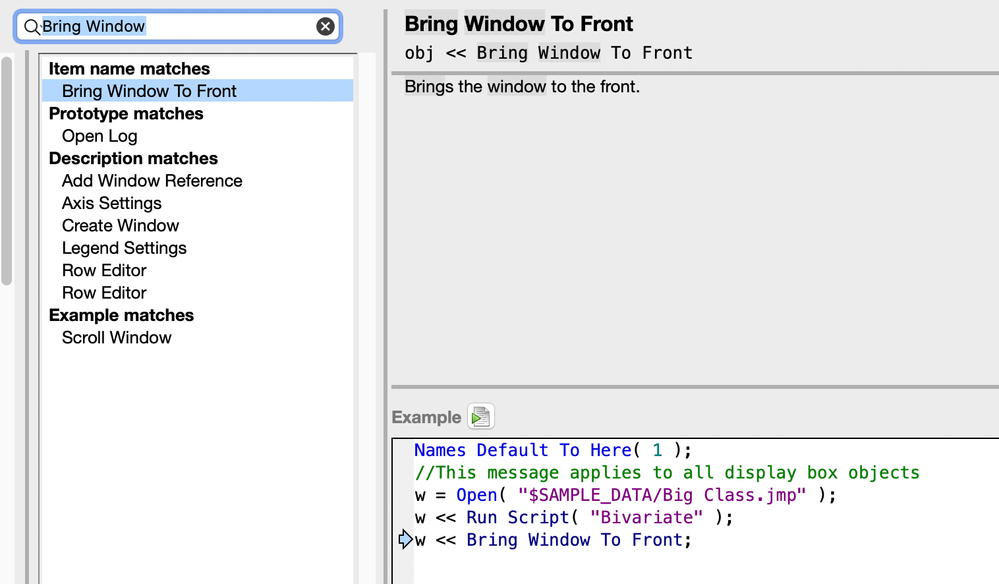- Subscribe to RSS Feed
- Mark Topic as New
- Mark Topic as Read
- Float this Topic for Current User
- Bookmark
- Subscribe
- Mute
- Printer Friendly Page
Discussions
Solve problems, and share tips and tricks with other JMP users.- JMP User Community
- :
- Discussions
- :
- How can use JSL to set the specified JMP file window at the top?
- Mark as New
- Bookmark
- Subscribe
- Mute
- Subscribe to RSS Feed
- Get Direct Link
- Report Inappropriate Content
How can use JSL to set the specified JMP file window at the top?
I often have to open multiple files and Windows.I need to set the specified JMP file window at the top.
I use other software to do this.
Is it possible to use JSL to implement this function to put the specified file window on top?
For example, set the "Big Class.jmp" to the top.
Thanks Experts!
Accepted Solutions
- Mark as New
- Bookmark
- Subscribe
- Mute
- Subscribe to RSS Feed
- Get Direct Link
- Report Inappropriate Content
Re: How can use JSL to set the specified JMP file window at the top?
@lwx228 ,
What about using Projects? You can dock a data table on a top panel and other tables in other panels. That way you can work/edit in which ever table you want by click on it and still see the other ones without them overlaping. You can even organize them in a tabbed view as well. IF you need to work in a non-JMP window, then that would be left to the OS to control window paneling and organization.
Here is a link to projects in JMP 16.0: Work with Projects (jmp.com)
Cheers,
Data Scientist, Life Sciences - Global Technical Enablement
JMP Statistical Discovery, LLC. - Denver, CO
Tel: +1-919-531-9927 ▪ Mobile: +1-303-378-7419 ▪ E-mail: chris.kirchberg@jmp.com
www.jmp.com
- Mark as New
- Bookmark
- Subscribe
- Mute
- Subscribe to RSS Feed
- Get Direct Link
- Report Inappropriate Content
Re: How can use JSL to set the specified JMP file window at the top?
Try 'Help > Scripting Index' and then search for 'Bring Window':
- Mark as New
- Bookmark
- Subscribe
- Mute
- Subscribe to RSS Feed
- Get Direct Link
- Report Inappropriate Content
Re: How can use JSL to set the specified JMP file window at the top?
Thank ian!
This is not what I want.
- Mark as New
- Bookmark
- Subscribe
- Mute
- Subscribe to RSS Feed
- Get Direct Link
- Report Inappropriate Content
Re: How can use JSL to set the specified JMP file window at the top?
- Mark as New
- Bookmark
- Subscribe
- Mute
- Subscribe to RSS Feed
- Get Direct Link
- Report Inappropriate Content
Re: How can use JSL to set the specified JMP file window at the top?
I have multiple files open at the same time and their window positions overlap.Files with Windows on top block files with Windows on bottom.
For example, file "Big Class Families.jmp" is the file that is being edited,
but I want to keep the window of file ""Big Class.jmp"", which is not properly edited, at the top of the window all the time.
Thanks Experts!
- Mark as New
- Bookmark
- Subscribe
- Mute
- Subscribe to RSS Feed
- Get Direct Link
- Report Inappropriate Content
Re: How can use JSL to set the specified JMP file window at the top?
- Mark as New
- Bookmark
- Subscribe
- Mute
- Subscribe to RSS Feed
- Get Direct Link
- Report Inappropriate Content
Re: How can use JSL to set the specified JMP file window at the top?
Use other tools can keep "Big Class.jmp" window at the top.
- Mark as New
- Bookmark
- Subscribe
- Mute
- Subscribe to RSS Feed
- Get Direct Link
- Report Inappropriate Content
Re: How can use JSL to set the specified JMP file window at the top?
- Mark as New
- Bookmark
- Subscribe
- Mute
- Subscribe to RSS Feed
- Get Direct Link
- Report Inappropriate Content
Re: How can use JSL to set the specified JMP file window at the top?
@lwx228 ,
What about using Projects? You can dock a data table on a top panel and other tables in other panels. That way you can work/edit in which ever table you want by click on it and still see the other ones without them overlaping. You can even organize them in a tabbed view as well. IF you need to work in a non-JMP window, then that would be left to the OS to control window paneling and organization.
Here is a link to projects in JMP 16.0: Work with Projects (jmp.com)
Cheers,
Data Scientist, Life Sciences - Global Technical Enablement
JMP Statistical Discovery, LLC. - Denver, CO
Tel: +1-919-531-9927 ▪ Mobile: +1-303-378-7419 ▪ E-mail: chris.kirchberg@jmp.com
www.jmp.com
Recommended Articles
- © 2026 JMP Statistical Discovery LLC. All Rights Reserved.
- Terms of Use
- Privacy Statement
- Contact Us