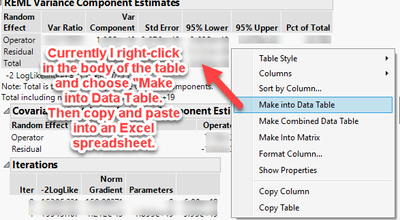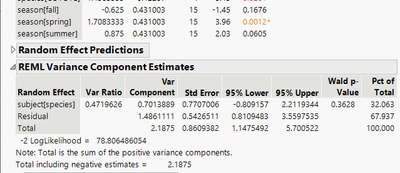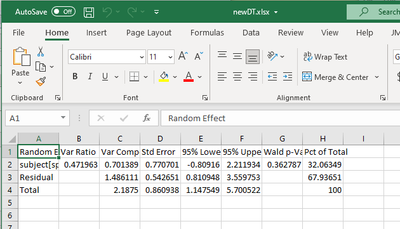- Subscribe to RSS Feed
- Mark Topic as New
- Mark Topic as Read
- Float this Topic for Current User
- Bookmark
- Subscribe
- Mute
- Printer Friendly Page
Discussions
Solve problems, and share tips and tricks with other JMP users.- JMP User Community
- :
- Discussions
- :
- Re: How can I send JMP 14 stats results directly to Excel via API add-in?
- Mark as New
- Bookmark
- Subscribe
- Mute
- Subscribe to RSS Feed
- Get Direct Link
- Report Inappropriate Content
How can I send JMP 14 stats results directly to Excel via API add-in?
Is there an JMP 14 (or later) add-in that sends statistical results to an Excel worksheet?
Currently, I
Step 1. right-click in the body of the table and choose "Make into Data Table" then
Step 2. copy and paste the table that pops up into an Excel spreadsheet.
I'm a SAS user so I can do this in SAS but my colleague uses JMP 14 so I would like a solution for this if one exists through an add-in (or JSL). I have searched these discussions and throughout to no avail.
- Tags:
- windows
Accepted Solutions
- Mark as New
- Bookmark
- Subscribe
- Mute
- Subscribe to RSS Feed
- Get Direct Link
- Report Inappropriate Content
Re: How can I send JMP 14 stats results directly to Excel via API add-in?
Does this little script help you in what you want. It takes the specified table, saves it to Excel and then opens the Excel file.
Names Default To Here( 1 );
newDT = (Current Report())["REML Variance Component Estimates"][Table Box( 1 )] << make into data table( invisible );
newDT << save as( "$TEMP/newDT.xlsx" );
Close( newDT, nosave );
Web( "$TEMP/newDT.xlsx" );
- Mark as New
- Bookmark
- Subscribe
- Mute
- Subscribe to RSS Feed
- Get Direct Link
- Report Inappropriate Content
Re: How can I send JMP 14 stats results directly to Excel via API add-in?
Does this little script help you in what you want. It takes the specified table, saves it to Excel and then opens the Excel file.
Names Default To Here( 1 );
newDT = (Current Report())["REML Variance Component Estimates"][Table Box( 1 )] << make into data table( invisible );
newDT << save as( "$TEMP/newDT.xlsx" );
Close( newDT, nosave );
Web( "$TEMP/newDT.xlsx" );
- Mark as New
- Bookmark
- Subscribe
- Mute
- Subscribe to RSS Feed
- Get Direct Link
- Report Inappropriate Content
Re: How can I send JMP 14 stats results directly to Excel via API add-in?
Thank you so much, txnelson! I tried it and your solution works perfectly. This is a thing of beauty in both its simplicity and execution. Moreover, it takes the possibility of copy/paste error out of the equation.
Recommended Articles
- © 2026 JMP Statistical Discovery LLC. All Rights Reserved.
- Terms of Use
- Privacy Statement
- Contact Us