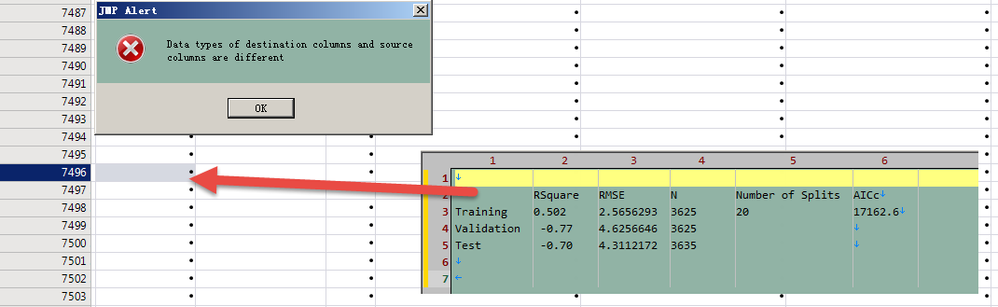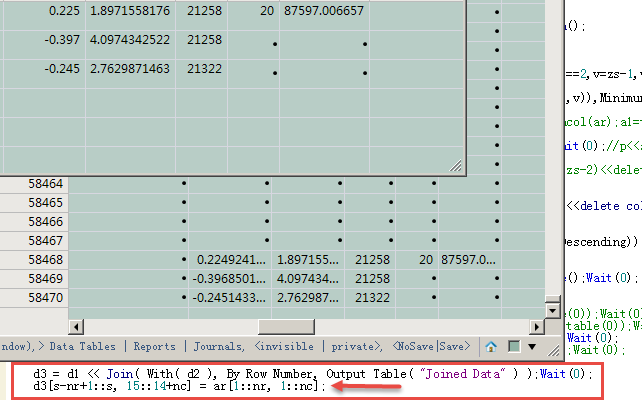- Due to inclement weather, JMP support response times may be slower than usual during the week of January 26.
To submit a request for support, please send email to support@jmp.com.
We appreciate your patience at this time. - Register to see how to import and prepare Excel data on Jan. 30 from 2 to 3 p.m. ET.
- Subscribe to RSS Feed
- Mark Topic as New
- Mark Topic as Read
- Float this Topic for Current User
- Bookmark
- Subscribe
- Mute
- Printer Friendly Page
Discussions
Solve problems, and share tips and tricks with other JMP users.- JMP User Community
- :
- Discussions
- :
- How can I paste a data table with text mixed in the clipboard into the specified...
- Mark as New
- Bookmark
- Subscribe
- Mute
- Subscribe to RSS Feed
- Get Direct Link
- Report Inappropriate Content
How can I paste a data table with text mixed in the clipboard into the specified table?
The clipboard has copied the R square table in the decision tree report, 6 rows and 6 columns, containing text. How can I paste this table into the new table?
thank you!
RSquare RMSE N Number of Splits AICc
Training 0.502 2.5656293 3625 20 17162.6
Validation -0.77 4.6256646 3625
Test -0.70 4.3112172 3635
- Mark as New
- Bookmark
- Subscribe
- Mute
- Subscribe to RSS Feed
- Get Direct Link
- Report Inappropriate Content
Re: How can I paste a data table with text mixed in the clipboard into the specified table?
You can always create a JMP data table from the R Square table you are referencing, and then save that table as a csv or txt or slsx file. to then be read into your VBA script.
- Mark as New
- Bookmark
- Subscribe
- Mute
- Subscribe to RSS Feed
- Get Direct Link
- Report Inappropriate Content
Re: How can I paste a data table with text mixed in the clipboard into the specified table?
I have a table merge in my code, and I want to write R squared at this point.But that's not the main thing.
d3 = d1 << Join( With( d2 ), By Row Number, Output Table( "Joined Data" ) );
I'm used to VBA, so I haven't adjusted my thinking.thank Jim!
- Mark as New
- Bookmark
- Subscribe
- Mute
- Subscribe to RSS Feed
- Get Direct Link
- Report Inappropriate Content
Re: How can I paste a data table with text mixed in the clipboard into the specified table?
- Mark as New
- Bookmark
- Subscribe
- Mute
- Subscribe to RSS Feed
- Get Direct Link
- Report Inappropriate Content
Re: How can I paste a data table with text mixed in the clipboard into the specified table?
I am not quite sure what you are attempting to ask. My thinking is that you have 2 lines that are attempting to serve the same purpose. The first line uses a JMP Join Platform to add a data table to an already existing data table. Is the second line attempting to replace values in the dt3 data table?
- Mark as New
- Bookmark
- Subscribe
- Mute
- Subscribe to RSS Feed
- Get Direct Link
- Report Inappropriate Content
Re: How can I paste a data table with text mixed in the clipboard into the specified table?
In the process, I combined multiple data tables, and then wrote the data of R square into a fixed empty cell, which can be accurately found in the VBA processing in the later stage.
Thanks again to the two experts!
- « Previous
-
- 1
- 2
- Next »
Recommended Articles
- © 2026 JMP Statistical Discovery LLC. All Rights Reserved.
- Terms of Use
- Privacy Statement
- Contact Us