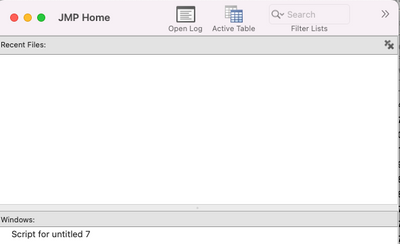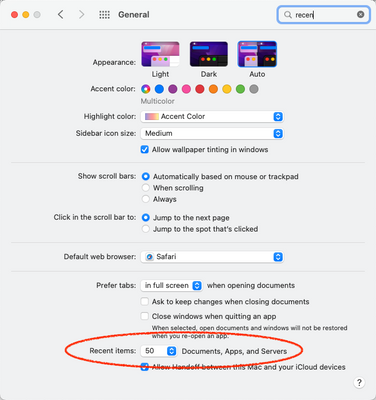Turn on suggestions
Auto-suggest helps you quickly narrow down your search results by suggesting possible matches as you type.
Options
- Subscribe to RSS Feed
- Mark Topic as New
- Mark Topic as Read
- Float this Topic for Current User
- Bookmark
- Subscribe
- Mute
- Printer Friendly Page
Discussions
Solve problems, and share tips and tricks with other JMP users.- JMP User Community
- :
- Discussions
- :
- How can I increase the number of recent files in "JMP Home" on Mac?
- Mark as New
- Bookmark
- Subscribe
- Mute
- Subscribe to RSS Feed
- Get Direct Link
- Report Inappropriate Content
How can I increase the number of recent files in "JMP Home" on Mac?
Created:
Jul 29, 2022 10:21 AM
| Last Modified: Jun 10, 2023 1:51 PM
(1382 views)
On Mac (OS 12.4) and JMP (16.2) the JMP Home window has a recent files section.
Mine only seems to contain about 10 of the most recent files (although cleared in the snapshot below). I would like to increase this (50 would be nice) but have not found a way to do so either in JMP preferences or Mac system preferences. Any hints?
On the windows side, there is a seemingly limitless recent files section in the JMP home window that is searchable. This is very helpful for getting back to where I left off with a project or analysis.
Thanks!
- Tags:
- macOS
1 ACCEPTED SOLUTION
Accepted Solutions
- Mark as New
- Bookmark
- Subscribe
- Mute
- Subscribe to RSS Feed
- Get Direct Link
- Report Inappropriate Content
Re: How can I increase the number of recent files in "JMP Home" on Mac?
This is controlled by the Mac OS System Preference "Recent Items" in the General tab.
-Jeff
1 REPLY 1
- Mark as New
- Bookmark
- Subscribe
- Mute
- Subscribe to RSS Feed
- Get Direct Link
- Report Inappropriate Content
Re: How can I increase the number of recent files in "JMP Home" on Mac?
This is controlled by the Mac OS System Preference "Recent Items" in the General tab.
-Jeff
Recommended Articles
- © 2026 JMP Statistical Discovery LLC. All Rights Reserved.
- Terms of Use
- Privacy Statement
- Contact Us