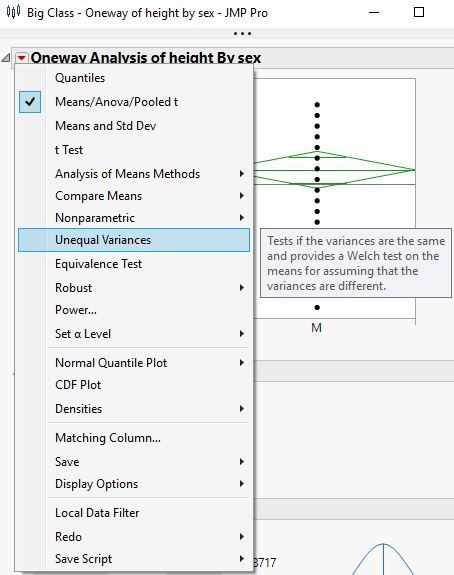Turn on suggestions
Auto-suggest helps you quickly narrow down your search results by suggesting possible matches as you type.
Options
- Subscribe to RSS Feed
- Mark Topic as New
- Mark Topic as Read
- Float this Topic for Current User
- Bookmark
- Subscribe
- Mute
- Printer Friendly Page
Discussions
Solve problems, and share tips and tricks with other JMP users.- JMP User Community
- :
- Discussions
- :
- Homoscedasticity of data using Cochran C test in JMP
- Mark as New
- Bookmark
- Subscribe
- Mute
- Subscribe to RSS Feed
- Get Direct Link
- Report Inappropriate Content
Homoscedasticity of data using Cochran C test in JMP
Dec 17, 2019 07:26 AM
(4847 views)
How to evaluate Homoscedasticity of data by using Cochran C test in JMP?
1 ACCEPTED SOLUTION
Accepted Solutions
- Mark as New
- Bookmark
- Subscribe
- Mute
- Subscribe to RSS Feed
- Get Direct Link
- Report Inappropriate Content
Re: Homoscedasticity of data using Cochran C test in JMP
3 REPLIES 3
- Mark as New
- Bookmark
- Subscribe
- Mute
- Subscribe to RSS Feed
- Get Direct Link
- Report Inappropriate Content
Re: Homoscedasticity of data using Cochran C test in JMP
Created:
Dec 17, 2019 07:39 AM
| Last Modified: Dec 17, 2019 5:21 AM
(4843 views)
| Posted in reply to message from rajesh 12-17-2019
A quick way to check for a statistic or model is to select Help > Statistics Index. The items are listed alphabetically and you can jump to a group of items starting with a particular character by typing that character. Cochran's C test is not available.
The Wikipedia entry for Cochran's C Test shows that this computation is pretty straight-forward so you could compute it by hand or with a script.
Note that JMP provides other tests for homoscedasticity in the Oneway platform. Select Analyze > Fit Y by X. Assign your data columns to the Y and X roles and click OK. Click the red triangle and select Unequal Variances.
- Mark as New
- Bookmark
- Subscribe
- Mute
- Subscribe to RSS Feed
- Get Direct Link
- Report Inappropriate Content
Re: Homoscedasticity of data using Cochran C test in JMP
Thanks, Followed the steps you mentioned but unable to see Unequal variance option by clicking red triangle. Please suggest.
- Mark as New
- Bookmark
- Subscribe
- Mute
- Subscribe to RSS Feed
- Get Direct Link
- Report Inappropriate Content
Re: Homoscedasticity of data using Cochran C test in JMP
Recommended Articles
- © 2026 JMP Statistical Discovery LLC. All Rights Reserved.
- Terms of Use
- Privacy Statement
- Contact Us