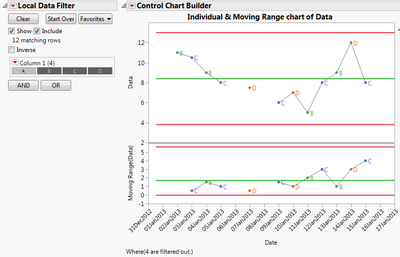- Subscribe to RSS Feed
- Mark Topic as New
- Mark Topic as Read
- Float this Topic for Current User
- Bookmark
- Subscribe
- Mute
- Printer Friendly Page
Discussions
Solve problems, and share tips and tricks with other JMP users.- JMP User Community
- :
- Discussions
- :
- Hide/exlude data for specific chart only
- Mark as New
- Bookmark
- Subscribe
- Mute
- Subscribe to RSS Feed
- Get Direct Link
- Report Inappropriate Content
Hide/exlude data for specific chart only
I'm trying to create a control chart that hides/excludes data for this chart only, and then another control chart that hides/excludes the inverse of that data. I've used the code below and it has worked on a previous graph (previously worked w/ graph builder), but does not seem to work on this graph (no data is hidden or excluded). I don't know if it could be because I'm now using Control Chart Builder (rather than graph builder), or if there is some other variable playing into it. Has anyone done this successfully or know what I might be able to try?
dt = Current Data Table();
dt << select where( :Category == "A" );
dt << Hide and Exclude;
dt << clear select;
dt << Control Chart Builder(
Automatic Recalc( 0 ),
.........
dt << select where( :Category == "A" );
dt << Hide and Exclude;
dt << clear select;
I don't want to have to create a subset of data because I'd need to create several sets and I want to keep everything central to one data set.
Accepted Solutions
- Mark as New
- Bookmark
- Subscribe
- Mute
- Subscribe to RSS Feed
- Get Direct Link
- Report Inappropriate Content
Re: Hide/exlude data for specific chart only
hi kschnarrs
if i understood your request correctly you should be using the local data filter.
perhaps this example can help:
dt = Open( "$SAMPLE_DATA/Big Class.jmp" );
New Window( "Control Charts",
V List Box(
dt << Control Chart Builder(
Variables( Y( :height ) ),
Chart( Position( 1 ), Limits( Spec Limits( 1 ) ) ),
Chart( Position( 2 ) ),
Local Data Filter(
Location( {0, 18} ),
Add Filter( columns( :sex ), Where( :sex == "F" ) ),
Mode( Select( 0 ), Show( 1 ), Include( 1 ) )
)
),
dt << Control Chart Builder(
Variables( Y( :height ) ),
Chart( Position( 1 ), Limits( Spec Limits( 1 ) ) ),
Chart( Position( 2 ) ),
Local Data Filter(
Location( {0, 18} ),
Add Filter( columns( :sex ), Where( :sex == "M" ) ),
Mode( Select( 0 ), Show( 1 ), Include( 1 ) )
)
)
)
);
best!
ron
- Mark as New
- Bookmark
- Subscribe
- Mute
- Subscribe to RSS Feed
- Get Direct Link
- Report Inappropriate Content
Re: Hide/exlude data for specific chart only
With the current implementation of the Control Chart Builder, labels for hidden an excluded points will always appear on the axis. There has been a request to add this feature to Control Chart Builder, but it is not there yet.
- Mark as New
- Bookmark
- Subscribe
- Mute
- Subscribe to RSS Feed
- Get Direct Link
- Report Inappropriate Content
Re: Hide/exlude data for specific chart only
hi kschnarrs
if i understood your request correctly you should be using the local data filter.
perhaps this example can help:
dt = Open( "$SAMPLE_DATA/Big Class.jmp" );
New Window( "Control Charts",
V List Box(
dt << Control Chart Builder(
Variables( Y( :height ) ),
Chart( Position( 1 ), Limits( Spec Limits( 1 ) ) ),
Chart( Position( 2 ) ),
Local Data Filter(
Location( {0, 18} ),
Add Filter( columns( :sex ), Where( :sex == "F" ) ),
Mode( Select( 0 ), Show( 1 ), Include( 1 ) )
)
),
dt << Control Chart Builder(
Variables( Y( :height ) ),
Chart( Position( 1 ), Limits( Spec Limits( 1 ) ) ),
Chart( Position( 2 ) ),
Local Data Filter(
Location( {0, 18} ),
Add Filter( columns( :sex ), Where( :sex == "M" ) ),
Mode( Select( 0 ), Show( 1 ), Include( 1 ) )
)
)
)
);
best!
ron
- Mark as New
- Bookmark
- Subscribe
- Mute
- Subscribe to RSS Feed
- Get Direct Link
- Report Inappropriate Content
Re: Hide/exlude data for specific chart only
That almost works, but using the Local data filter still shows all the x-axis labels for the excluded data and the remaining data on the chart is still spread leaving blanks for the excluded data (I'd like it to re-graph as if the excluded data had never existed).
Thanks for the help!
- Mark as New
- Bookmark
- Subscribe
- Mute
- Subscribe to RSS Feed
- Get Direct Link
- Report Inappropriate Content
Re: Hide/exlude data for specific chart only
If you don't assign a variable to the 'Subgroup' role, Control Chart Builder (CCB) will use the row in the table (hence the blanks).
You could try constructing an index variable for each level of the variable you assign to the local data filter. But note this is potentially misleading, in the sense that if you don't apply the filter you have defined, CCB will average between the levels to get the points it plots
- Mark as New
- Bookmark
- Subscribe
- Mute
- Subscribe to RSS Feed
- Get Direct Link
- Report Inappropriate Content
Re: Hide/exlude data for specific chart only
I'm not sure how to go about doing that...
- Mark as New
- Bookmark
- Subscribe
- Mute
- Subscribe to RSS Feed
- Get Direct Link
- Report Inappropriate Content
Re: Hide/exlude data for specific chart only
With the current implementation of the Control Chart Builder, labels for hidden an excluded points will always appear on the axis. There has been a request to add this feature to Control Chart Builder, but it is not there yet.
- Mark as New
- Bookmark
- Subscribe
- Mute
- Subscribe to RSS Feed
- Get Direct Link
- Report Inappropriate Content
Re: Hide/exlude data for specific chart only
I'm not sure what goes wrong as I can only see parts of your code. Or I may have misunderstood completely. But to make the chart adapt to row-state changes, I would try to set AutomaticRecalc(0) to AutomaticRecalc(1).
- Mark as New
- Bookmark
- Subscribe
- Mute
- Subscribe to RSS Feed
- Get Direct Link
- Report Inappropriate Content
Re: Hide/exlude data for specific chart only
Changing the automatic recalc doesn't seem to make a difference. For example, below, everywhere there's a gap was a point A. when I'm filtering out these values, I don't want there to be a gap and a label for the point that is being excluded.
Recommended Articles
- © 2025 JMP Statistical Discovery LLC. All Rights Reserved.
- Terms of Use
- Privacy Statement
- Contact Us