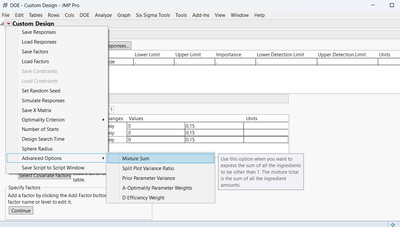- Subscribe to RSS Feed
- Mark Topic as New
- Mark Topic as Read
- Float this Topic for Current User
- Bookmark
- Subscribe
- Mute
- Printer Friendly Page
Discussions
Solve problems, and share tips and tricks with other JMP users.- JMP User Community
- :
- Discussions
- :
- Guidance on mixtures design approach for a 6 component mixture with only 3 varia...
- Mark as New
- Bookmark
- Subscribe
- Mute
- Subscribe to RSS Feed
- Get Direct Link
- Report Inappropriate Content
Guidance on mixtures design approach for a 6 component mixture with only 3 variables.
Hello all,
I'm looking to set up a mixtures design for a mixture which overall contains 6 components at these percentages below, but I only want to use three of these as my input variables. Components 4 to 6 must add up to 15 %.
Component 1: 70 %
Component 2: 10 %
Component 3: 5 %
Component 4: 0 - 5%
Component 5: 0 - 5 %
Component 6: 0 - 5 %
When setting up the DoE, how do I remove Components 1, 2 and 3 from the overall study? Can I just ignore the first three components and setup up the mixtures design with the 4 - 6 components. In this case, do I set it up so they still add up to 15 %, or do I scale it up to 100 %?
I'm hoping you all can provide some clarification and guidance. Thank you.
Accepted Solutions
- Mark as New
- Bookmark
- Subscribe
- Mute
- Subscribe to RSS Feed
- Get Direct Link
- Report Inappropriate Content
Re: Guidance on mixtures design approach for a 6 component mixture with only 3 variables.
Hi @DoEDorkily123,
Welcome in the Community !
When setting up a Mixture design through the Custom design platform, you can specify the total amount for your 3 mixture factors. Click on the red triangle next to "Custom Design", then "Advanced Options" and then "Mixture Sum". Here you'll be able to specify that the total amount of your three mixture factors should be 0,15.
Note that with this constraint, each mixture factor range goes from 0 to 0,15 (15%) by default (unless you specify other constraints).
Hope this response answers your question,
"It is not unusual for a well-designed experiment to analyze itself" (Box, Hunter and Hunter)
- Mark as New
- Bookmark
- Subscribe
- Mute
- Subscribe to RSS Feed
- Get Direct Link
- Report Inappropriate Content
Re: Guidance on mixtures design approach for a 6 component mixture with only 3 variables.
Hi @DoEDorkily123,
Welcome in the Community !
When setting up a Mixture design through the Custom design platform, you can specify the total amount for your 3 mixture factors. Click on the red triangle next to "Custom Design", then "Advanced Options" and then "Mixture Sum". Here you'll be able to specify that the total amount of your three mixture factors should be 0,15.
Note that with this constraint, each mixture factor range goes from 0 to 0,15 (15%) by default (unless you specify other constraints).
Hope this response answers your question,
"It is not unusual for a well-designed experiment to analyze itself" (Box, Hunter and Hunter)
- Mark as New
- Bookmark
- Subscribe
- Mute
- Subscribe to RSS Feed
- Get Direct Link
- Report Inappropriate Content
Re: Guidance on mixtures design approach for a 6 component mixture with only 3 variables.
Ah that was simpler than I was expecting. Thank you very much!
Recommended Articles
- © 2026 JMP Statistical Discovery LLC. All Rights Reserved.
- Terms of Use
- Privacy Statement
- Contact Us