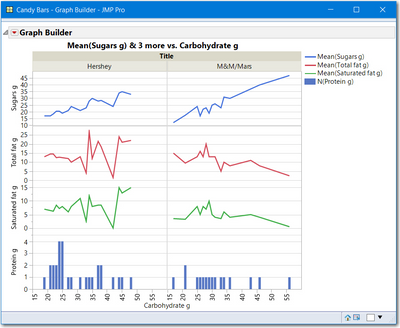- Subscribe to RSS Feed
- Mark Topic as New
- Mark Topic as Read
- Float this Topic for Current User
- Bookmark
- Subscribe
- Mute
- Printer Friendly Page
Discussions
Solve problems, and share tips and tricks with other JMP users.- JMP User Community
- :
- Discussions
- :
- Grid line on Graph builder
- Mark as New
- Bookmark
- Subscribe
- Mute
- Subscribe to RSS Feed
- Get Direct Link
- Report Inappropriate Content
Grid line on Graph builder
Hi All
I have the following portion of a user input script. The script actually work well. The problem come from when I tried to add in grid line to the plot with jsl, that portion does not seems to work. I tried to replace X1 with x1col, Y1 with y1col(and so on) but does not seems to work too. When I hover the mouse to for example, X1, it is showing the correct column. I knew that I can just drag and drop but as I'm working on large data set and generating plots, it's good that I have them automated. Please advise how can I overcome this problem.
x1col = Column(dt, X1);
y1col = Column(dt, Y1);
y2col = Column(dt, Y2);
y3col = Column(dt, Y3);
y4col = Column(dt, Y4);
Graph Builder(
Variables(X(Column(dt, X1)), Y(Column(dt, Y1)), Y(Column(dt, Y2)),Y(Column(dt, Y3)),Y(Column(dt, Y4)),
Group X( :Title )
),
Elements( Position( 1, 1 ), Line( X, Y )),
Elements( Position( 1, 2 ), Line( X, Y )),
Elements( Position( 1, 3 ), Line( X, Y )),
Elements( Position( 1, 4 ),
//Bar( X, Y, Legend( 36 ), Summary Statistic( "N" ) )
Bar( X, Y, Summary Statistic( "N" ))),
SendToReport(
Dispatch(
{},
X1,
ScaleBox,
{Label Row( Label Orientation( "Vertical" ) )}
),
Dispatch( {}, :Y1, ScaleBox, {Label Row( Show Major Grid( 1 ) )} ),
Dispatch(
//{},
Y2,
ScaleBox,
{Label Row( Show Major Grid( 1 ) )}
),
Dispatch( {}, Y3, ScaleBox, {Label Row( Show Major Grid( 1 ) )} ),
Dispatch( {}, Y4, ScaleBox, {Label Row( Show Major Grid( 1 ) )} )
)
),Thank you.
Accepted Solutions
- Mark as New
- Bookmark
- Subscribe
- Mute
- Subscribe to RSS Feed
- Get Direct Link
- Report Inappropriate Content
Re: Grid line on Graph builder
The GraphBuilder Scale Box Dispatch statement wants the column name. A simple method to do that is to use
colref << getname.
Here is a slight modification of the script you provided using the JMP sample data table Candy Bars.jmp
Names Default to Here(1);
//Open the JMP Sample Data table Candy Bars, create a 4x2 display
dt = Open("$Sample_Data/Candy Bars.jmp");
dt << select where(!Contains({"M&M/Mars","Hershey"}, :Brand) );
dt << delete rows();
:Brand << set name("Title");
x1col = Column(dt, "Carbohydrate g");
y1col = Column(dt, "Sugars g");
y2col = Column(dt, "Total fat g");
y3col = Column(dt, "Saturated fat g");
y4col = Column(dt, "Protein g");
candy_gb1 = dt << Graph Builder(
Variables(
X(x1col), Y(y1col), Y(y2col),Y(y3col),Y(y4col),
Group X( :Title )
),
Elements( Position( 1, 1 ), Line( X, Y ) ),
Elements( Position( 1, 2 ), Line( X, Y ) ),
Elements( Position( 1, 3 ), Line( X, Y ) ),
Elements( Position( 1, 4 ),
//Bar( X, Y, Legend( 36 ), Summary Statistic( "N" ) )
Bar( X, Y, Summary Statistic( "N" )) ),
SendToReport(
Dispatch(
{},
x1col<<getname,
ScaleBox,
{Label Row( Label Orientation( "Vertical" ) )}
),
Dispatch( {}, y1col<<getname, ScaleBox, {Label Row( Show Major Grid( 1 ) )} ),
Dispatch( {}, y2col<<getname, ScaleBox, {Label Row( Show Major Grid( 1 ) )} ),
Dispatch(
{},
y3col<<getname,
ScaleBox,
{Label Row( Show Major Grid( 1 ) )}
),
Dispatch( {}, y4col<<getname, ScaleBox, {Label Row( Show Major Grid( 1 ) )} )
)
);
- Mark as New
- Bookmark
- Subscribe
- Mute
- Subscribe to RSS Feed
- Get Direct Link
- Report Inappropriate Content
Re: Grid line on Graph builder
The GraphBuilder Scale Box Dispatch statement wants the column name. A simple method to do that is to use
colref << getname.
Here is a slight modification of the script you provided using the JMP sample data table Candy Bars.jmp
Names Default to Here(1);
//Open the JMP Sample Data table Candy Bars, create a 4x2 display
dt = Open("$Sample_Data/Candy Bars.jmp");
dt << select where(!Contains({"M&M/Mars","Hershey"}, :Brand) );
dt << delete rows();
:Brand << set name("Title");
x1col = Column(dt, "Carbohydrate g");
y1col = Column(dt, "Sugars g");
y2col = Column(dt, "Total fat g");
y3col = Column(dt, "Saturated fat g");
y4col = Column(dt, "Protein g");
candy_gb1 = dt << Graph Builder(
Variables(
X(x1col), Y(y1col), Y(y2col),Y(y3col),Y(y4col),
Group X( :Title )
),
Elements( Position( 1, 1 ), Line( X, Y ) ),
Elements( Position( 1, 2 ), Line( X, Y ) ),
Elements( Position( 1, 3 ), Line( X, Y ) ),
Elements( Position( 1, 4 ),
//Bar( X, Y, Legend( 36 ), Summary Statistic( "N" ) )
Bar( X, Y, Summary Statistic( "N" )) ),
SendToReport(
Dispatch(
{},
x1col<<getname,
ScaleBox,
{Label Row( Label Orientation( "Vertical" ) )}
),
Dispatch( {}, y1col<<getname, ScaleBox, {Label Row( Show Major Grid( 1 ) )} ),
Dispatch( {}, y2col<<getname, ScaleBox, {Label Row( Show Major Grid( 1 ) )} ),
Dispatch(
{},
y3col<<getname,
ScaleBox,
{Label Row( Show Major Grid( 1 ) )}
),
Dispatch( {}, y4col<<getname, ScaleBox, {Label Row( Show Major Grid( 1 ) )} )
)
);
- Mark as New
- Bookmark
- Subscribe
- Mute
- Subscribe to RSS Feed
- Get Direct Link
- Report Inappropriate Content
Re: Grid line on Graph builder
Thank you gzmorgan0, it works perfectly !!
Recommended Articles
- © 2026 JMP Statistical Discovery LLC. All Rights Reserved.
- Terms of Use
- Privacy Statement
- Contact Us