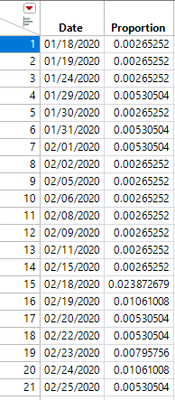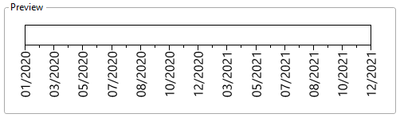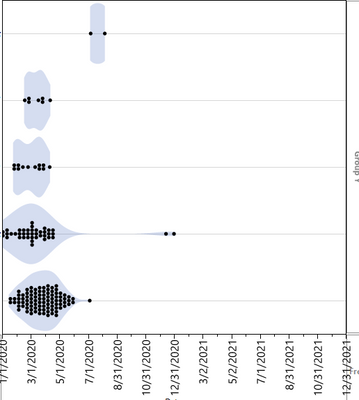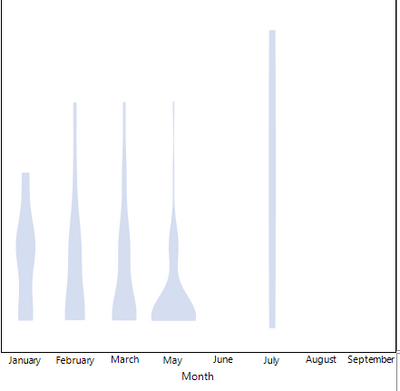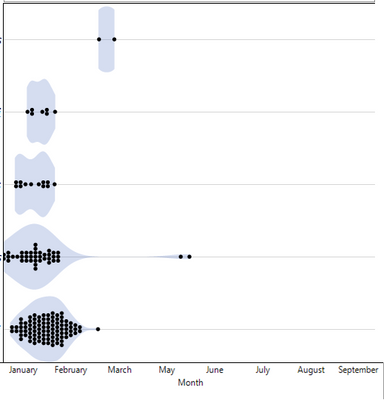- Subscribe to RSS Feed
- Mark Topic as New
- Mark Topic as Read
- Float this Topic for Current User
- Bookmark
- Subscribe
- Mute
- Printer Friendly Page
Discussions
Solve problems, and share tips and tricks with other JMP users.- JMP User Community
- :
- Discussions
- :
- Graphs: how to display months only (not years) on the x-axis without losing data...
- Mark as New
- Bookmark
- Subscribe
- Mute
- Subscribe to RSS Feed
- Get Direct Link
- Report Inappropriate Content
Graphs: how to display months only (not years) on the x-axis without losing data?
Hi all,
I have a data set with months as a independent variable, which contains all months over a 10 year period. I would like to display the proportions by month, pooling all januarys over the past 10 years, all februarys, etc. My problem: I get the graph I need by artificially adding 2020 to all my dates (the year of the observation is not important but the time of the month is (for example, Jan 13). ). Yet, those years are not real, and I need to find a way to:
- graph the data showing months only, removing the 2020 from the x-axis, or;
- graph the proportions of all months grouped together, without adding the 'artificial' year of 2020 in each cell.
Below a screen shot of a part of my dataset.
With artificially adding 2020 to each cell, I can get an X-axis like the picture below, but I only need the months, not the year or day. I tried changing axis settings, but the smallest display is mm/yyyy
If I change the date column to just the month (example; 01/18/2020 -> January), I lose the precise time of the month the data are associated with (the day matters, but does not need to be displayed).
Thank you for your help!
- Mark as New
- Bookmark
- Subscribe
- Mute
- Subscribe to RSS Feed
- Get Direct Link
- Report Inappropriate Content
Re: Graphs: how to display months only (not years) on the x-axis without losing data?
Right-click on your date column and choose New Formula Column > Date Time > Month. This will create a new column that just contains the month (your original date column will still exist). Now use that newly created Month column in your graph.
- Mark as New
- Bookmark
- Subscribe
- Mute
- Subscribe to RSS Feed
- Get Direct Link
- Report Inappropriate Content
Re: Graphs: how to display months only (not years) on the x-axis without losing data?
Thanks for the reply, it sort of worked.
However, this way I lose the specific data in the month.
Example 1 is how I would like the graph, but then with the months under it.
Example 2 is what I get after making the month column as you suggested.
Is there another way?
Thanks, much appereciated!
- Mark as New
- Bookmark
- Subscribe
- Mute
- Subscribe to RSS Feed
- Get Direct Link
- Report Inappropriate Content
Re: Graphs: how to display months only (not years) on the x-axis without losing data?
I am confused. You said you wanted months, but really you want month and day? So January 13, 2020 and January 13, 2021 should actually be combined to be on the "same date"?
- Mark as New
- Bookmark
- Subscribe
- Mute
- Subscribe to RSS Feed
- Get Direct Link
- Report Inappropriate Content
Re: Graphs: how to display months only (not years) on the x-axis without losing data?
Sorry for the confusion.
Yes, I want to keep the data for the day and month, but only show the months on the x-axis.
Ideally something like this:
Thanks again for your help!
- Mark as New
- Bookmark
- Subscribe
- Mute
- Subscribe to RSS Feed
- Get Direct Link
- Report Inappropriate Content
Re: Graphs: how to display months only (not years) on the x-axis without losing data?
So you want to use the original value but change how it is represented or displayed? Perhaps a custom format would help.
Recommended Articles
- © 2026 JMP Statistical Discovery LLC. All Rights Reserved.
- Terms of Use
- Privacy Statement
- Contact Us