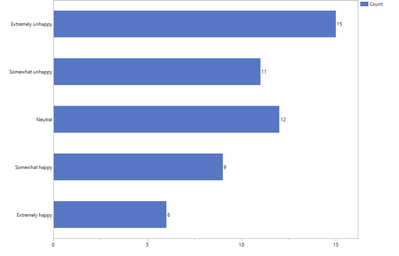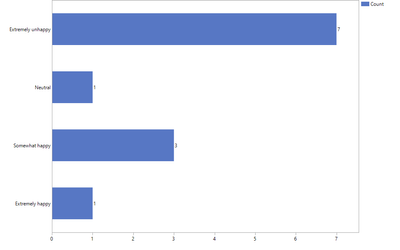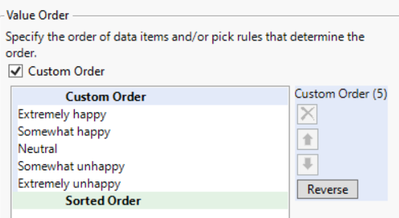- Subscribe to RSS Feed
- Mark Topic as New
- Mark Topic as Read
- Float this Topic for Current User
- Bookmark
- Subscribe
- Mute
- Printer Friendly Page
Discussions
Solve problems, and share tips and tricks with other JMP users.- JMP User Community
- :
- Discussions
- :
- Re: Graph builder removes levels of a variable when adding a local data filter (...
- Mark as New
- Bookmark
- Subscribe
- Mute
- Subscribe to RSS Feed
- Get Direct Link
- Report Inappropriate Content
Graph builder removes levels of a variable when adding a local data filter (and I don't want it to)
I have some categorical data (a Likert scale) with 5 levels, with some responses at each level. When I add a local data filter, one of the levels no longer has any responses, and then this level doesn't show up on the graph anymore, but I want it to (with a bar of size 0).
No filter:
With filter (notice "Somewhat unhappy" [second level from top] is now missing):
I have "Include Missing Categories" checked, but that doesn't change anything. I also set the Value Order for this variable (including all 5 levels), but that doesn't seem to change anything either:
I found a few related questions, like this one which is my problem in reverse, and this one which seems to work for continuous variables but I can't figure out how to make it work with my data and Graph Builder.
Thanks!
Accepted Solutions
- Mark as New
- Bookmark
- Subscribe
- Mute
- Subscribe to RSS Feed
- Get Direct Link
- Report Inappropriate Content
Re: Graph builder removes levels of a variable when adding a local data filter (and I don't want it to)
You might have to enable show excluded rows (hold shift and click on the red triangle of graph builder) if your local data filter is in Include mode
- Mark as New
- Bookmark
- Subscribe
- Mute
- Subscribe to RSS Feed
- Get Direct Link
- Report Inappropriate Content
Re: Graph builder removes levels of a variable when adding a local data filter (and I don't want it to)
Hmm, odd behavior.
Maybe try checking this option from the red triangle menu?
- Mark as New
- Bookmark
- Subscribe
- Mute
- Subscribe to RSS Feed
- Get Direct Link
- Report Inappropriate Content
Re: Graph builder removes levels of a variable when adding a local data filter (and I don't want it to)
Yep, it's checked (I've tried it both checked and unchecked):
- Mark as New
- Bookmark
- Subscribe
- Mute
- Subscribe to RSS Feed
- Get Direct Link
- Report Inappropriate Content
Re: Graph builder removes levels of a variable when adding a local data filter (and I don't want it to)
You might have to enable show excluded rows (hold shift and click on the red triangle of graph builder) if your local data filter is in Include mode
- Mark as New
- Bookmark
- Subscribe
- Mute
- Subscribe to RSS Feed
- Get Direct Link
- Report Inappropriate Content
Re: Graph builder removes levels of a variable when adding a local data filter (and I don't want it to)
Oh man, another hidden option! Why JMP has this secret options that only holding shift will reveal is beyond me!
- Mark as New
- Bookmark
- Subscribe
- Mute
- Subscribe to RSS Feed
- Get Direct Link
- Report Inappropriate Content
Re: Graph builder removes levels of a variable when adding a local data filter (and I don't want it to)
Yes, that did it! Thank you so much!
Agreed with @shampton82 that it's bizarre that this option is hidden... I never even knew about the "hold shift to show more options" thing.
- Mark as New
- Bookmark
- Subscribe
- Mute
- Subscribe to RSS Feed
- Get Direct Link
- Report Inappropriate Content
Re: Graph builder removes levels of a variable when adding a local data filter (and I don't want it to)
There's a reason your rows are disappearing. The local-data-filter is eliminating all rows that don't meet its criteria, so at that point the Graph Builder plot doesn't even know that category value exists. Sometimes we'll put in fake data to make the category rows appear when we're doing these types of filtering actions.
Note, I know about the Show Excluded Rows option, but it's not always clear what it's doing.
- Mark as New
- Bookmark
- Subscribe
- Mute
- Subscribe to RSS Feed
- Get Direct Link
- Report Inappropriate Content
Re: Graph builder removes levels of a variable when adding a local data filter (and I don't want it to)
Here is a collection of easter eggs which are hidden behind a CTRL/Alt/Shift + click/select/double click/right click .
I updated the entry for Show Excluded Rows and added a link *) to this discussion.
All the secrets and workarounds in JMP are great : )
but actually, for many of them them it would be better if the functionality was just there - without secrets or workarounds:
Here is a collection of wishes with the goal of making life easier for new - and experienced - JMP users:
Wish list - new Label: user experience
*) sure: a secret link
Nice talk on
- Mark as New
- Bookmark
- Subscribe
- Mute
- Subscribe to RSS Feed
- Get Direct Link
- Report Inappropriate Content
Re: Graph builder removes levels of a variable when adding a local data filter (and I don't want it to)
For JMP <=18 you still can use another "workaround" :
For the column on the axis, change the modeling Type to Multiple Response .Then all items will show up on the axis:
Graph Builder: adjust the axes to the filtered data
NB: Don't combine this workaround with Show Excluded Rows. It will disable the effect.
Names Default to Here(1);
dt = Open( "$SAMPLE_DATA/Big Class.jmp" );
Data Table( "Big Class" ):name << Set Modeling Type( "Multiple Response" );
Graph Builder(
Variables( X( :name ), Overlay( :sex ) ),
Elements(
Bar( X )
),
Local Data Filter(
Show Modes( 1 ),
Add Filter( columns( :sex ), Where( :sex == "F" ) )
)
);Recommended Articles
- © 2026 JMP Statistical Discovery LLC. All Rights Reserved.
- Terms of Use
- Privacy Statement
- Contact Us