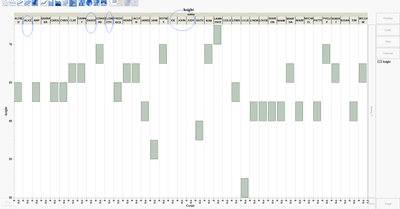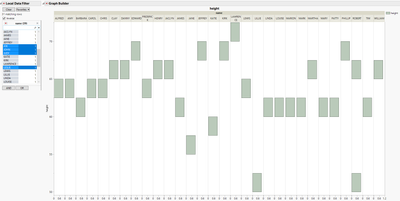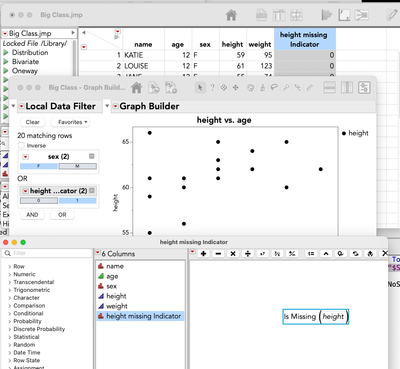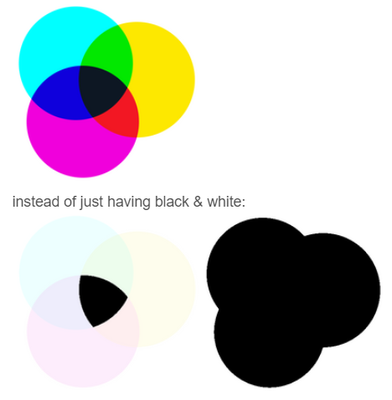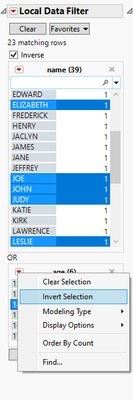- Subscribe to RSS Feed
- Mark Topic as New
- Mark Topic as Read
- Float this Topic for Current User
- Bookmark
- Subscribe
- Mute
- Printer Friendly Page
Discussions
Solve problems, and share tips and tricks with other JMP users.- JMP User Community
- :
- Discussions
- :
- Re: Graph Builder: removing empty sub-graphs using JSL
- Mark as New
- Bookmark
- Subscribe
- Mute
- Subscribe to RSS Feed
- Get Direct Link
- Report Inappropriate Content
Graph Builder: removing empty sub-graphs using JSL
Hi,
I'm using JSL to produce graph builder plots. These plots are plotted against one or multiple variables. The problem is that sometimes, graph builder produces empty plot with no value. Is there are a method to remove those empty sub-graphs? For a better understanding of the problem, I have attached an example. In the example, ALICE, DAVID, ..etc. have empty plots. Those are the one I'm trying to remove using JSL script.
I'm thinking of using the Empty() OR Is Missing() function to check if a specific cell is empty, don't plot it.
My question is that is there are a way to select that specific cell and remove it from the plot ?
Thanks you !
Accepted Solutions
- Mark as New
- Bookmark
- Subscribe
- Mute
- Subscribe to RSS Feed
- Get Direct Link
- Report Inappropriate Content
Re: Graph Builder: removing empty sub-graphs using JSL
The numeric data filter has a Select Missing option that would let you filter without having to convert to names. This will also show the filter where-clause in Graph Builder, which is really similar to the suggestion of @jthi of directly adding a Where-clause to the Graph Builder launch. The main advantage of the filter is that you can toggle back and forth.
dt = Open("$SAMPLE_DATA/Big Class.jmp");
dt << Graph Builder(
Size( 857, 534 ),
Show Control Panel( 0 ),
Variables( Y( :height ), Group X( :name ) ),
Elements( Histogram( Y, Legend( 4 ) ) ),
Local Data Filter(
Inverse( 1 ),
Add Filter( columns( :height ), Select Missing( :height ) )
)
);
- Mark as New
- Bookmark
- Subscribe
- Mute
- Subscribe to RSS Feed
- Get Direct Link
- Report Inappropriate Content
Re: Graph Builder: removing empty sub-graphs using JSL
at the table level, you might try to select cells that are empty and set them to hidden and excluded
if(is missing()==1...
- Mark as New
- Bookmark
- Subscribe
- Mute
- Subscribe to RSS Feed
- Get Direct Link
- Report Inappropriate Content
Re: Graph Builder: removing empty sub-graphs using JSL
If you know which values will be empty, you can add Where statement to your Graph Builder message to filter those out. Or you can add hidden local data filter to hide those
- Mark as New
- Bookmark
- Subscribe
- Mute
- Subscribe to RSS Feed
- Get Direct Link
- Report Inappropriate Content
Re: Graph Builder: removing empty sub-graphs using JSL
I would do it using a local data filter. You can script this specific example as follows:
Names Default To Here( 1 );
dt = Data Table( "Big Class" );
thenames = dt:name[(dt << Get Rows Where( Is Missing( :height ) ))];
Graph Builder(
Size( 857, 534 ),
Show Control Panel( 0 ),
Variables( Y( :height ), Group X( :name ) ),
Elements( Histogram( Y, Legend( 4 ) ) ),
Local Data Filter(
Inverse( 1 ),
Add Filter(
columns( :name ),
Where( :name == thenames ),
Display( :name, N Items( 15 ), Find( Set Text( "" ) ) )
)
)
);It's also easy to do with the menus in Graph Builder.
- Mark as New
- Bookmark
- Subscribe
- Mute
- Subscribe to RSS Feed
- Get Direct Link
- Report Inappropriate Content
Re: Graph Builder: removing empty sub-graphs using JSL
The numeric data filter has a Select Missing option that would let you filter without having to convert to names. This will also show the filter where-clause in Graph Builder, which is really similar to the suggestion of @jthi of directly adding a Where-clause to the Graph Builder launch. The main advantage of the filter is that you can toggle back and forth.
dt = Open("$SAMPLE_DATA/Big Class.jmp");
dt << Graph Builder(
Size( 857, 534 ),
Show Control Panel( 0 ),
Variables( Y( :height ), Group X( :name ) ),
Elements( Histogram( Y, Legend( 4 ) ) ),
Local Data Filter(
Inverse( 1 ),
Add Filter( columns( :height ), Select Missing( :height ) )
)
);
- Mark as New
- Bookmark
- Subscribe
- Mute
- Subscribe to RSS Feed
- Get Direct Link
- Report Inappropriate Content
Re: Graph Builder: removing empty sub-graphs using JSL
The issue with Inverse(1) and Select Missing:
The Inverse(1) acts on the WHOLE selection of the Data filter, not just on a specific item.
Which means: It's not possible to combine this approach with additional filters.
e.g. NOT possible to select:
- inverse of (missing height values)
- sex = "M"
Maybe, in a future release of Jmp (> 18) there will be an option "not" to "invert" individual parts of the data filter:
data filters, new option: "not"
- Mark as New
- Bookmark
- Subscribe
- Mute
- Subscribe to RSS Feed
- Get Direct Link
- Report Inappropriate Content
Re: Graph Builder: removing empty sub-graphs using JSL
That feature is already there.
Instead of using "AND" in the local data filter, use "OR".
In this case I have missing height data, and a column with an indicator for missing height.
In the filter I can do this : Where((sex = F) or (height missing Indicator = 1))
- Mark as New
- Bookmark
- Subscribe
- Mute
- Subscribe to RSS Feed
- Get Direct Link
- Report Inappropriate Content
Re: Graph Builder: removing empty sub-graphs using JSL
Hi @Byron_JMP sorry, the solution doesn't seem to fit to:
show me all data points which fulfill:
1) non-missing data -> inverse of (missing height values)
AND
2) sex = "M"
maybe with an "inverse" around it ...
one could generate a suitable data filter for this special case - and every user with a PhD in set operation logic will love it.
For a versatile, smooth and easy user interface, I am desperately waiting for the Jmp version with the "not" option - which will allow:
- Mark as New
- Bookmark
- Subscribe
- Mute
- Subscribe to RSS Feed
- Get Direct Link
- Report Inappropriate Content
Re: Graph Builder: removing empty sub-graphs using JSL
You can always invert the inverted selection. But I agree with your request here.
- Mark as New
- Bookmark
- Subscribe
- Mute
- Subscribe to RSS Feed
- Get Direct Link
- Report Inappropriate Content
Re: Graph Builder: removing empty sub-graphs using JSL
the key to making solution work is adding a column with the formula: is missing(:column name)
this returns a 0 or a 1 in the formula column. 0 = not missing.
Indicator columns are your friend.
Recommended Articles
- © 2026 JMP Statistical Discovery LLC. All Rights Reserved.
- Terms of Use
- Privacy Statement
- Contact Us