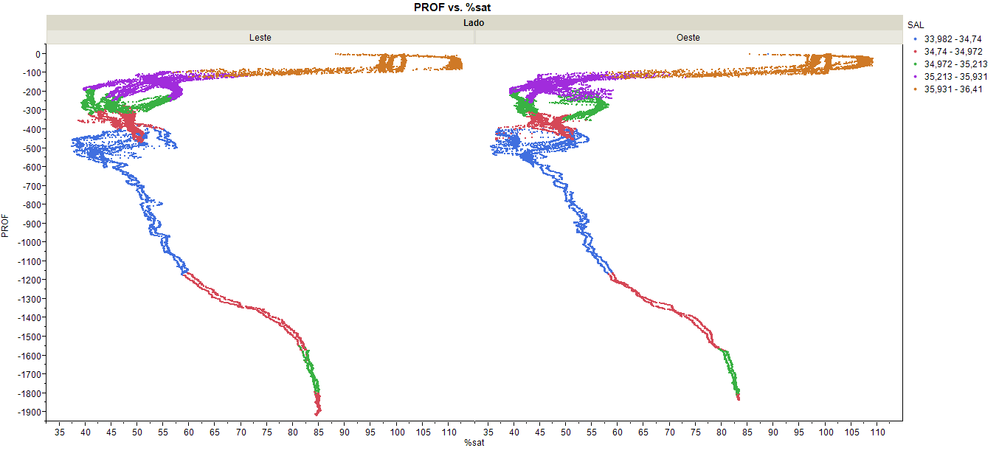- Subscribe to RSS Feed
- Mark Topic as New
- Mark Topic as Read
- Float this Topic for Current User
- Bookmark
- Subscribe
- Mute
- Printer Friendly Page
Discussions
Solve problems, and share tips and tricks with other JMP users.- JMP User Community
- :
- Discussions
- :
- Re: Graph Builder Overlay values
- Mark as New
- Bookmark
- Subscribe
- Mute
- Subscribe to RSS Feed
- Get Direct Link
- Report Inappropriate Content
Graph Builder Overlay values
I'm having a problem with the interval of values of the overlay (SAL) in the Graph Builder.
I want to specify my own interval of values but the program keeps chosing the interval instead of me, and I don't know how to change it.
Can someone help me with this?
Accepted Solutions
- Mark as New
- Bookmark
- Subscribe
- Mute
- Subscribe to RSS Feed
- Get Direct Link
- Report Inappropriate Content
Re: Graph Builder Overlay values
Luccas:
I would recommend dropping SAL on Color instead of Overlay since SAL is a continuous variable. That way you can assign a meaningful continuous gradient color theme like cool to warm (blue to red). See example of 6 bara water density vs entropy colored by temperature.
Another tip for when you have many categories to overlay: use the color theme Spectral. Why? Lots of colors (so you don't have discern between 5 shades of light green...) and it follows the rainbow. In primary school we all (English speakers) learned ROYGBIV. This is great for timestamps as overlay: purples are in the past and reds are now.
- Mark as New
- Bookmark
- Subscribe
- Mute
- Subscribe to RSS Feed
- Get Direct Link
- Report Inappropriate Content
Re: Graph Builder Overlay values
There are 2 ways to do this that I can think of at this time
- Create a new character column based on the Sal column, giving it the values you want for the overaly, and then use the new column as the overlay column.
- Use the Value Labels column property for the Sal column, and specify ranges for the Value Labels.
- Mark as New
- Bookmark
- Subscribe
- Mute
- Subscribe to RSS Feed
- Get Direct Link
- Report Inappropriate Content
Re: Graph Builder Overlay values
Thanks for your replying. The secund tip is really good but it didn't work as well, and I don't know why. Anyway, thanks!
- Mark as New
- Bookmark
- Subscribe
- Mute
- Subscribe to RSS Feed
- Get Direct Link
- Report Inappropriate Content
Re: Graph Builder Overlay values
This was good, but it inspired me to do something I liked even more. I right clicked on Sal variable on the left hand side of the Graph builder window, then I chose Transform - Round and then it created a new temporary variable that had any bins I wanted (same range for all bins, though).
- Mark as New
- Bookmark
- Subscribe
- Mute
- Subscribe to RSS Feed
- Get Direct Link
- Report Inappropriate Content
Re: Graph Builder Overlay values
Luccas:
I would recommend dropping SAL on Color instead of Overlay since SAL is a continuous variable. That way you can assign a meaningful continuous gradient color theme like cool to warm (blue to red). See example of 6 bara water density vs entropy colored by temperature.
Another tip for when you have many categories to overlay: use the color theme Spectral. Why? Lots of colors (so you don't have discern between 5 shades of light green...) and it follows the rainbow. In primary school we all (English speakers) learned ROYGBIV. This is great for timestamps as overlay: purples are in the past and reds are now.
- Mark as New
- Bookmark
- Subscribe
- Mute
- Subscribe to RSS Feed
- Get Direct Link
- Report Inappropriate Content
Re: Graph Builder Overlay values
@markschahl thank you, it helped me!
Recommended Articles
- © 2026 JMP Statistical Discovery LLC. All Rights Reserved.
- Terms of Use
- Privacy Statement
- Contact Us