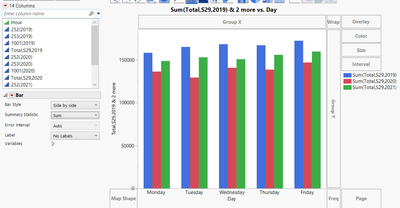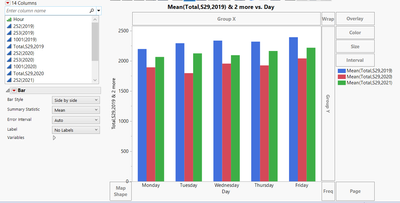- Subscribe to RSS Feed
- Mark Topic as New
- Mark Topic as Read
- Float this Topic for Current User
- Bookmark
- Subscribe
- Mute
- Printer Friendly Page
Discussions
Solve problems, and share tips and tricks with other JMP users.- JMP User Community
- :
- Discussions
- :
- Graph Builder - Mean vs Sum of Histogram
- Mark as New
- Bookmark
- Subscribe
- Mute
- Subscribe to RSS Feed
- Get Direct Link
- Report Inappropriate Content
Graph Builder - Mean vs Sum of Histogram
Hello JMP Community,
Here is my histogram and the statistics. For example, the sum of traffic volume for the first 3 Mondays. The total volume on Monday is roughly 150000.
When I switch the histogram statistic to mean. For example, the average traffic volume for the first 3 Mondays. It's supposed to be roughly 50000 since 150000/3 Mondays, however, it shows a different thing here at about 2000.
Please enlighten me whether I am missing something or I can use additional graph builder function?
Just to provide some background info, it seems JMP divide by 72 instead of 3 as I have 72 separate hours for 3 mondays. Please teach me how to bind them as one?
Thanks,
Charlie
- Mark as New
- Bookmark
- Subscribe
- Mute
- Subscribe to RSS Feed
- Get Direct Link
- Report Inappropriate Content
Re: Graph Builder - Mean vs Sum of Histogram
It is hard to tell without seeing the rest of your dataset, but apparently you have another column that indicates day. If so, then you can create a new column that shows the number of data rows by day (ColNumber function) and use that to get what you want. I believe you are correct that since you have 24 hours per day, the graph is showing the average per hour, not the average per day.
- Mark as New
- Bookmark
- Subscribe
- Mute
- Subscribe to RSS Feed
- Get Direct Link
- Report Inappropriate Content
Re: Graph Builder - Mean vs Sum of Histogram
Try the attached example. It summarizes the height measurements for each age group in a separate column. With this you should be able to bind your Mondays into one number. But summarizing data for each entry of Monday in your dataset may not be what you want, so you may want to create a column identifying each week's Monday, summarize Mondays based on more than one condition (e.g. Monday + week number, or something) or perhaps you already have a column you can use in your table.
Recommended Articles
- © 2026 JMP Statistical Discovery LLC. All Rights Reserved.
- Terms of Use
- Privacy Statement
- Contact Us