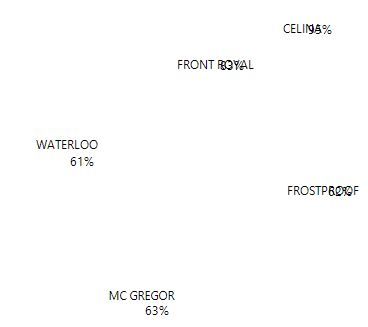- Subscribe to RSS Feed
- Mark Topic as New
- Mark Topic as Read
- Float this Topic for Current User
- Bookmark
- Subscribe
- Mute
- Printer Friendly Page
Discussions
Solve problems, and share tips and tricks with other JMP users.- JMP User Community
- :
- Discussions
- :
- Re: Graph Builder Marker and Point Labels on top of each other -> Can the label...
- Mark as New
- Bookmark
- Subscribe
- Mute
- Subscribe to RSS Feed
- Get Direct Link
- Report Inappropriate Content
Graph Builder Marker and Point Labels on top of each other -> Can the label position be adjusted?
In my data table I have one column (a %) set as a label. In graph builder I've set all labels to show. In the data tabel I have the marker set as a location name. The location name and the % are stacked right on top of each other and unreadable. Is there a way to adjust the location of the point label so it is below (or if at the bottom of the graph above) the marker (like a logical jitter)? I know that I can move them individually. A solution that is more code or option based would be preferred. Thank you.
Example below with two labels manually moved to a desireable position.
Accepted Solutions
- Mark as New
- Bookmark
- Subscribe
- Mute
- Subscribe to RSS Feed
- Get Direct Link
- Report Inappropriate Content
Re: Graph Builder Marker and Point Labels on top of each other -> Can the label position be adjusted?
Not quite the solution you have in mund but... you could concatenate the location and % into a single column and use that as the marker.
- Mark as New
- Bookmark
- Subscribe
- Mute
- Subscribe to RSS Feed
- Get Direct Link
- Report Inappropriate Content
Re: Graph Builder Marker and Point Labels on top of each other -> Can the label position be adjusted?
- Mark as New
- Bookmark
- Subscribe
- Mute
- Subscribe to RSS Feed
- Get Direct Link
- Report Inappropriate Content
Re: Graph Builder Marker and Point Labels on top of each other -> Can the label position be adjusted?
Not quite the solution you have in mund but... you could concatenate the location and % into a single column and use that as the marker.
- Mark as New
- Bookmark
- Subscribe
- Mute
- Subscribe to RSS Feed
- Get Direct Link
- Report Inappropriate Content
Re: Graph Builder Marker and Point Labels on top of each other -> Can the label position be adjusted?
- Mark as New
- Bookmark
- Subscribe
- Mute
- Subscribe to RSS Feed
- Get Direct Link
- Report Inappropriate Content
Re: Graph Builder Marker and Point Labels on top of each other -> Can the label position be adjusted?
Recommended Articles
- © 2026 JMP Statistical Discovery LLC. All Rights Reserved.
- Terms of Use
- Privacy Statement
- Contact Us