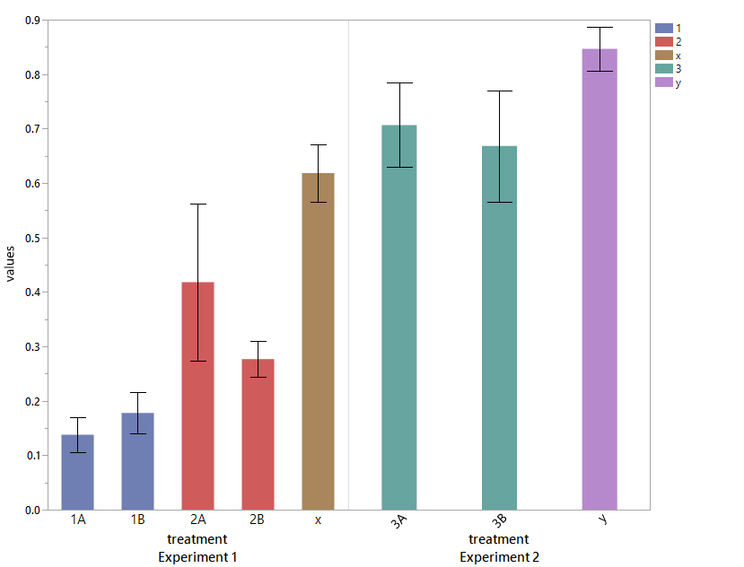- JMP will suspend normal business operations for our Winter Holiday beginning on Wednesday, Dec. 24, 2025, at 5:00 p.m. ET (2:00 p.m. ET for JMP Accounts Receivable).
Regular business hours will resume at 9:00 a.m. EST on Friday, Jan. 2, 2026. - We’re retiring the File Exchange at the end of this year. The JMP Marketplace is now your destination for add-ins and extensions.
- Subscribe to RSS Feed
- Mark Topic as New
- Mark Topic as Read
- Float this Topic for Current User
- Bookmark
- Subscribe
- Mute
- Printer Friendly Page
Discussions
Solve problems, and share tips and tricks with other JMP users.- JMP User Community
- :
- Discussions
- :
- Graph Builder: How do I reduce spacing between bars?
- Mark as New
- Bookmark
- Subscribe
- Mute
- Subscribe to RSS Feed
- Get Direct Link
- Report Inappropriate Content
Graph Builder: How do I reduce spacing between bars?
I've got the following graph, in which width and spacing in the two panels (experiments here) are automatically set so that the two panels are the same size. i want both panels to have the same bars widths and spacing (which would make the right panel narrower than the left) i've here changed bar widths in the right panel (customize > bar > width proportion) to match those on the left and i now want to reduce spacing between bars (and in the margins) so that both panels are the same with regards to these two attributes.
any ideas?
thanks
- Mark as New
- Bookmark
- Subscribe
- Mute
- Subscribe to RSS Feed
- Get Direct Link
- Report Inappropriate Content
Re: Graph Builder: How do I reduce spacing between bars?
In the Customize window select Bar and then change the Width Proportion
- Mark as New
- Bookmark
- Subscribe
- Mute
- Subscribe to RSS Feed
- Get Direct Link
- Report Inappropriate Content
Re: Graph Builder: How do I reduce spacing between bars?
as i wrote in the posting, i did what you suggested to change the bar widths. reducing spacing between bars is the step i'm having problems figuring out
- Mark as New
- Bookmark
- Subscribe
- Mute
- Subscribe to RSS Feed
- Get Direct Link
- Report Inappropriate Content
Re: Graph Builder: How do I reduce spacing between bars?
Go to the x axis. Move to the right on the axis until the grabber(hand) changes from vertical to horizontal. Click and hold and move the cursor to the left. It will squeeze the axis down in size, reducing the space between the bars.
- Mark as New
- Bookmark
- Subscribe
- Mute
- Subscribe to RSS Feed
- Get Direct Link
- Report Inappropriate Content
Re: Graph Builder: How do I reduce spacing between bars?
that works to reduce bar width and spacing but then I have a big gap between my bar and the edge of the panel. any suggestions on how to fit the panel to the contents?
Recommended Articles
- © 2026 JMP Statistical Discovery LLC. All Rights Reserved.
- Terms of Use
- Privacy Statement
- Contact Us